UI design focuses on the visual elements of an app, such as layout, colors, and typography, creating an aesthetically pleasing interface. UX design centers on the overall experience, ensuring the app is intuitive, responsive, and meets user needs effectively. Combining strong UI and UX results in an engaging, user-friendly pet app that encourages frequent interaction and satisfaction.
Table of Comparison
| Aspect | UI (User Interface) | UX (User Experience) |
|---|---|---|
| Definition | Design of app interfaces focusing on visuals and interactive elements. | Overall experience users have interacting with the app, including usability and satisfaction. |
| Focus | Layout, colors, typography, buttons, icons. | User journey, ease of use, accessibility, flow. |
| Goal | Create visually appealing, intuitive interfaces. | Optimize user satisfaction and engagement. |
| Tools | Sketch, Figma, Adobe XD, InVision. | Wireframing, prototyping, user testing tools like Hotjar, UserTesting. |
| Outcome | Interactive app screens and elements. | Seamless, efficient, and enjoyable app usage. |
| Involves | Graphic designers, UI designers. | UX designers, researchers, product managers. |
Defining UI and UX in Business App Development
UI in business app development refers to the visual elements and interactive components users engage with, including buttons, icons, and layout design, which facilitate seamless navigation. UX encompasses the overall user journey and experience, focusing on usability, accessibility, and satisfaction to meet business goals and enhance user retention. Effective business app development integrates UI and UX to create intuitive interfaces that drive productivity and customer engagement.
Key Differences Between UI and UX
UI (User Interface) focuses on the visual elements and interactive components of an app, including buttons, icons, and layout design. UX (User Experience) centers on the overall feel and usability of the app, ensuring smooth navigation, user satisfaction, and efficient task completion. Key differences include UI's emphasis on aesthetics and functionality, while UX prioritizes user journey, behavior analysis, and improving engagement.
The Role of UI in User Engagement
The role of UI in user engagement is critical, as intuitive layouts and visually appealing elements directly influence user retention and satisfaction. Effective UI design incorporates consistent color schemes, typography, and interactive components that guide users seamlessly through the app. Optimizing UI enhances usability, making navigation straightforward, which results in increased session duration and lower bounce rates.
How UX Impacts Business App Success
User Experience (UX) significantly influences the success of business apps by enhancing user satisfaction and driving engagement through intuitive navigation and responsive design. Effective UX minimizes friction points, leading to higher retention rates and increased conversion metrics such as in-app purchases or subscription sign-ups. Prioritizing UX in app development ensures that the interface aligns with user needs and business goals, ultimately boosting app store ratings and competitive advantage.
Common UI Mistakes in Business Apps
Common UI mistakes in business apps include inconsistent design elements that confuse users and poorly organized navigation that hinders task completion. Overloading interfaces with excessive information or buttons reduces usability and increases cognitive load. Ignoring mobile responsiveness and accessibility standards limits app effectiveness across diverse user groups.
UX Best Practices for Optimal Usability
Effective UX best practices for app development prioritize intuitive navigation, consistent design patterns, and user feedback integration to enhance overall usability. Implementing user-centered design principles ensures that the app meets user needs while minimizing cognitive load and task completion time. Continuous usability testing and iterative improvements based on analytics drive optimal user satisfaction and engagement.
Integrating UI and UX for Seamless App Experiences
Integrating User Interface (UI) design with User Experience (UX) strategies ensures intuitive navigation and visually appealing layouts that enhance user satisfaction in app development. Emphasizing consistent interaction patterns and responsive design elements bridges the gap between appearance and functionality, driving higher engagement and retention rates. Optimal UI/UX integration leverages user feedback and analytics to continuously refine app workflows, delivering seamless and efficient digital experiences.
Measuring UI and UX Effectiveness in Business Apps
Measuring UI effectiveness in business apps involves tracking metrics such as task completion rates, click-through rates, and interface responsiveness to ensure usability and user satisfaction. UX effectiveness is evaluated through user feedback, session duration, and retention rates, reflecting how well the app meets user needs and delivers a seamless experience. Combining these insights helps businesses optimize app performance, increase productivity, and drive higher customer engagement.
The Cost of Poor UI vs Poor UX
Poor UI can lead to increased development costs due to constant redesigns and user interface inconsistencies that confuse users and decrease engagement. Poor UX impacts revenue more severely by driving away customers through frustrating interactions, resulting in higher churn rates and lower lifetime value. Investing in robust UX design reduces costly customer support and amplifies user retention, while neglecting UI aesthetics risks immediate user dissatisfaction and brand damage.
Future Trends in UI and UX for Business Apps
Future trends in UI and UX for business apps emphasize adaptive interfaces powered by AI and machine learning to deliver highly personalized user experiences. Voice user interfaces (VUI) and augmented reality (AR) integration are becoming integral for intuitive navigation and immersive interactions. Enhanced data-driven design ensures seamless functionality and accessibility, boosting productivity and user satisfaction in enterprise environments.
UI vs UX Infographic
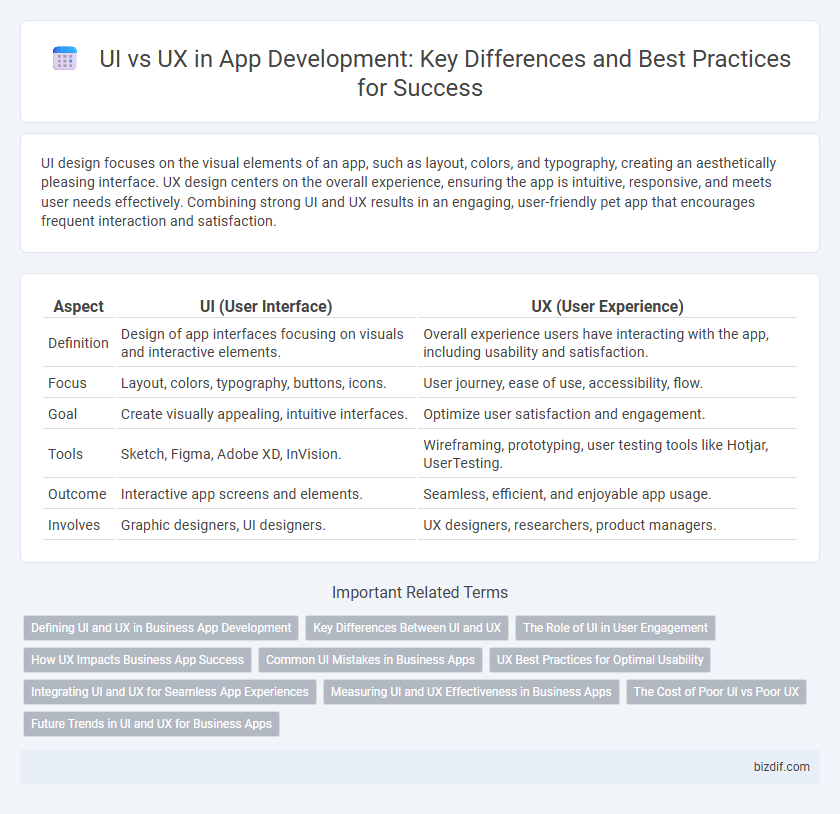
 bizdif.com
bizdif.com