User authentication verifies individual user identities with unique credentials to secure app access, while Single Sign-On (SSO) allows users to log in once and gain access to multiple related applications seamlessly. Implementing SSO enhances user experience by reducing password fatigue and streamlining access, but user authentication provides granular control and security for standalone apps. Choosing between them depends on the app's integration needs, security requirements, and user convenience priorities.
Table of Comparison
| Feature | User Authentication | Single Sign-On (SSO) |
|---|---|---|
| Definition | Process verifying individual user identity with app-specific credentials. | Centralized login allowing access to multiple apps with one credential set. |
| Authentication Scope | Per application basis. | Multiple applications across domains. |
| User Convenience | Requires separate login for each app. | One login for all connected apps. |
| Security | Dependent on app's individual authentication system. | Enhanced through centralized policies and multi-factor authentication. |
| Implementation Complexity | Simple, standard for individual apps. | Complex, requires identity provider and protocol integration (e.g., SAML, OAuth). |
| Maintenance | Managed per app, may lead to redundant efforts. | Centralized management reduces overhead. |
| Use Case | Best for standalone apps or limited user base. | Ideal for enterprises with multiple apps needing unified access. |
Introduction to User Authentication and SSO
User authentication verifies individual identities using methods such as passwords, biometrics, or multi-factor authentication to secure access to apps. Single Sign-On (SSO) enhances user convenience by allowing one set of login credentials to access multiple applications within a network or platform. Both systems improve security, but SSO reduces password fatigue and streamlines user management across integrated services.
Defining User Authentication in Business Apps
User authentication in business apps is the process of verifying a user's identity by requiring credentials such as usernames and passwords or biometric data. It ensures secure access to sensitive information, prevents unauthorized entry, and maintains data integrity within enterprise systems. Effective user authentication mechanisms, including multi-factor authentication (MFA), strengthen security and enhance compliance with industry regulations.
What is Single Sign-On (SSO)?
Single Sign-On (SSO) is an authentication process that enables users to access multiple applications with a single set of login credentials, streamlining the user experience and enhancing security. SSO reduces password fatigue and minimizes the risk of credential theft by centralizing authentication through trusted identity providers like OAuth, SAML, or OpenID Connect. Enterprises leverage SSO to improve productivity and enforce consistent access control policies across cloud and on-premises services.
Key Differences Between User Authentication and SSO
User authentication verifies an individual user's identity through credentials like passwords or biometrics, ensuring secure access to a specific app or system. Single Sign-On (SSO) streamlines access by enabling users to log in once and gain entry to multiple related applications without repeated authentication. The key difference lies in the scope: user authentication is a standalone process per app, while SSO integrates authentication across multiple platforms for seamless user experience.
Security Implications: User Authentication vs SSO
User authentication requires individuals to verify their identities separately for each application, which enhances security by limiting access points but can increase password management complexity. Single Sign-On (SSO) simplifies the user experience by enabling one set of credentials across multiple applications, but it introduces risks such as a single point of failure and potential broader exposure if credentials are compromised. Effective implementation of multi-factor authentication (MFA) and continuous monitoring is critical to mitigating security risks associated with both user authentication and SSO systems.
User Experience: Comparing Authentication Methods
User Authentication requires users to manage separate credentials for each app, often leading to password fatigue and increased login friction. Single Sign-On (SSO) streamlines the user experience by enabling access to multiple applications with a single set of credentials, reducing login time and minimizing password-related support issues. SSO enhances convenience and security, fostering smoother interactions and higher user satisfaction in app ecosystems.
Implementation Challenges for Businesses
User authentication requires businesses to manage multiple sets of credentials, increasing the complexity and risk of security breaches. Implementing Single Sign-On (SSO) simplifies access but poses challenges such as integration with diverse applications, maintaining consistent security policies, and ensuring compatibility with legacy systems. Balancing user convenience and robust security demands significant development resources and ongoing maintenance efforts.
Cost Considerations: Authentication vs SSO
User Authentication typically involves lower upfront costs with simpler implementation for individual apps, but managing multiple credentials can increase support expenses and reduce user convenience. Single Sign-On (SSO) requires higher initial investment due to integration complexity and licensing fees, yet it significantly reduces password reset costs and enhances user productivity by enabling seamless access across multiple applications. Evaluating the total cost of ownership (TCO) includes factors such as development, maintenance, user support, and security compliance, where SSO often delivers long-term savings in enterprise environments.
Scalability and Future-Proofing Your App
User Authentication offers granular control over individual user credentials, ideal for apps with limited user bases but may struggle with scalability under high demand. Single Sign-On (SSO) enhances scalability by allowing users to access multiple applications with one set of credentials, reducing password fatigue and administrative overhead. Implementing SSO future-proofs your app by integrating with widely adopted identity providers, ensuring compatibility with evolving security standards and seamless user experiences across platforms.
Choosing the Right Solution for Your Business App
User authentication provides individualized security by requiring users to sign in separately for each app, ensuring granular control over access and credentials. Single Sign-On (SSO) streamlines user experience by enabling access to multiple apps with a single set of credentials, reducing password fatigue and administrative overhead. Selecting the right solution depends on your business app's security requirements, user convenience priorities, and integration complexity, balancing protection with seamless accessibility.
User Authentication vs Single Sign-On (SSO) Infographic
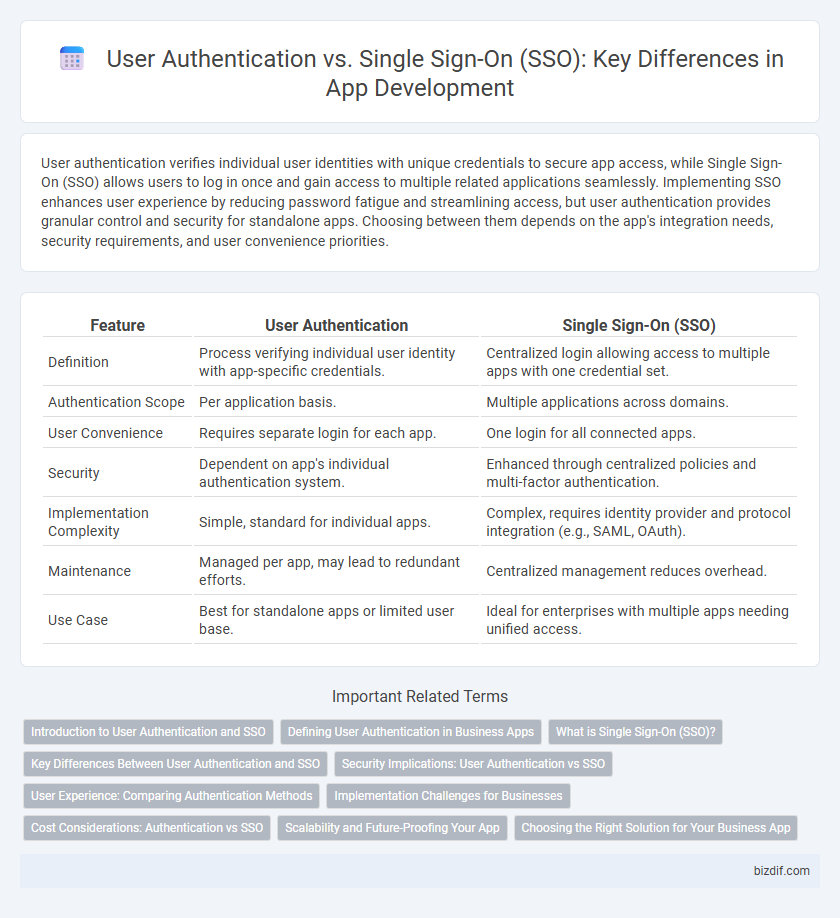
 bizdif.com
bizdif.com