Track Changes highlights all edits made to a document, allowing users to see additions, deletions, and formatting changes in real time. Markup Comments provide a space to leave specific feedback or suggestions without altering the original text, facilitating clear communication between collaborators. Choosing between these tools depends on whether you want visible modifications or contextual notes during the editing process.
Table of Comparison
| Feature | Track Changes | Markup Comments |
|---|---|---|
| Purpose | Records edits directly in the text, enabling visible insertions, deletions, and formatting changes. | Adds notes or feedback without altering the original document content. |
| Visibility | Shows changes inline with color-coded highlights and strikethroughs. | Displays comments in balloons or side panels linked to specific text. |
| User Interaction | Allows acceptance or rejection of individual changes. | Facilitates discussion through threaded replies and resolves comments. |
| Best Use Case | Ideal for collaborative editing and tracking document revisions. | Best for providing feedback, suggestions, or clarifications. |
| Impact on Document | Alters document content until changes are accepted or rejected. | Leaves original content unchanged; comments can be hidden or deleted. |
Introduction: Understanding Track Changes and Markup Comments
Track Changes and Markup Comments are essential tools in document editing, enabling clear communication and efficient collaboration. Track Changes records all modifications made to the original text, highlighting insertions, deletions, and formatting changes, while Markup Comments provide contextual notes or suggestions without altering the main content. Mastering these features enhances document accuracy and streamlines the review process in professional and academic settings.
Defining Track Changes in Business Editing
Track Changes in business editing is a crucial feature that records all modifications made to a document, highlighting insertions, deletions, and formatting changes for clear visibility. This tool enables multiple reviewers to suggest edits and ensures transparency by showing who made each change and when. Using Track Changes enhances collaboration, reduces errors, and streamlines the revision process in corporate document management.
What Are Markup Comments?
Markup comments are annotations added to a document that highlight specific feedback or suggestions without altering the text itself, serving as a collaborative tool for reviewers and editors. They provide contextual notes that help authors understand the rationale behind edits or propose improvements while maintaining the original content intact. Unlike Track Changes, which show direct text modifications, markup comments focus on communication and clarification during the editing process.
Key Differences Between Track Changes and Markup Comments
Track Changes highlights insertions, deletions, and formatting adjustments directly within the document, allowing reviewers to see exact modifications, while Markup Comments provide contextual feedback in the margin without altering the original text. Track Changes is ideal for detailed editing and approval workflows, showing a clear revision history, whereas Markup Comments are primarily used for suggesting improvements, asking questions, or clarifying content. Understanding these key differences enhances collaborative editing efficiency by choosing the appropriate tool for either direct amendments or commentary.
Benefits of Using Track Changes in Business Documents
Track Changes in business documents ensures precise record-keeping by highlighting every modification, enabling transparent collaboration and accountability. This feature streamlines the review process, reducing errors and accelerating final approvals by clearly displaying additions, deletions, and formatting changes. Businesses benefit from improved version control and effective communication, minimizing misunderstandings and enhancing document integrity.
Advantages of Markup Comments for Collaborative Editing
Markup comments enhance collaborative editing by enabling clear, context-specific feedback that helps all contributors understand suggestions without altering the original text. They facilitate focused discussions directly related to particular sections, improving communication efficiency among team members. This approach preserves document integrity while encouraging constructive dialogue and faster consensus building.
When to Use Track Changes vs Markup Comments
Use Track Changes when you need to provide detailed, editable feedback that clearly shows insertions, deletions, and formatting adjustments, making it ideal for collaborative document revisions. Markup Comments are best suited for adding explanatory notes or suggestions without altering the original text, allowing reviewers to highlight issues or offer guidance without changing the content. Choosing between Track Changes and Markup Comments depends on whether the goal is to modify the text directly or to provide non-intrusive feedback for discussion.
Best Practices for Combining Both Tools
Combining Track Changes and Markup Comments in editing enhances transparency and clarity by allowing precise text modifications alongside contextual feedback. Best practices include using Track Changes for direct edits to preserve revision history, while Markup Comments should highlight rationale, suggest alternatives, or pose questions without altering the text. Coordinating both tools ensures comprehensive collaboration, streamlines review processes, and facilitates efficient final approvals.
Common Mistakes to Avoid in Business Editing
Confusing Track Changes with Markup Comments often leads to overlooked edits or miscommunication in business documents. Editors frequently neglect to review all inserted changes, causing important revisions to be missed or accepted unintentionally. Ensuring a clear distinction between visible edits and commentary prevents delays and maintains document accuracy.
Choosing the Right Tool for Your Business Needs
Track Changes enables precise, inline edits that streamline document revision processes, while Markup Comments provide contextual feedback without altering the original text, enhancing collaborative review. Businesses prioritizing detailed textual modifications benefit from Track Changes, whereas teams focusing on ideas and suggestions may find Markup Comments more effective. Selecting the right tool depends on the workflow requirements, the nature of feedback, and the desired visibility of edits to optimize productivity.
Track Changes vs Markup Comments Infographic
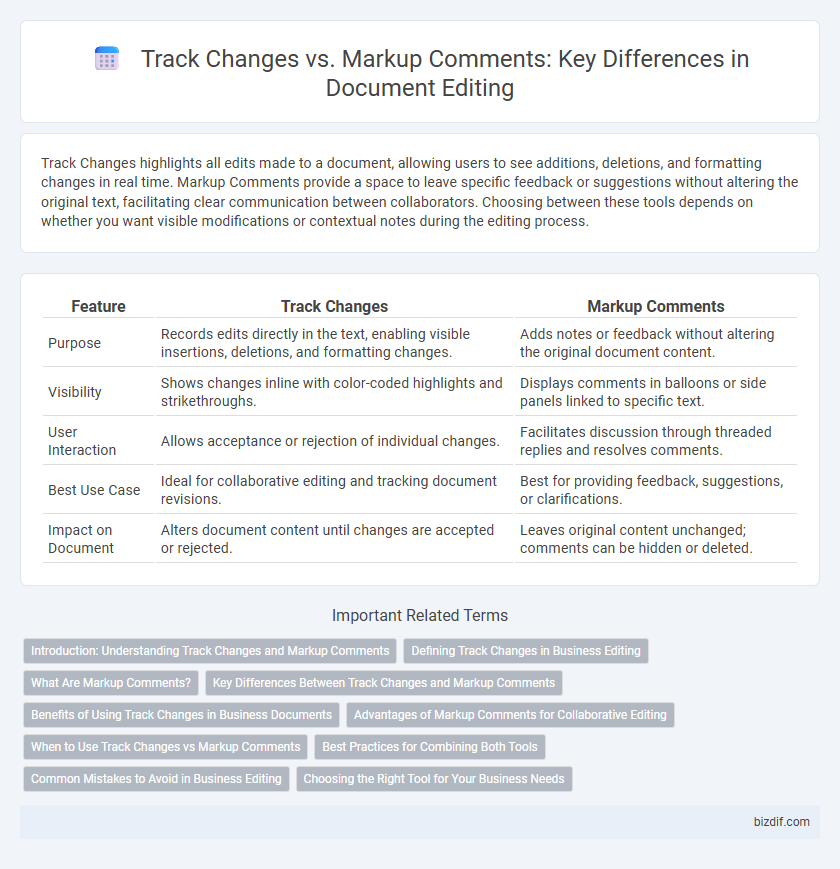
 bizdif.com
bizdif.com