Track Changes highlights every edit made to a document, allowing authors to see additions, deletions, and formatting changes in detail for full transparency. Suggest Mode offers a more seamless experience by enabling collaborators to propose edits that the original author can accept or reject, maintaining the document's clean appearance until changes are approved. Choosing between Track Changes and Suggest Mode depends on the desired level of visibility and control during the editing process.
Table of Comparison
| Feature | Track Changes | Suggest Mode |
|---|---|---|
| Platform | Microsoft Word | Google Docs |
| Function | Records edits as markup | Proposes edits as suggestions |
| Visibility | Changes visible with redlines and comments | Suggestions appear inline with options to accept/reject |
| User Experience | Detailed edit history, multiple reviewers | Real-time collaboration, simple suggestion interface |
| Acceptance | Manual accept/reject per change | Click to accept or reject suggestions |
| Best Use Case | Formal document editing with audit trail | Collaborative writing with seamless suggestions |
Understanding Track Changes in Business Editing
Track Changes in business editing provides a transparent record of every modification, allowing stakeholders to review and approve edits efficiently. This feature highlights insertions, deletions, and formatting changes, ensuring clarity in collaborative document revisions. Unlike Suggest Mode, which offers non-destructive edits visible only to collaborators, Track Changes embeds edits that can be accepted or rejected, streamlining the approval process in professional environments.
What Is Suggest Mode and How Does It Work?
Suggest Mode is a collaborative editing feature that allows users to propose changes without altering the original text, making it ideal for reviewing documents in platforms like Google Docs. Each suggestion is highlighted and can be accepted or rejected by the document owner, preserving the integrity of the original content while facilitating transparent feedback. This mode streamlines the editing process by clearly showing modifications and enabling efficient discussion and revision control.
Key Differences Between Track Changes and Suggest Mode
Track Changes in Microsoft Word offers a comprehensive overview by highlighting all edits, deletions, and formatting changes within the document, allowing full control over accepting or rejecting modifications. Suggest Mode in Google Docs presents a more collaborative approach by enabling users to propose edits that appear as suggestions, which the document owner can approve or decline without altering the original text until accepted. Track Changes provides detailed history and formatting control, while Suggest Mode emphasizes real-time collaboration and streamlined decision-making in shared environments.
Collaboration Efficiency: Track Changes vs Suggest Mode
Track Changes in Microsoft Word provides precise, visible edits with comprehensive comment integration, enabling detailed review cycles crucial for professional document workflows. Suggest Mode in Google Docs facilitates real-time, context-aware edits that enhance synchronous collaboration, reducing revision latency among distributed teams. Both tools improve collaboration efficiency by streamlining feedback incorporation, but the choice depends on the preferred platform's integration and the need for asynchronous versus synchronous editing.
User Experience: Which Option is More Intuitive?
Track Changes offers a familiar interface with visible markup and color-coded edits, making it easier for users to review modifications directly on the document. Suggest Mode, often found in collaborative platforms like Google Docs, provides a seamless, inline editing experience that integrates suggestions without altering the original text. For users prioritizing clarity and straightforward feedback, Suggest Mode tends to be more intuitive, while Track Changes appeals to those needing detailed revision histories for comprehensive editing workflows.
Managing Feedback with Track Changes and Suggest Mode
Track Changes and Suggest Mode both enable efficient editing by clearly displaying modifications and comments directly on the document, allowing collaborators to review and accept or reject changes seamlessly. Track Changes, primarily used in Microsoft Word, records detailed edit histories with color-coded insertions and deletions, making it ideal for complex document revisions and legal reviews. Suggest Mode, commonly found in Google Docs, offers a real-time, streamlined approach to feedback, facilitating instant collaboration and simplifying version control within cloud-based environments.
Security and Version Control Considerations
Track Changes in word processors provide detailed edit histories that enhance security by allowing users to review and accept or reject modifications, ensuring transparent version control. Suggest Mode in collaborative platforms enables real-time recommendations without altering the original content directly, reducing risks of unintended changes and maintaining a clear version trail. Both tools support secure editing environments but differ in how they manage and preserve document integrity through version control.
Integrating Editing Tools in Team Workflows
Track Changes in Microsoft Word and Suggest Mode in Google Docs provide seamless integration for team editing workflows by enabling real-time collaboration with clear visibility of modifications. These tools facilitate efficient review processes, allowing teams to accept or reject edits, leave comments, and maintain a comprehensive revision history that ensures accountability. Leveraging cloud-based platforms with these editing features enhances synchronized teamwork, minimizes version conflicts, and accelerates project completion.
Common Pitfalls When Choosing an Editing Method
Choosing between Track Changes and Suggest Mode often leads to confusion regarding collaboration and version control. Track Changes can overwhelm documents with excessive markup, making it difficult to differentiate between author and editor input, while Suggest Mode may result in unintentional acceptance of edits if suggestions are not carefully reviewed. Misalignment of team workflows and software compatibility issues frequently cause delays and errors during the editing process.
Best Practices for Business Document Collaboration
Track Changes offers comprehensive edit visibility with detailed change history, ideal for formal business document auditing and compliance. Suggest Mode provides a streamlined, non-intrusive approach to collaboration, allowing team members to propose edits without altering the original text, enhancing clarity during the review process. Combining both methods ensures effective collaboration by balancing transparency and controlled editing, which optimizes document accuracy and consensus in professional settings.
Track Changes vs Suggest Mode Infographic
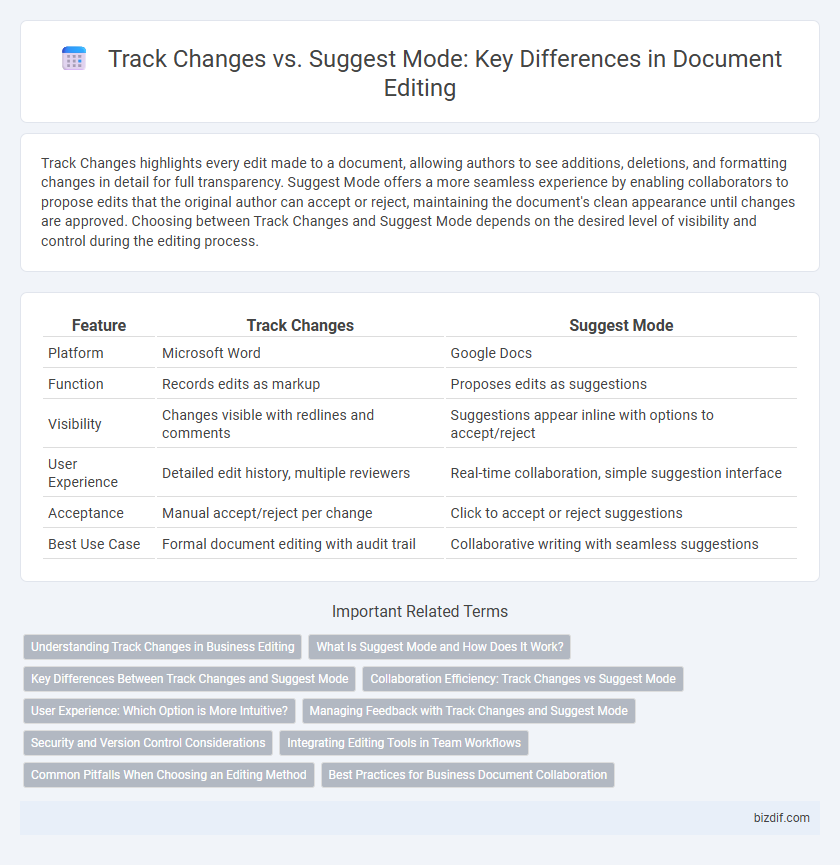
 bizdif.com
bizdif.com