Learning Management Systems (LMS) offer robust features such as user management, tracking, and certification, making them ideal for large-scale online course creation and delivery. Course builder plugins provide a more flexible and cost-effective solution for WordPress users who want to design customized courses without extensive technical knowledge. Choosing between an LMS and course builder plugins depends on the complexity of course requirements, scalability needs, and budget constraints.
Table of Comparison
| Feature | Learning Management System (LMS) | Course Builder Plugins |
|---|---|---|
| Functionality | Comprehensive course management, assessments, tracking | Simple course creation integrated within existing platforms |
| Ease of Use | Requires setup, moderate learning curve | User-friendly, fast setup |
| Customization | High customization for courses and user roles | Limited customization, plugin-dependent |
| Integration | Native support for multiple tools and payment gateways | Depends on host platform, fewer integrations |
| Scalability | Supports large user bases and complex courses | Best for small to medium course offerings |
| Cost | Higher cost, subscription or license fees | Usually lower cost or one-time fee |
| Ideal For | Educational institutions, corporate training | Small businesses, solo creators |
Understanding Learning Management Systems (LMS)
Learning Management Systems (LMS) provide comprehensive platforms for delivering, tracking, and managing online courses, featuring built-in tools for assessments, analytics, and student interaction. These systems support scalability and integration with various educational resources, making them ideal for institutions or businesses with extensive e-learning needs. Unlike simpler course builder plugins, LMS platforms offer robust administrative controls and reporting capabilities critical for structured learning environments.
What Are Course Builder Plugins?
Course builder plugins are specialized software tools integrated into websites or learning platforms that enable educators to design, customize, and manage online courses without extensive coding knowledge. Unlike full Learning Management Systems (LMS), these plugins offer focused features for curriculum creation, multimedia content integration, and assessment setup, making them ideal for website owners wanting direct control over course design. Popular examples include LearnDash and LifterLMS, which seamlessly transform WordPress sites into interactive e-learning environments.
Core Features: LMS vs Course Builder Plugins
Learning Management Systems (LMS) offer comprehensive features such as student enrollment tracking, quiz creation, certification, and progress reports, enabling full course lifecycle management. Course builder plugins primarily focus on content creation and basic course structuring within existing platforms like WordPress, often lacking advanced assessment and analytics tools. LMS solutions provide integrated payment gateways, user management, and gamification features, distinguishing them from the more limited scope of course builder plugins.
Ease of Use: Comparing User Experience
Learning Management Systems (LMS) offer comprehensive platforms with built-in tools tailored for course management, often featuring intuitive dashboards designed for instructors and learners. Course builder plugins, integrated into existing websites, provide flexible customization but may require technical skills for setup and maintenance, impacting usability. For educators seeking streamlined course creation with minimal technical hurdles, LMS platforms generally provide a more user-friendly experience than course builder plugins.
Customization and Scalability Options
Learning Management Systems (LMS) offer extensive customization and scalability options, allowing seamless integration with third-party tools, user management, and advanced reporting features suitable for large-scale online course delivery. Course builder plugins typically provide simpler customization focused on course content layout and basic user interaction, making them ideal for small to medium-sized projects with limited scalability needs. For growing educational platforms, LMS solutions ensure robust infrastructure to support expanding course catalogs and increasing user bases without compromising performance.
Integrations and Third-Party Tools
Learning Management Systems (LMS) offer robust integration capabilities with third-party tools such as payment gateways, analytics platforms, and marketing automation software, ensuring a seamless end-to-end online course experience. Course builder plugins primarily focus on content creation and may have limited or basic integrations, often requiring additional plugins to connect with external services. Selecting an LMS with native integrations reduces complexity and enhances functionality for managing online courses efficiently.
Pricing Structures and Cost Comparison
Learning Management Systems (LMS) often require subscription-based pricing models, ranging from $20 to $200 per month depending on features and user limits, while course builder plugins typically involve one-time fees or annual licenses between $50 and $150. LMS platforms include integrated student management, analytics, and payment processing, which can raise overall costs but deliver comprehensive solutions. Course builder plugins, compatible with existing websites, offer lower upfront expenses but may incur additional costs for third-party integrations and hosting.
Best Use Cases for LMS Platforms
LMS platforms excel in delivering comprehensive online course experiences with features like user management, progress tracking, and integrated assessments, making them ideal for educational institutions and large-scale training programs. They support multi-instructor collaboration and offer scalability for growing user bases, which surpasses the capabilities of simpler course builder plugins. For businesses or educators requiring robust analytics, compliance management, and certification capabilities, LMS platforms provide essential tools for effective learner engagement and course administration.
Best Use Cases for Course Builder Plugins
Course Builder Plugins excel in creating customized, interactive online courses directly within existing WordPress websites, offering seamless integration with themes and plugins for enhanced user experience. Best suited for educators and small businesses seeking flexibility without the complexity of a full Learning Management System, these plugins provide agile content creation, multimedia support, and streamlined course management. Their affordability and scalability make them ideal for launching niche courses, membership sites, or supplemental training modules with minimal technical overhead.
How to Choose: Key Considerations for Course Creators
Choosing between a Learning Management System (LMS) and course builder plugins depends on your course complexity, budget, and technical skills. LMS platforms like Moodle or Teachable offer comprehensive features including student tracking, assessments, and integrations, ideal for extensive course management. Course builder plugins such as LearnDash or LifterLMS provide flexibility and ease of use for WordPress users, best suited for creators needing customizable design without advanced LMS infrastructure.
Learning Management System (LMS) vs Course Builder Plugins Infographic
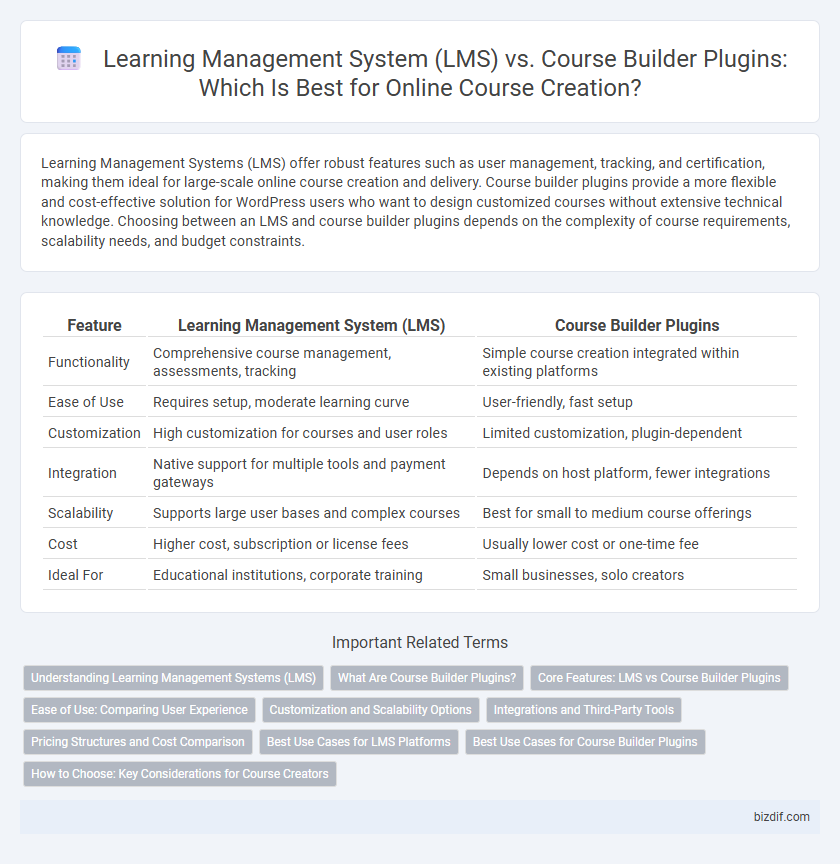
 bizdif.com
bizdif.com