Voice-over slides offer a streamlined way to present information clearly, allowing learners to focus on key points without distractions. Talking head videos create a more personal connection, enhancing engagement by allowing instructors to convey tone and emotion directly. Choosing between the two depends on the course content and desired level of interaction to maximize student retention.
Table of Comparison
| Feature | Voice-over Slides | Talking Head Videos |
|---|---|---|
| Production Time | Low - Quick slide creation and recording | Medium - Setup, recording, and editing required |
| Engagement | Moderate - Visual aids with narration | High - Direct instructor presence builds connection |
| Cost | Low - Minimal equipment needed | Medium to High - Camera, lighting, and editing tools |
| Technical Skill | Basic - Slide software and audio recording | Intermediate - Video recording and editing proficiency |
| Content Flexibility | High - Easy to update and reuse slides | Medium - Requires re-shooting for changes |
| Instructor Visibility | None - Only voice heard | Full - Facial expressions and body language visible |
| Best Use Case | Concept explanation and data-driven lessons | Storytelling, motivation, and personal connection |
Understanding Voice-Over Slides and Talking Head Videos
Voice-over slides combine narrated audio with slide presentations, enhancing content clarity by synchronizing visuals and explanations, making complex information easier to understand. Talking head videos feature an instructor speaking directly to the camera, fostering personal engagement and trust through face-to-face interaction. Both formats serve distinct pedagogical purposes, with voice-over slides excelling in detail-oriented content delivery and talking head videos enhancing learner connection and motivation.
Key Differences Between Voice-Over Slides and Talking Head Videos
Voice-over slides rely on narrated audio paired with visual content such as presentations, making them ideal for conveying detailed information clearly and efficiently. Talking head videos feature a person speaking directly to the camera, enhancing engagement and personal connection with the audience. Voice-over slides tend to be simpler and quicker to produce, while talking head videos require more setup but foster stronger viewer trust and interaction.
Pros and Cons of Voice-Over Slides in Online Courses
Voice-over slides in online courses offer a streamlined way to present information, allowing learners to focus on key points with synchronized narration that enhances comprehension and retention. This format is cost-effective, easier to produce, and encourages content consistency, but it may lack personal engagement and visual expressiveness compared to talking head videos. Limited facial cues can reduce instructor presence, potentially impacting learner motivation and connection in courses demanding high interaction.
Advantages and Disadvantages of Talking Head Videos
Talking head videos enhance learner engagement by showcasing the instructor's facial expressions and body language, fostering a personal connection and building trust. However, they require higher production quality, including proper lighting and camera equipment, which can increase costs and preparation time. Speaking directly to the camera may also make some instructors uncomfortable, potentially affecting the authenticity and delivery of the content.
Engagement: Which Format Captures Learner Attention?
Voice-over slides provide clear, focused visual aids that help learners assimilate information efficiently, boosting retention through synchronized narration and visuals. Talking head videos enhance engagement by creating a personal connection, allowing learners to read facial expressions and body language, which increases empathy and motivation. Combining both formats can maximize learner attention by balancing cognitive processing with emotional involvement.
Production Costs: Voice-Over Slides vs Talking Head Videos
Voice-over slides typically have lower production costs as they require minimal equipment and fewer resources compared to talking head videos that involve camera setup, lighting, and editing complexity. Creating talking head videos often necessitates professional-grade cameras, microphones, and studio space, increasing overall expenses. Voice-over slides streamline the production process by using screen recordings or presentation software, making them a budget-friendly option for online course creators.
Technical Requirements for Each Video Format
Voice-over slides require high-quality audio recording equipment such as a good microphone and soundproof environment to ensure clear narration, along with presentation software capable of syncing slides with audio. Talking head videos demand more advanced technical setups including a high-definition camera, proper lighting, background setup, and video editing software to produce polished visuals and maintain viewer engagement. Both formats benefit from reliable recording hardware and software, but talking head videos have higher technical requirements due to the need for video capture and editing.
Best Use Cases for Voice-Over Slides in Course Creation
Voice-over slides are ideal for presenting complex information and structured content clearly, making them perfect for tutorials, lectures, and data-driven courses. They enhance learner focus by minimizing distractions and allowing detailed animations or visuals to support the narration. Use voice-over slides when clarity, concise explanation, and visual aids are essential to reinforce understanding in online course creation.
When to Choose Talking Head Videos for Maximum Impact
Talking head videos deliver a personal connection by showcasing the instructor's facial expressions and body language, making them ideal for building trust and engagement in courses involving complex concepts or emotional topics. They work best when the instructor's presence enhances credibility, such as tutorials, motivational content, or leadership training. Use talking head videos to foster a stronger learner-instructor relationship, increasing retention and course completion rates.
Making the Right Choice: Factors to Consider for Your Online Course
Choosing between voice-over slides and talking head videos depends on factors like audience engagement, content complexity, and production resources. Voice-over slides suit detailed, data-driven lessons requiring clear visuals, while talking head videos enhance personal connection and trust, ideal for storytelling or motivational content. Consider your course goals, learner preferences, and available budget to select the most effective format for maximizing learner retention and satisfaction.
Voice-over slides vs Talking head videos Infographic
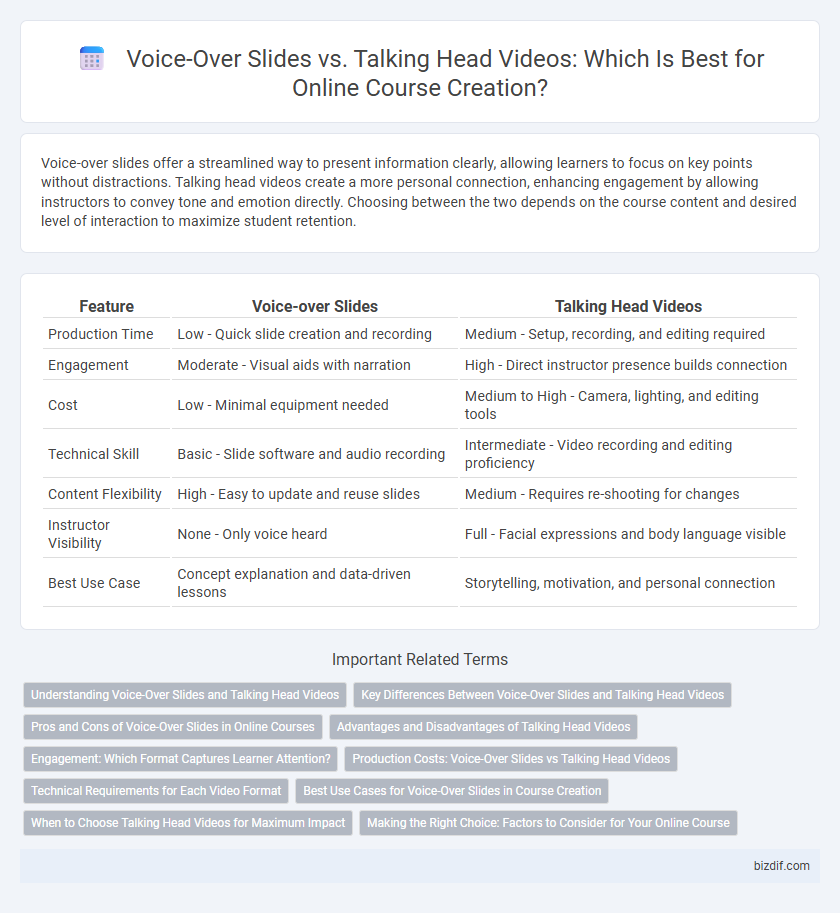
 bizdif.com
bizdif.com