Delivering images in RAW format preserves maximum detail and dynamic range, allowing for extensive post-processing flexibility and higher image quality. JPEG files offer smaller sizes and immediate usability but sacrifice some image data due to compression and in-camera processing. Choosing between RAW and JPEG depends on the balance between editing control and efficient, ready-to-use delivery.
Table of Comparison
| Feature | RAW Format | JPEG Format |
|---|---|---|
| File Size | Large, uncompressed | Small, compressed |
| Image Quality | Highest, full sensor data | Reduced, lossy compression |
| Post-Processing Flexibility | Extensive adjustments (exposure, white balance) | Limited edits, quality loss with changes |
| Color Depth | 12-16 bits per channel | 8 bits per channel |
| Dynamic Range | Wide dynamic range | Narrower dynamic range |
| Compatibility | Requires specialized software | Universal, widely supported |
| Delivery Use | Preferred for editing and archiving | Ideal for fast sharing and web use |
| Processing Time | Longer due to editing needs | Quick, ready straight from camera |
Understanding RAW and JPEG: Key Differences
RAW files contain unprocessed image data directly from the camera sensor, offering greater flexibility in post-processing, including exposure, white balance, and color adjustments. JPEG files are compressed and processed within the camera, resulting in smaller file sizes but limited editing potential and possible loss of detail. Photographers prioritize RAW format for professional editing workflows to achieve maximum image quality, while JPEG is preferred for quick delivery and easier sharing.
Image Quality: RAW vs JPEG in Business Photography
RAW format preserves uncompressed, high-bit-depth image data, allowing business photographers greater control over exposure, white balance, and color grading for superior final image quality. JPEG compresses image data, which reduces file size but sacrifices detail and dynamic range, often leading to artifacts unsuitable for high-end commercial use. Clients seeking crisp, professional-grade images benefit from RAW delivery as it enables meticulous post-processing adjustments essential in brand-focused business photography.
File Size and Storage Considerations
RAW files retain all sensor data, resulting in significantly larger file sizes, often 2-6 times bigger than JPEGs, which impacts storage requirements and backup strategies. JPEG format compresses images, reducing file size by discarding some image data, allowing for faster delivery and easier archiving but sacrificing some editing flexibility. Photographers must balance storage capacity and post-processing needs when choosing between RAW and JPEG formats for delivery.
Editing Flexibility: The Advantage of RAW Files
RAW files preserve all the sensor data captured by the camera, providing maximum editing flexibility with greater dynamic range and color depth compared to JPEGs. This uncompressed format allows photographers to make extensive adjustments to exposure, white balance, and shadows without degrading image quality. JPEGs, on the other hand, apply in-camera compression and color adjustments, limiting post-processing potential and risking irreversible quality loss.
Workflow Efficiency: JPEG’s Speed for Fast Delivery
JPEG files offer significant advantages in workflow efficiency due to their smaller size and ready-to-use format, enabling photographers to deliver images quickly without extensive post-processing. Unlike RAW files, which require time-consuming editing and conversion, JPEGs facilitate immediate sharing and client review, critical for fast-paced environments such as event photography. This speed in delivery enhances client satisfaction and streamlines the overall production timeline.
Color Accuracy and Dynamic Range
RAW format preserves maximum color accuracy and dynamic range by capturing uncompressed sensor data, allowing photographers to adjust exposure and white balance with minimal quality loss. JPEG delivery applies in-camera compression and color profiling, which can reduce color fidelity and limit dynamic range, often resulting in banding or clipping in highlights and shadows. Professionals prefer RAW for post-processing flexibility, while JPEG suits quick sharing but sacrifices nuanced color and tonal gradations essential for high-quality images.
Client Requirements: Choosing the Right Format
Photographers must evaluate client requirements carefully to determine whether to deliver images in RAW format or JPEG. RAW files offer maximum flexibility for extensive post-processing and color adjustments, ideal for clients needing high-quality edits or prints. JPEGs provide easily shareable, compressed images with faster delivery times, preferred for quick review or social media use without further editing.
Archiving and Long-Term Image Management
RAW format preserves the highest image quality and retains extensive metadata, making it ideal for archiving and long-term image management. JPEG files are compressed and lose some data during capture, which can limit future editing and degrade image fidelity over time. For photographers focusing on archival integrity and future-proof workflows, maintaining RAW files is essential due to their flexibility and superior preservation of original detail.
Cost Implications: Time, Storage, and Post-Production
RAW format files require significantly more storage space, increasing data management costs for photographers compared to the more compressed JPEG files. The extended post-production time needed to process and edit RAW images translates into higher labor expenses, whereas JPEG files demand less editing due to in-camera processing. Choosing JPEG delivery can reduce turnaround times and storage infrastructure investment, but may compromise image quality and flexibility in post-production adjustments.
Best Practices for RAW and JPEG Delivery in Business Photography
Delivering images in RAW format allows photographers to provide clients with maximum editing flexibility and superior image quality, essential for commercial applications requiring precise post-production adjustments. JPEG delivery remains the preferred choice for quick turnaround and broad compatibility, offering compressed files that balance quality and file size for efficient client review and immediate use. Best practices in business photography recommend offering both formats when possible: RAW files for extensive editing needs and JPEGs for fast sharing and practical use.
RAW Format vs JPEG Delivery Infographic
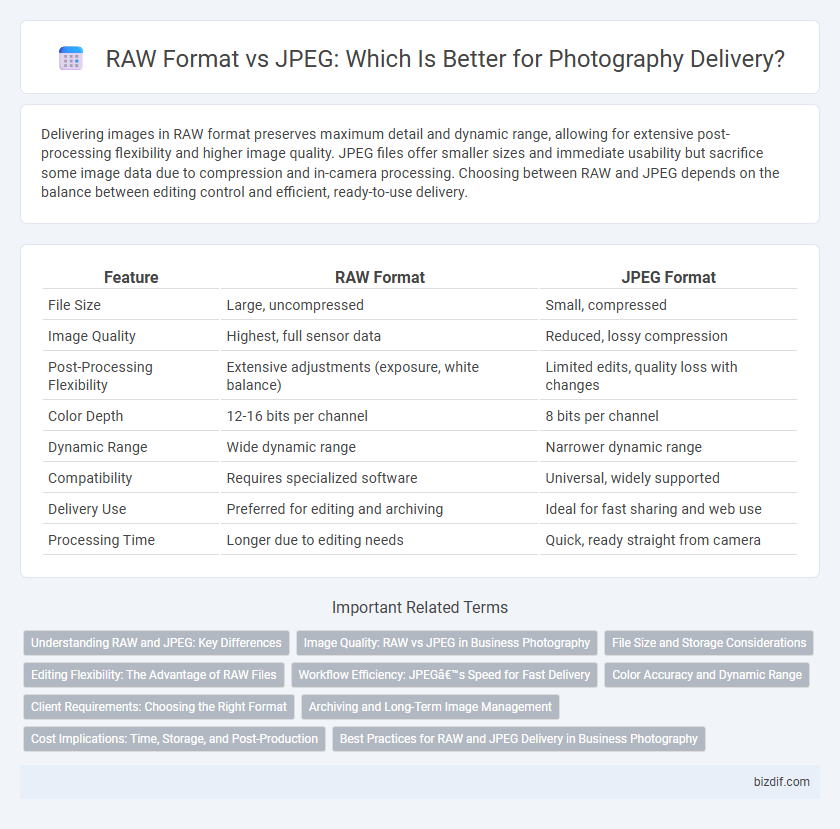
 bizdif.com
bizdif.com