RAW files retain all the unprocessed data from the camera sensor, allowing photographers greater flexibility in post-processing adjustments such as exposure, white balance, and color grading. JPEG files are compressed and processed in-camera, resulting in smaller file sizes but limited editing potential and some quality loss. Choosing between RAW and JPEG depends on the need for image quality, editing control, and storage considerations.
Table of Comparison
| Feature | RAW | JPEG |
|---|---|---|
| File Format | Uncompressed, contains all sensor data | Compressed, processed image data |
| Image Quality | Highest quality, full dynamic range | Reduced quality, limited dynamic range |
| File Size | Large, requires more storage | Small, storage-efficient |
| Editing Flexibility | Extensive, recovers details and exposure | Limited, less tolerant to adjustments |
| Processing Requirement | Needs software like Adobe Lightroom or Photoshop | Ready-to-use, no post-processing needed |
| Use Case | Professional photography, detailed editing | Casual photography, quick sharing |
Understanding RAW and JPEG: Key Differences for Business Photography
RAW files capture uncompressed and unprocessed image data directly from the camera sensor, offering greater flexibility in post-processing for adjusting exposure, white balance, and color grading. JPEG files are compressed and processed in-camera, resulting in smaller file sizes and faster sharing but with reduced detail and limited editing potential. For business photography, using RAW ensures higher image quality and control, essential for professional branding and marketing purposes.
Image Quality Comparison: RAW vs JPEG in Professional Shoots
RAW files preserve the full sensor data, offering superior image quality with greater dynamic range and color depth compared to JPEGs, which apply compression and lose detail. Professionals prefer RAW for its flexibility in post-processing, enabling precise adjustments without degrading image integrity. JPEG's smaller file size suits quick delivery but sacrifices nuances essential in high-end photography.
Storage and File Size: What’s Best for Business Photographers?
RAW files offer unparalleled image quality and editing flexibility but require significantly more storage space, often 10 to 20 times larger than JPEGs, impacting data management costs for business photographers. JPEG files are compressed, producing smaller file sizes that save storage and facilitate faster workflow but at the expense of some image detail and post-processing latitude. Business photographers must weigh storage capacity, backup solutions, and client delivery speed when choosing between RAW and JPEG formats to optimize efficiency and cost-effectiveness.
Post-Processing Flexibility: RAW vs JPEG for Business Needs
RAW files offer unparalleled post-processing flexibility by preserving uncompressed sensor data, enabling precise adjustments in exposure, white balance, and color grading without quality loss. JPEG files, being compressed and processed in-camera, limit editing capabilities and can introduce artifacts when heavily edited, making them less ideal for extensive retouching in professional workflows. Businesses requiring high-quality, customizable images for marketing, e-commerce, or print media benefit significantly from the superior editing latitude of RAW formats.
Workflow Efficiency: Which Format Streamlines Your Business?
RAW files preserve all image data captured by the camera sensor, offering greater flexibility in post-processing but requiring more time and powerful software, which can slow down workflow efficiency. JPEG files are compressed and processed in-camera, resulting in smaller file sizes that enable faster editing, sharing, and storage, making them ideal for quick turnarounds and streamlined business operations. Photographers aiming to optimize workflow efficiency often choose JPEG for rapid delivery, while those prioritizing image quality and extensive editing may accept the slower process of handling RAW files.
Color Accuracy and Dynamic Range in Commercial Photography
RAW files preserve the highest color accuracy by capturing unprocessed sensor data, allowing extensive post-processing without degradation. Commercial photography benefits from RAW's superior dynamic range, which retains detail in both highlights and shadows critical for high-quality prints and ads. In contrast, JPEG compression reduces color fidelity and dynamic range, limiting flexibility and precision in professional color grading.
Client Deliverables: RAW or JPEG for Business Projects?
For business projects, delivering JPEG files is often preferred due to their universal compatibility, smaller file sizes, and immediate usability without requiring extensive post-processing. RAW files contain unprocessed image data, offering greater editing flexibility and higher quality, but they demand professional software and expertise to convert, which can complicate client workflows. Choosing JPEG ensures clients receive ready-to-use photos that streamline review, sharing, and printing processes, aligning with typical business needs for efficiency and accessibility.
Archiving and Longevity: Format Considerations for Business Archives
RAW files preserve the maximum image data and detail, making them ideal for long-term archiving and future editing flexibility in professional photography archives. JPEG compresses images with some quality loss, which can degrade over time and is less suitable for preserving original image integrity in business archives. Choosing RAW supports greater longevity and ensures archival quality standards for photography businesses prioritizing long-term asset preservation.
Camera Settings Optimization: Choosing RAW or JPEG for Business Use
Selecting RAW format for business photography ensures maximum image quality and flexibility in post-processing, preserving details and dynamic range crucial for professional editing. JPEG files offer smaller sizes and faster workflow, suitable for quick turnaround projects where efficient storage and immediate use matter. Optimizing camera settings to shoot in RAW provides full control over exposure and color adjustments, enhancing consistency and quality in commercial photography outputs.
Cost Implications: RAW vs JPEG in the Business Photography Landscape
Choosing RAW over JPEG in business photography impacts storage expenses due to larger file sizes, requiring more investment in high-capacity drives and cloud storage. Post-processing time for RAW files increases labor costs, but it allows for higher image quality and flexibility, potentially attracting higher-paying clients. JPEG's smaller files reduce immediate storage and workflow costs but limit editing capabilities, which may affect the final product's market value.
RAW vs JPEG Infographic
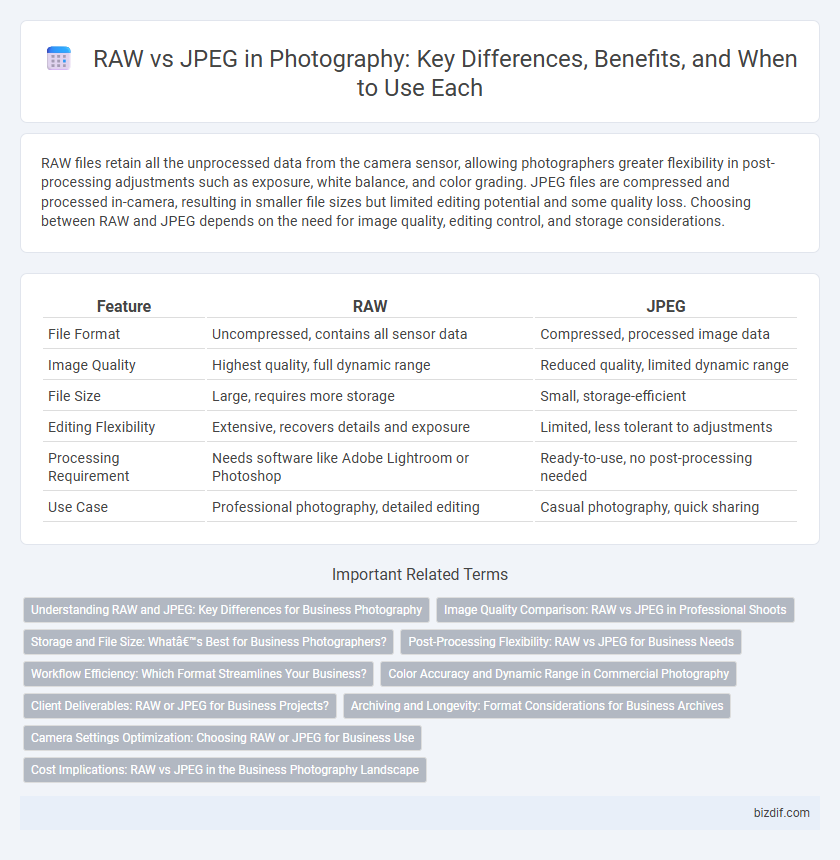
 bizdif.com
bizdif.com