Inbox Zero emphasizes maintaining an empty inbox to reduce stress and improve focus, while Email Tagging organizes messages by categories for easy retrieval without deleting or archiving. Professionals managing pet-related projects benefit from Inbox Zero by prioritizing urgent communications, ensuring timely responses to clients and suppliers. Email Tagging enhances efficiency by allowing quick filtering of emails based on pet care topics, appointments, or product inquiries.
Table of Comparison
| Feature | Inbox Zero | Email Tagging |
|---|---|---|
| Definition | Systematic clearing of the inbox by processing and archiving emails immediately. | Organizing emails through labels or tags without necessarily clearing the inbox. |
| Goal | Achieve an empty inbox to reduce stress and increase focus. | Enhance email retrieval and categorization for better management. |
| Method | Delete, archive, respond, or delegate every email to keep inbox empty. | Assign multiple tags or labels to emails for flexible sorting. |
| Efficiency | High - promotes quick decision-making and inbox control. | Moderate - improves searchability, but requires tagging effort. |
| Suitable For | Individuals needing minimal inbox clutter and quick processing. | Users managing diverse projects or categories within their inbox. |
| Tools | Filters, archiving, deletion, and follow-up flags. | Tagging systems, labels, folders, and customized filters. |
| Main Benefit | Stress-free, organized inbox with immediate action on emails. | Structured email categorization enabling better tracking and retrieval. |
Understanding Inbox Zero: A Modern Approach
Inbox Zero is a productivity strategy aimed at keeping the email inbox empty or nearly empty to reduce stress and increase focus. It emphasizes processing emails immediately by deleting, delegating, responding, or archiving to maintain a clear and organized space. This modern approach to email management contrasts with Email Tagging, which relies on categorizing and labeling messages to track and prioritize without necessarily clearing the inbox.
What is Email Tagging? Key Concepts Explained
Email tagging is a method of categorizing and prioritizing emails by assigning keywords or labels to each message, enabling efficient organization and quick retrieval. This system allows users to group related emails by projects, topics, or urgency, improving workflow and reducing clutter without necessarily deleting messages. Unlike Inbox Zero, which aims for an empty inbox, email tagging emphasizes structured email management through visual and searchable tags for enhanced productivity.
Inbox Zero vs Email Tagging: Core Differences
Inbox Zero emphasizes clearing the email inbox entirely by processing and archiving messages quickly, promoting a minimalist and distraction-free workflow. Email Tagging, on the other hand, involves categorizing messages with labels or tags for easier retrieval and prioritization without necessarily removing them from the inbox. The core difference lies in Inbox Zero's focus on achieving an empty inbox to reduce cognitive load, while Email Tagging prioritizes organizing emails for efficient management and long-term access.
Benefits of Inbox Zero for Professionals
Inbox Zero streamlines email management by reducing clutter, improving focus, and minimizing stress for professionals. Achieving Inbox Zero helps prioritize critical messages, enhance productivity, and ensures timely responses, which is vital for effective communication. This method supports better organization by enabling quick access to relevant emails without the distraction of unread or irrelevant messages.
Advantages of Email Tagging in Business Organizations
Email tagging enhances business organization by enabling precise categorization and quick retrieval of important messages, improving overall workflow efficiency. Unlike Inbox Zero, which focuses solely on message elimination, email tagging supports multitasking by allowing users to prioritize, sort, and filter emails based on project, client, or urgency. This method fosters better collaboration and ensures no critical information is overlooked, driving productivity in complex business environments.
Common Challenges with Inbox Zero
Inbox Zero often struggles with overwhelming email volumes and time-consuming management, leading to stress and reduced productivity. Users frequently miss important messages due to rapid archiving or deletion without effective categorization. Email tagging offers a solution by enabling better organization through labels and filters, reducing inbox clutter while improving message retrieval and prioritization.
Potential Pitfalls of Email Tagging Systems
Email tagging systems can create confusion and inconsistencies when users apply multiple or ambiguous tags, leading to difficulty in quickly locating important messages. Over-reliance on manual tagging increases cognitive load and time spent organizing emails, reducing overall productivity. Without a strict tagging protocol, vital emails may be miscategorized or overlooked, undermining efficient inbox management.
Choosing the Right Email Management Strategy
Inbox Zero emphasizes clearing the inbox by processing every email to achieve an empty or near-empty state, improving focus and reducing stress. Email Tagging categorizes messages with labels for easy retrieval and prioritization, enhancing organization without deleting emails. Choosing the right email management strategy depends on individual workflow preferences, volume of emails, and the importance of quick access versus minimal clutter.
Best Practices for Implementing Inbox Zero
Implementing Inbox Zero effectively requires prioritizing immediate email actions such as responding, deleting, or delegating to maintain a clear and manageable inbox. Utilizing tools like filters, labels, and folders supports quick processing and prevents backlog accumulation, making it easier to achieve a zero-count inbox daily. Consistent review schedules and setting specific times for email management enhance focus and reduce decision fatigue, ensuring sustainable productivity.
Tips for Effective Email Tagging in the Workplace
Effective email tagging in the workplace enhances productivity by categorizing messages based on project, priority, and action required, enabling quick retrieval and focused responses. Consistently applying clear, specific tags such as "Urgent," "Follow-up," or client names prevents inbox clutter and streamlines team communication. Integrating tagging with filters and regular review sessions maximizes email management efficiency while complementing Inbox Zero strategies.
Inbox Zero vs Email Tagging Infographic
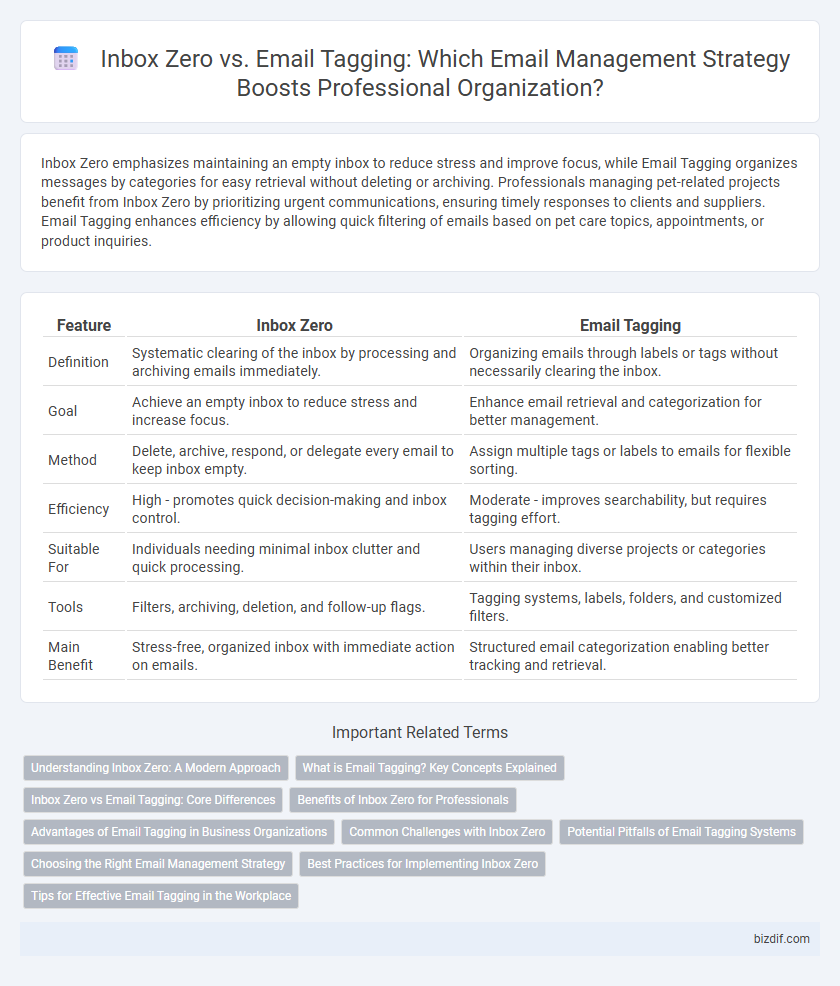
 bizdif.com
bizdif.com