Paper filing offers tactile organization and immediate access to physical documents, making it ideal for those who prefer traditional methods; however, it requires significant space and can be prone to damage or loss. Digital filing enhances efficiency with easy searchability, secure backups, and reduced physical storage needs, providing seamless integration with modern workflows. Choosing between paper and digital filing depends on individual preferences for accessibility, security, and organizational habits in professional settings.
Table of Comparison
| Feature | Paper Filing | Digital Filing |
|---|---|---|
| Storage Space | Requires physical space (filing cabinets, boxes) | Minimal physical space; cloud or local storage |
| Accessibility | Limited to location, slower retrieval | Instant access anywhere with devices and internet |
| Security | Prone to physical damage or loss | Encrypted, password-protected, regular backups |
| Organization | Manual sorting and labeling required | Automated tagging, search, and categorization |
| Cost | Cost of supplies and storage furniture | Subscription or software fees, minimal hardware |
| Backup and Disaster Recovery | Manual copies, vulnerable to natural disasters | Automatic backups, cloud recovery options |
| Environmental Impact | Paper use and waste | Reduces paper usage, eco-friendly |
Introduction to Paper and Digital Filing in Business
Paper filing in business involves organizing physical documents into labeled folders and cabinets, providing tangible access and a straightforward retrieval system ideal for compliance with legal record-keeping standards. Digital filing utilizes cloud storage solutions and document management software to enhance searchability, reduce physical space needs, and enable remote access, crucial for modern business efficiency and data security. Implementing a hybrid filing system often balances the reliability of paper records with the accessibility and scalability of digital formats, optimizing overall organizational workflows.
Key Differences Between Paper and Digital Filing Systems
Paper filing systems require physical storage space and manual organization, making retrieval time-consuming and prone to human error. Digital filing systems offer compact storage, quick search capabilities, and enhanced security features, enabling efficient access and backup options. However, paper files provide a tangible, legally accepted format, while digital files depend on technology and electronic device compatibility.
Advantages of Paper Filing for Professionals
Paper filing offers tangible benefits for professionals by providing immediate, physical access to documents without reliance on electronic devices or internet connectivity. It enhances security through controlled, offline storage, reducing vulnerability to cyber threats and data breaches. Furthermore, the tactile nature of paper filing supports better retention and understanding for visual learners, aiding in efficient information retrieval and organization.
Benefits of Digital Filing for Modern Businesses
Digital filing enhances accessibility and collaboration by enabling instant document retrieval and secure sharing across multiple devices, streamlining workflows for modern businesses. It reduces physical storage costs and minimizes the environmental impact associated with paper use, contributing to sustainable office practices. Advanced search functions and automated backups improve data management and disaster recovery, ensuring important files are both organized and protected.
Common Challenges with Paper Filing Systems
Paper filing systems often suffer from challenges like misplacement, physical deterioration, and limited accessibility, which hinder efficient document retrieval and management. The bulkiness of paper files requires substantial storage space, increasing the risk of clutter and lost documents. Unlike digital filing, paper systems lack automated backup and search functions, leading to inefficiencies and potential data loss.
Security Considerations: Paper vs Digital Files
Paper filing offers tangible security with physical access controls, but is vulnerable to risks like fire, water damage, and unauthorized physical access. Digital filing provides advanced encryption, access logs, and remote backup options, enhancing data protection against cyber threats and accidental loss. Implementing multi-factor authentication and regular software updates significantly strengthens the security posture of digital file storage systems.
Cost Analysis: Paper Filing Versus Digital Filing
Paper filing incurs costs for physical storage, such as filing cabinets and archival boxes, as well as ongoing expenses for printing, paper supplies, and maintenance. Digital filing requires investment in cloud storage solutions, software licenses, and cybersecurity measures, but reduces physical space and material costs. Over time, digital filing proves more cost-effective due to scalability and lower operational expenses, despite initial setup investments.
Accessibility and Collaboration: Digital vs Physical Records
Digital filing systems enhance accessibility by allowing instant retrieval of documents from any device with internet access, promoting real-time collaboration through shared platforms like cloud storage. Physical paper filing limits access to a specific location, increasing delays and restricting simultaneous use by multiple team members. Cloud-based digital records also support version control and audit trails, improving accountability and teamwork efficiency compared to static paper files.
Transition Strategies: Moving from Paper to Digital Filing
Transitioning from paper to digital filing requires a strategic approach that includes categorizing documents, selecting appropriate scanning equipment, and implementing reliable digital storage solutions like cloud-based platforms or encrypted hard drives. Establishing a consistent naming convention and indexing system enhances searchability and retrieval efficiency, while training employees on new digital workflows ensures smooth adoption. Regularly auditing and securely shredding physical documents after successful digitization mitigates clutter and reinforces data security in the professional organizing process.
Choosing the Right Filing System for Your Business Needs
Selecting the ideal filing system hinges on your business's volume of documents, accessibility requirements, and security concerns. Paper filing offers tangible organization and straightforward access for small-scale operations, while digital filing enhances searchability, storage efficiency, and remote collaboration for growing enterprises. Balancing these factors ensures an optimized workflow tailored to your company's specific operational demands.
paper filing vs digital filing Infographic
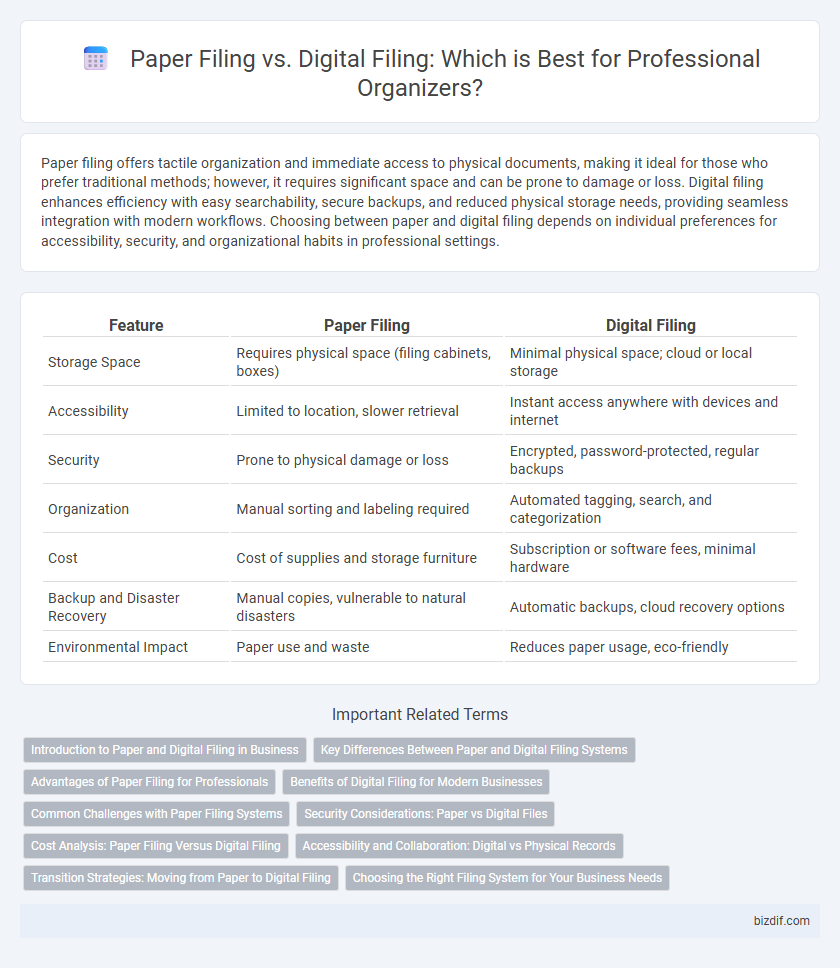
 bizdif.com
bizdif.com