Track Changes offers a comprehensive way to review edits by clearly marking insertions and deletions, making it ideal for collaborative proofreading of pet-related content. Inline Editing provides a streamlined approach, allowing users to make direct changes in the text without visible markup, which is useful for quick corrections. Choosing between Track Changes and Inline Editing depends on whether detailed revision history or a clean final draft is the priority.
Table of Comparison
| Feature | Track Changes | Inline Editing |
|---|---|---|
| Editing Visibility | Shows all changes with highlights and comments | Edits are applied directly without visible markup |
| Collaboration | Ideal for multiple reviewers with clear change history | Simplifies quick, real-time edits without detailed tracking |
| Version Control | Maintains detailed revision history with revert options | Limited version traceability, focuses on current content |
| User Experience | Requires training to interpret changes and comments | Intuitive, mimics standard text editing |
| Use Case | Formal proofreading and comprehensive document review | Quick edits and minor corrections during active writing |
Understanding Track Changes and Inline Editing
Track Changes allows users to view and accept or reject edits with visible markup, preserving the original text alongside revisions for collaborative accuracy. Inline Editing integrates corrections directly into the text, enabling seamless, real-time updates without disrupting the document's flow. Understanding these tools enhances proofreading efficiency by balancing transparency and fluidity in document revisions.
Key Differences Between Track Changes and Inline Editing
Track Changes records all edits as visible markup, allowing authors to accept or reject specific changes while preserving the original text. Inline editing directly modifies the text without visible markup, requiring manual review for accuracy and clarity. The choice between Track Changes and Inline Editing depends on collaboration needs, with Track Changes offering transparent revision history and Inline Editing enabling streamlined text updates.
Advantages of Track Changes in Business Proofreading
Track Changes in business proofreading allows clear visibility of all edits, enabling stakeholders to review and approve modifications efficiently, reducing miscommunication. This feature preserves the original text alongside suggested changes, providing transparency and facilitating collaborative decision-making across teams. Enhanced accountability and audit trails ensure precise documentation of revisions, streamlining project management and compliance in corporate environments.
Benefits of Inline Editing for Business Documents
Inline editing enhances clarity by allowing real-time text modifications directly within the document, reducing confusion often caused by multiple suggested changes. It streamlines collaboration by maintaining a clean, distraction-free layout, making it easier for business professionals to review and approve edits quickly. This method also improves efficiency in finalizing business documents, ensuring that all updates are immediately visible without the need to toggle between different views.
When to Use Track Changes in Collaborative Environments
Track Changes is essential in collaborative environments where transparency and accountability are prioritized, allowing multiple users to view, accept, or reject edits efficiently. This feature is particularly useful in legal, academic, and publishing industries where precise revision tracking is critical. Inline editing suits quick, informal updates, but Track Changes ensures comprehensive documentation for structured teamwork.
Ideal Scenarios for Inline Editing
Inline editing is ideal for quick, minor adjustments such as spelling corrections, punctuation fixes, and simple rephrasing within the text. It allows editors to make direct changes without cluttering the document with markup, which is beneficial in collaborative environments with limited revision needs. This method works best when immediate, seamless integration of edits is required without the distraction of visible tracked changes.
Impact on Workflow and Revision History
Track Changes preserves a detailed revision history by highlighting edits, enabling transparent collaboration and easy identification of modifications. Inline editing integrates changes directly into the text, streamlining the workflow but potentially obscuring the origin and timing of revisions. Choosing between Track Changes and Inline Editing impacts project transparency, version control, and team communication efficiency.
User Experience: Editors vs. Document Owners
Track Changes enhances user experience for document owners by providing a clear, visual history of edits with color-coded annotations and the ability to accept or reject changes individually, ensuring precise control over the final content. Editors benefit from Inline Editing through seamless, in-context modifications without disrupting the document's flow, enabling faster, more intuitive revisions. Balancing these tools improves collaboration by aligning detailed oversight with efficient, user-friendly editing processes.
Security and Transparency Considerations
Track Changes offers enhanced transparency by visibly highlighting edits, enabling clear attribution of modifications for secure document auditing. Inline Editing provides a streamlined view with direct text changes, which may obscure the revision history, potentially reducing security in sensitive workflows. Choosing between these methods depends on the need for meticulous record-keeping versus real-time collaboration without compromising document integrity.
Choosing the Best Editing Method for Your Business
Track Changes provides a comprehensive audit trail, ideal for businesses requiring detailed revision history and collaborative feedback during the proofreading process. Inline Editing offers a streamlined approach, allowing quick corrections directly within the text, suited for fast-paced environments where efficiency is paramount. Selecting the best editing method depends on your business's need for transparency versus speed, balancing accuracy with workflow demands.
Track Changes vs Inline Editing Infographic
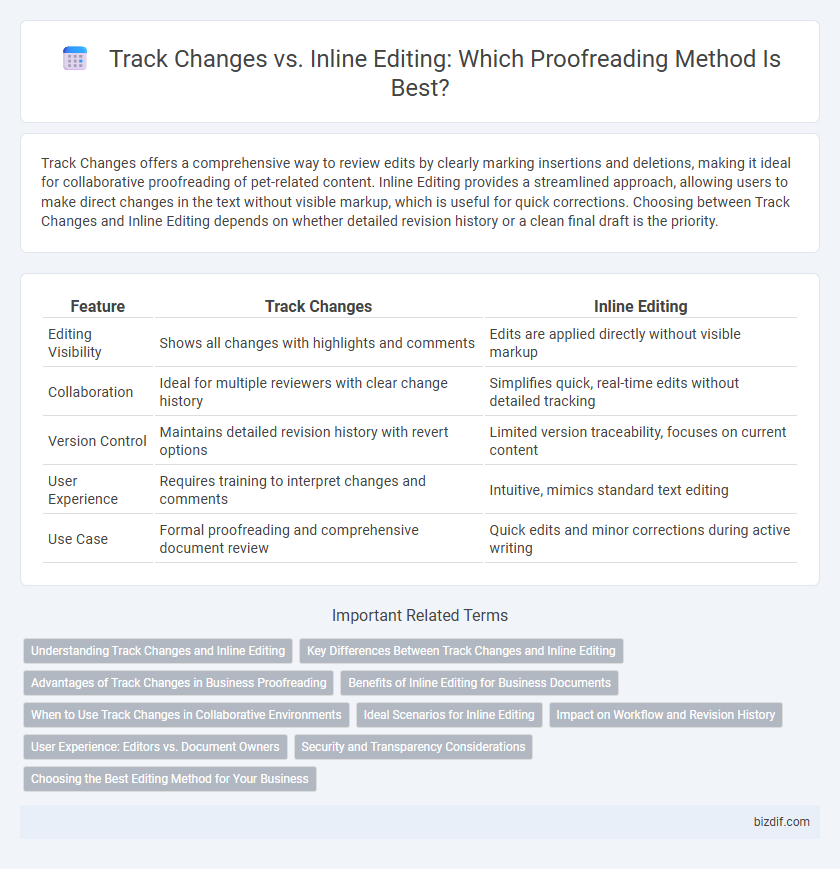
 bizdif.com
bizdif.com