PDF resumes preserve formatting consistently across all devices, ensuring a professional appearance, while Word resumes can be easily edited and tailored for each job application. Employers often prefer PDF files as they prevent unintentional alterations and maintain layout integrity. Word resumes offer flexibility for applicant tracking systems (ATS) but may risk formatting shifts depending on the software version used.
Table of Comparison
| Feature | PDF Resume | Word Resume |
|---|---|---|
| Formatting | Fixed layout, consistent across devices | Flexible layout, may shift on different devices |
| Compatibility | Universally readable on all platforms | Requires MS Word or compatible editor |
| Editability | Not easily editable without software | Fully editable, ideal for frequent updates |
| File Size | Generally smaller, optimized for sharing | Can be larger due to formatting elements |
| Professionalism | Perceived as more polished and final | Seen as draft or editable version |
| ATS Compatibility | High, if created with text layers | High, native format for many ATS |
Introduction: PDF vs Word Resume
PDF resumes preserve formatting and ensure consistent appearance across all devices, making them ideal for professional presentation and applicant tracking systems (ATS). Word resumes offer easier editing and customization but risk formatting shifts when opened on different programs or devices. Selecting PDF or Word formats depends on job application requirements and the importance of maintaining resume layout integrity.
Formatting Consistency
PDF resumes preserve formatting consistency across all devices and software, ensuring that fonts, spacing, and layout remain intact. Word resumes can appear differently depending on the version and settings of Microsoft Word or other word processors, potentially disrupting the intended design. A PDF format guarantees a professional and polished appearance, which is crucial for making a strong first impression on recruiters.
Compatibility Across Devices
PDF resumes maintain consistent formatting across all devices and operating systems, ensuring your layout and fonts remain intact when viewed by recruiters. Word resumes can vary in appearance depending on software versions and device compatibility, potentially causing alignment issues or font substitutions. Choosing a PDF format increases the likelihood that your resume appears exactly as intended on desktops, tablets, and smartphones.
Applicant Tracking System (ATS) Friendliness
PDF resumes preserve formatting and design elements consistently across platforms, ensuring a polished appearance but may sometimes cause parsing errors in Applicant Tracking Systems (ATS) if not properly optimized. Word resumes are generally more ATS-friendly due to their simpler structure, enabling accurate keyword extraction and section recognition essential for automated screening. For optimal ATS performance, applicants should use clean templates and test resume readability within common ATS software before submission.
Editable Features and Flexibility
PDF resumes offer a polished, fixed-layout format ideal for consistent viewing across devices but limit editable features, making real-time customization difficult. Word resumes provide extensive flexibility with easily modifiable content, allowing rapid updates and tailored formatting to suit different job applications. Choosing between PDF and Word depends on whether priority lies in maintaining design integrity or maximizing editability and personalization.
Security and Document Protection
PDF resumes offer enhanced security features, including password protection and encryption, ensuring sensitive personal information remains confidential during sharing and storage. Word resumes are more vulnerable to unauthorized editing or malware injection, posing risks to document integrity and professional presentation. Employers and professionals prefer PDF format for secure, tamper-proof resume submission, safeguarding credentials against unauthorized modifications.
Professional Appearance
PDF resumes ensure consistent formatting and professional appearance across all devices, preserving fonts, layouts, and design elements accurately. Word resumes may appear differently depending on the version or software used, potentially compromising the intended presentation. Employers often prefer PDF format for its polished look and reliability in maintaining a clean, structured resume.
File Size and Sharing Methods
PDF resumes maintain a smaller, consistent file size, ensuring quick uploads and downloads across email and job portals compared to Word resumes, which often vary in size due to embedded fonts and formatting. Sharing PDFs preserves the document's layout and style on any device or operating system, preventing formatting errors common with Word files. Many employers prefer PDF format for its professional appearance and compatibility with applicant tracking systems (ATS), enhancing the candidate's chances during resume screening.
Recruiter Preferences and Industry Standards
Recruiters typically prefer PDF resumes for their consistent formatting and compatibility across devices, ensuring a professional appearance that aligns with industry standards. Word resumes are favored in industries requiring applicant tracking system (ATS) compatibility, as they allow easier parsing of keywords and data by automated software. Adhering to the specific format requested by the recruiter or industry enhances the chances of resume visibility and successful application processing.
Final Recommendations for Business Professionals
Business professionals seeking to optimize their job applications should prefer PDF resumes for their consistent formatting across all devices and platforms, ensuring that hiring managers view the document exactly as intended. Word resumes remain valuable when employers require editable files or application systems with parsing software compatibility, allowing easier customization and keyword optimization. Selecting the appropriate format depends on the specific job application guidelines, but PDF generally provides a polished and professional presentation ideal for most business industries.
PDF Resume vs Word Resume Infographic
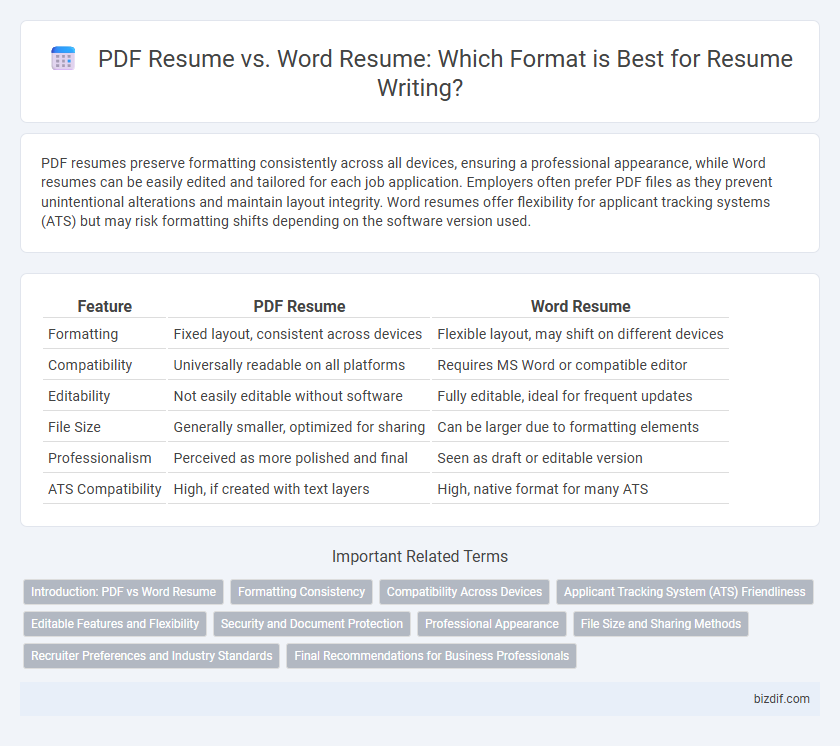
 bizdif.com
bizdif.com