Desktop publishing integrates text and graphics to create visually appealing documents using software tools, while typesetting focuses solely on arranging and formatting text for print or digital media. Desktop publishing offers greater flexibility by combining multiple media elements, enabling designers to produce brochures, flyers, and multilingual documents efficiently. Typesetting remains essential for ensuring typographic quality and consistency, especially in professional publishing and translation projects.
Table of Comparison
| Feature | Desktop Publishing (DTP) | Typesetting |
|---|---|---|
| Definition | Creating visual documents with text and images using software. | Arranging text for print with precise control over fonts and spacing. |
| Tools | Adobe InDesign, QuarkXPress, Microsoft Publisher | TeX, LaTeX, Adobe FrameMaker |
| Focus | Visual layout, design, and integration of multimedia elements. | Text arrangement, font selection, line spacing, and readability. |
| Output | Print-ready documents, PDFs, web content. | High-quality printed text and books. |
| Complexity | User-friendly interfaces for designers. | Requires technical knowledge of typography and coding. |
| Use Cases | Brochures, newsletters, magazines, flyers. | Books, academic papers, newspapers. |
Understanding Desktop Publishing and Typesetting
Desktop publishing involves using software to create and arrange text and graphics for print or digital media, emphasizing user-friendly interfaces and integrated tools for layout design. Typesetting refers to the process of arranging and formatting text to ensure optimal readability and aesthetic appeal, traditionally focused on precise control over font, spacing, and alignment. Both processes are critical in translation projects for producing polished, professional documents that maintain the original content's integrity across languages.
Key Differences Between Desktop Publishing and Typesetting
Desktop publishing integrates text and graphics using software like Adobe InDesign, enabling users to design visually rich documents quickly, while typesetting focuses on the precision arrangement of text for print, historically done with specialized equipment and now often digitally via tools like TeX. Desktop publishing emphasizes layout flexibility and multimedia integration, suitable for brochures and magazines, whereas typesetting prioritizes text readability and typographic quality, essential for books and academic papers. The key difference lies in desktop publishing's holistic design approach versus typesetting's specialized role in crafting text appearance and flow.
The Role of Desktop Publishing in Business Translation
Desktop publishing (DTP) plays a crucial role in business translation by ensuring that translated content maintains its original layout, design, and formatting, which enhances clarity and professionalism. It integrates text with graphics, enabling seamless adaptation of marketing materials, manuals, and corporate documents across languages while preserving brand consistency. Effective DTP streamlines localization processes, reduces production time, and supports multilingual communication strategies for global business expansion.
Typesetting Fundamentals for Multilingual Documents
Typesetting fundamentals for multilingual documents involve precise character encoding, font selection, and layout design to ensure accurate representation of diverse languages and scripts. Proper handling of bidirectional text, diacritics, and language-specific typographic rules is crucial for maintaining readability and visual consistency. Advanced typesetting software supports complex scripts and enables seamless integration of multilingual content within desktop publishing workflows.
Workflow Comparison: Desktop Publishing vs Typesetting
Desktop Publishing (DTP) streamlines the workflow by integrating text, graphics, and layout design within user-friendly software such as Adobe InDesign or QuarkXPress, enabling faster turnaround times and easier collaboration. Typesetting focuses on the precise arrangement of text for print, often requiring specialized skills and software like LaTeX or specialized typesetting platforms, emphasizing accuracy and typographic quality. The DTP workflow prioritizes visual design and flexibility, while typesetting ensures meticulous control over text formatting and print fidelity, making each suited to different stages of document production.
Impact on Translation Quality and Consistency
Desktop publishing (DTP) integrates translation with design, enabling immediate visual verification and ensuring layout consistency across languages, which enhances overall translation quality. Typesetting focuses on arranging text for print or digital formats, where precise character spacing and font selection contribute to readability but may limit adaptability in multilingual projects. Prioritizing DTP in translation workflows improves consistency by aligning text formatting with linguistic nuances, reducing errors induced by post-translation formatting adjustments.
Software Tools for Desktop Publishing and Typesetting
Desktop publishing software such as Adobe InDesign, QuarkXPress, and Affinity Publisher offers robust tools for layout design, image integration, and typographic control, enabling translators to produce visually appealing bilingual or multilingual documents. Typesetting software like LaTeX and XeTeX specializes in precise text formatting and complex mathematical notation, ideal for academic or technical translation projects requiring exact typographic standards. Choosing the right software depends on the project's needs for design flexibility versus strict typographic accuracy and output quality.
Common Challenges in Multilingual Typesetting
Multilingual typesetting faces common challenges such as font compatibility issues, text expansion or contraction affecting layout, and the proper handling of complex scripts like Arabic or Devanagari. Desktop publishing software often struggles with accurate text rendering, line breaking, and hyphenation rules specific to each language. Ensuring consistent formatting and alignment while accommodating right-to-left text or mixed-language documents remains a critical obstacle in global content production.
Cost and Time Considerations in Business Projects
Desktop publishing offers a cost-effective solution for business translation projects by integrating text with graphics directly on a computer, reducing the need for specialized typesetting skills and expensive equipment. Typesetting, while providing precise control over text layout and design, often requires more time and higher costs due to manual adjustments and professional expertise. Businesses aiming for quick turnaround and budget-friendly options typically prefer desktop publishing, whereas high-end projects with strict layout requirements might justify the additional expense and time of typesetting.
Choosing the Right Solution for Your Translation Needs
Desktop publishing streamlines translation projects by integrating text and graphics in a single platform, ideal for marketing materials and multilingual brochures requiring precise layout adjustments. Typesetting focuses on the arrangement and style of translated text, ensuring typographical accuracy and cultural appropriateness critical for books, legal documents, and academic papers. Selecting between desktop publishing and typesetting depends on the project's complexity, visual demands, and the need for seamless text integration versus meticulous textual formatting.
Desktop Publishing vs Typesetting Infographic
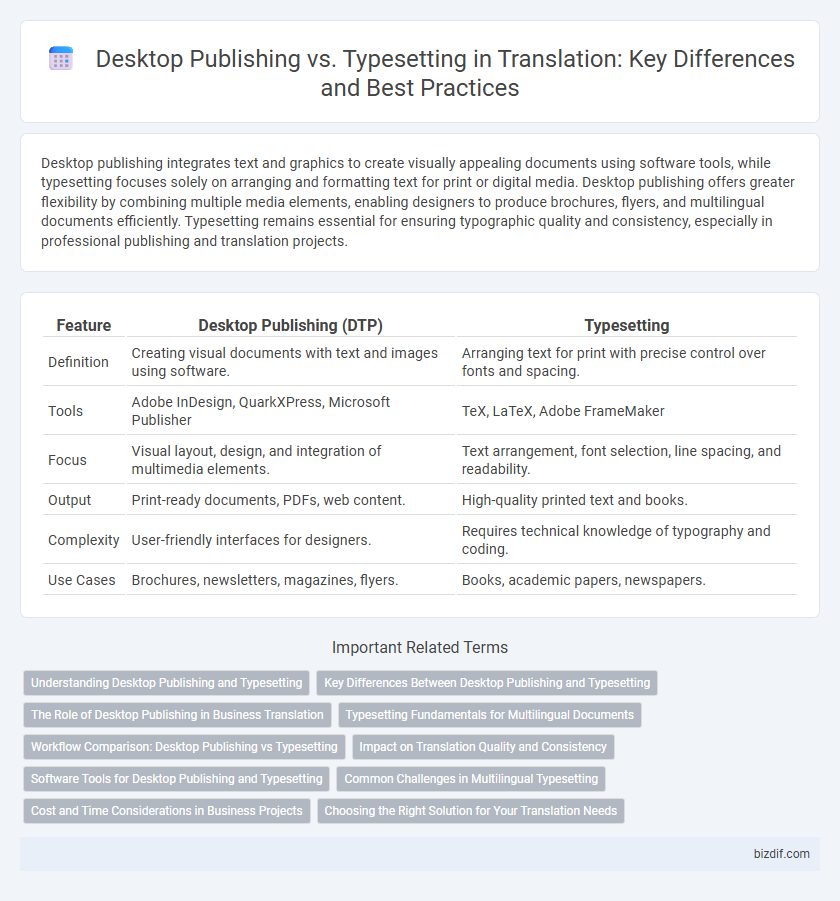
 bizdif.com
bizdif.com