Document formatting involves organizing and structuring the layout of a document, such as setting margins, fonts, headings, and spacing to ensure a polished and professional appearance. Document proofreading, on the other hand, focuses on identifying and correcting grammatical, spelling, and typographical errors to enhance the clarity and accuracy of the content. Both tasks are essential for producing high-quality documents, with formatting improving visual appeal and proofreading ensuring error-free communication.
Table of Comparison
| Feature | Document Formatting | Document Proofreading |
|---|---|---|
| Purpose | Structuring text layout and visual style | Correcting grammar, spelling, and punctuation errors |
| Focus | Fonts, headings, spacing, alignment, and consistency | Language accuracy and clarity |
| Output | Visually appealing and standardized document | Error-free and polished text |
| Tools Used | Stylesheets, templates, layout software | Spell checkers, grammar checkers, AI assistants |
| Ideal For | Reports, presentations, manuals requiring design consistency | Essays, articles, emails needing language correction |
| Benefit | Enhances readability and professional look | Improves clarity and reduces language errors |
Understanding Document Formatting in Business Contexts
Document formatting in business contexts involves organizing text, fonts, headings, and spacing to ensure clarity and professionalism, which enhances readability and supports brand consistency. Proper formatting facilitates efficient information retrieval and ensures documents meet industry standards or corporate guidelines, minimizing miscommunication. Unlike document proofreading, which focuses on correcting grammar and spelling errors, formatting prioritizes the document's visual structure and presentation for effective business communication.
The Role of Proofreading in Professional Documentation
Document proofreading plays a critical role in professional documentation by ensuring accuracy, consistency, and clarity, which enhances overall credibility and reader trust. Unlike document formatting, which focuses on the visual layout and structure, proofreading targets error detection such as grammar mistakes, typos, and punctuation issues. Effective proofreading reduces costly misunderstandings and supports polished, professional communication essential for business success.
Key Differences: Formatting vs Proofreading
Document formatting involves arranging text, fonts, margins, and layout to ensure a visually appealing and consistent presentation, whereas document proofreading focuses on identifying and correcting grammatical, spelling, punctuation, and syntax errors to improve accuracy. Formatting enhances readability and professional appearance through design elements like headings, bullet points, and spacing, while proofreading ensures content clarity and correctness by eliminating linguistic mistakes. Both processes are essential for polished documents, but formatting addresses structure and style, and proofreading targets language precision.
Common Formatting Challenges for Virtual Assistants
Virtual assistants often encounter common formatting challenges such as inconsistent font styles, improper alignment, and uneven spacing when handling document formatting tasks. Document proofreading differs by focusing on identifying grammatical errors, typos, and punctuation mistakes rather than adjusting visual elements. Mastery in both formatting and proofreading enhances a virtual assistant's ability to deliver polished, professional documents efficiently.
Essential Proofreading Techniques for Accuracy
Document formatting ensures consistent layout and structure, while document proofreading focuses on identifying and correcting spelling, grammar, and punctuation errors. Essential proofreading techniques include reading aloud, checking for homophones, and using digital tools to detect inconsistencies. Accurate proofreading enhances clarity, professionalism, and overall document quality.
Impact of Formatting Errors on Business Communication
Document formatting errors can disrupt the visual structure and readability of business communications, undermining professionalism and clarity. Inconsistent fonts, misaligned margins, or improper heading styles distract readers and dilute key messages, potentially leading to misunderstandings or lost opportunities. Precise formatting ensures documents convey authority and credibility, while proofreading primarily targets grammatical and typographical accuracy, making both essential for effective virtual assistant support.
Proofreading Best Practices for Virtual Assistants
Document proofreading for virtual assistants requires meticulous attention to grammar, spelling, and punctuation to ensure professional and error-free content. Employing tools like Grammarly or Hemingway alongside manual review improves accuracy and consistency in formatting, enhancing overall document quality. Establishing a systematic proofreading checklist streamlines the process, reducing oversight and increasing efficiency in delivering polished documents to clients.
Tools to Streamline Formatting and Proofreading Tasks
Document formatting requires specialized tools like Microsoft Word styles, Adobe InDesign, and Google Docs templates to ensure consistent layout, font, and spacing across the document. Document proofreading benefits from applications such as Grammarly, ProWritingAid, and Hemingway Editor, which help identify grammatical errors, punctuation mistakes, and stylistic inconsistencies. Leveraging these tools enhances efficiency, accuracy, and the professional presentation of documents in virtual assistant workflows.
How Effective Formatting Enhances Client Perception
Effective document formatting significantly enhances client perception by presenting information clearly and professionally, which boosts credibility and trust. Consistent use of fonts, spacing, headers, and bullet points ensures ease of reading and highlights key details, making documents appear well-organized and thoughtfully prepared. Well-formatted documents create a positive first impression that supports the content's accuracy verified through proofreading.
Integrating Formatting and Proofreading in Virtual Assistant Services
Integrating document formatting and proofreading within virtual assistant services enhances overall document quality by ensuring consistency in style and error-free content. Virtual assistants leverage advanced tools to seamlessly format documents while simultaneously identifying and correcting grammar, punctuation, and typographical errors. This combined approach streamlines workflows, improves presentation, and guarantees professional-grade deliverables.
Document formatting vs Document proofreading Infographic
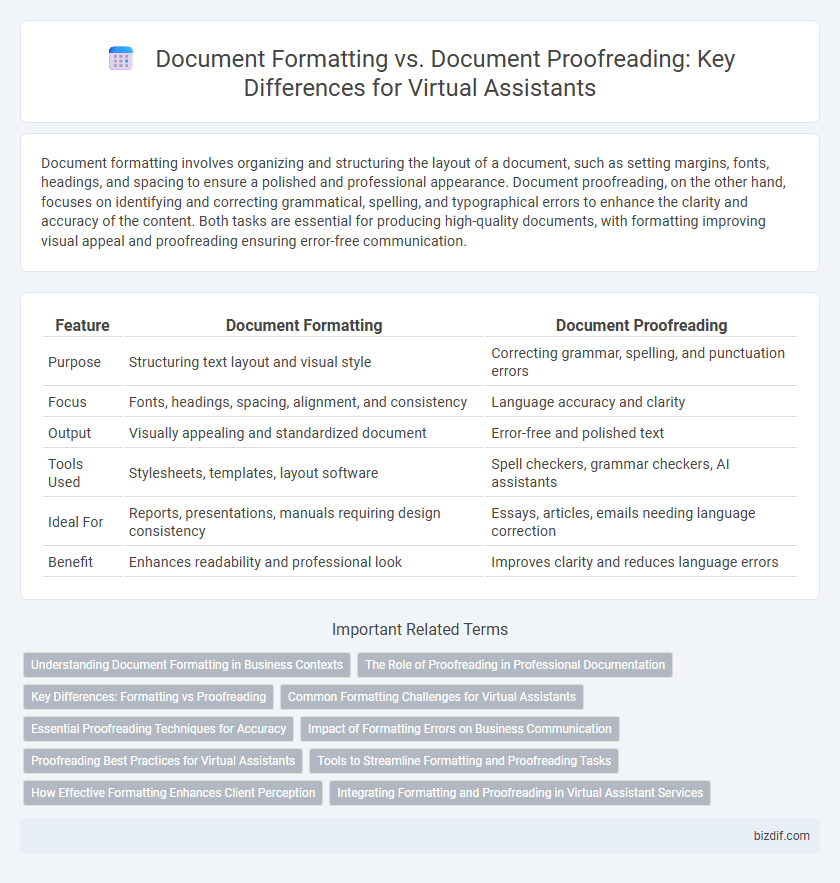
 bizdif.com
bizdif.com