Email triage prioritizes incoming messages based on urgency and relevance, allowing virtual assistants to quickly address critical emails and delegate or defer less important ones. Inbox zero emphasizes maintaining a completely cleared inbox by processing, responding to, or deleting every message to reduce stress and improve productivity. Combining email triage with the inbox zero approach enhances efficiency by ensuring urgent tasks are handled promptly while maintaining an organized and manageable inbox.
Table of Comparison
| Feature | Email Triage | Inbox Zero |
|---|---|---|
| Definition | Quickly sorting and prioritizing emails for action. | Maintaining an empty or near-empty inbox by processing all emails. |
| Goal | Prioritize urgent emails and reduce backlog. | Achieve and sustain an empty inbox daily. |
| Time Investment | Short, frequent sessions for quick decisions. | Longer, focused sessions to process every email. |
| Action | Sort, defer, delegate, or respond quickly. | Delete, archive, respond, or organize immediately. |
| Focus | Prioritization and quick decision-making. | Comprehensive management and email control. |
| Benefit | Reduces overwhelm by controlling urgent emails. | Creates email zero state to maximize focus. |
| Best For | Busy professionals needing rapid sorting. | Users committed to thorough daily email management. |
Understanding Email Triage and Inbox Zero
Email triage involves prioritizing and categorizing incoming messages to efficiently manage workflow and reduce stress, while Inbox Zero seeks to keep the inbox consistently empty or near-empty to maintain control and productivity. Implementing email triage helps identify urgent, important, and non-essential emails, enabling focused responses without being overwhelmed. Achieving Inbox Zero requires systematic processing through archiving, deleting, or delegating emails to maintain an organized digital workspace.
Core Principles of Email Triage
Email triage prioritizes messages based on urgency, relevance, and required action, enabling efficient management without the need to achieve Inbox Zero daily. Core principles include quick scanning, categorizing emails into actionable, delegable, or reference groups, and deferring non-urgent tasks to maintain focus on priority items. This method reduces overload and improves productivity by streamlining decision-making in email management.
The Inbox Zero Method Explained
The Inbox Zero method prioritizes maintaining an empty or nearly empty email inbox by systematically categorizing and addressing each message promptly, reducing digital clutter and stress. This approach contrasts with email triage, which involves quickly sorting incoming messages into categories such as urgent, important, or can-wait, allowing users to manage priority without necessarily clearing the inbox immediately. Implementing the Inbox Zero strategy enhances productivity by encouraging immediate action on emails, promoting effective time management in virtual assistant workflows.
Comparing Efficiency: Triage vs Inbox Zero
Email triage enhances productivity by prioritizing urgent messages and categorizing emails for quick action, reducing inbox overwhelm without requiring full emptiness. Inbox Zero demands comprehensive processing and clearing of the inbox daily, which can be time-consuming and less flexible for fluctuating workloads. Triage offers a more adaptable efficiency model by managing priority and deferring non-urgent emails, whereas Inbox Zero focuses on complete resolution, often at the cost of time and cognitive load.
Pros and Cons: Email Triage for Virtual Assistants
Email triage enables virtual assistants to prioritize, categorize, and respond to emails efficiently, reducing client workload and improving communication flow. However, it may result in overlooked low-priority messages and requires consistent monitoring to avoid backlog accumulation. Inbox Zero focuses on complete inbox clearance, which promotes organization but demands more time and effort compared to the ongoing prioritization in email triage.
Pros and Cons: Inbox Zero for Virtual Assistants
Inbox Zero for virtual assistants ensures a clean, well-organized email environment, improving productivity by reducing clutter and prioritizing urgent tasks. However, maintaining Inbox Zero can be time-consuming and may cause stress due to constant monitoring and rapid response expectations. Balancing Inbox Zero with effective email triage allows virtual assistants to manage important messages efficiently while avoiding burnout.
Workflow Optimization: Which Suits Your Business?
Email triage streamlines workflow by prioritizing urgent messages and categorizing emails for quick action, ideal for businesses with high-volume communication. Inbox Zero emphasizes achieving an empty inbox by processing every email promptly, suiting companies that require rigorous task completion and minimal backlog. Choosing the right method depends on your business's communication volume, urgency, and team capacity for managing email efficiently.
Implementing Email Triage in Virtual Assistant Services
Implementing email triage in virtual assistant services streamlines inbox management by prioritizing urgent messages and categorizing emails based on content and sender importance. This approach reduces the cognitive load on clients, enabling faster response times and improved productivity compared to striving for inbox zero, which aims at complete email clearance. Virtual assistants utilizing specialized triage algorithms and tools enhance workflow efficiency by filtering spam, flagging critical communications, and scheduling follow-ups automatically.
Inbox Zero Tools and Strategies for Virtual Assistants
Inbox Zero tools and strategies streamline email management for virtual assistants by prioritizing quick sorting, flagging, and responding to important messages. Implementing automation tools like filters, labels, and canned responses reduces clutter and accelerates the triage process. Consistent use of these techniques helps virtual assistants maintain control over their inbox, improving productivity and reducing stress.
Choosing the Right Email Management Approach for Your Clients
Email triage prioritizes rapid categorization and response to urgent messages, optimizing workflow for clients with high email volumes. Inbox Zero emphasizes achieving and maintaining an empty inbox by systematically processing and filing emails, benefiting users who prefer thorough organization. Selecting the right approach depends on client needs, email frequency, and desired productivity outcomes to enhance overall email management efficiency.
Email triage vs Inbox zero Infographic
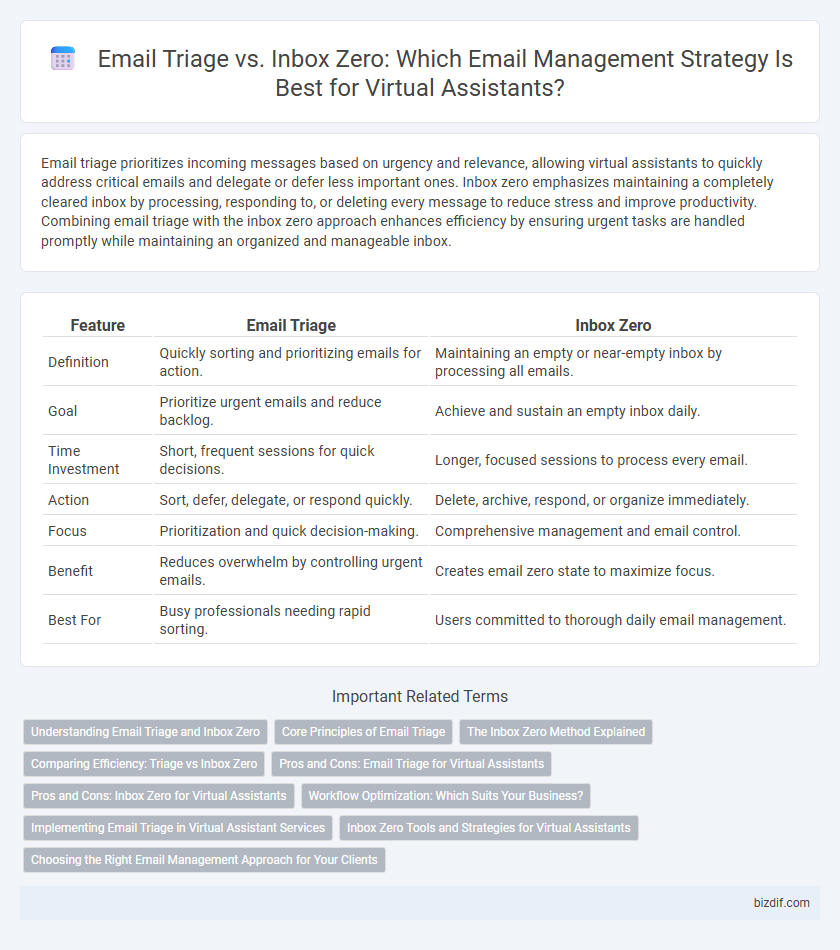
 bizdif.com
bizdif.com