A remote assistant offers flexibility and cost efficiency by handling tasks virtually, eliminating commute time and allowing support from any location. In contrast, an on-site assistant provides immediate physical presence, enabling direct interaction and hands-on assistance tailored to the workplace environment. Choosing between remote and on-site assistants depends on the nature of tasks, required level of collaboration, and organizational preferences.
Table of Comparison
| Feature | Remote Assistant | On-Site Assistant |
|---|---|---|
| Location | Works remotely via internet | Physically present at workplace |
| Availability | Flexible hours, 24/7 support possible | Limited to office hours |
| Cost | Lower operational costs | Higher costs due to commute, facilities |
| Communication | Relies on digital tools (chat, video, email) | Direct face-to-face interaction |
| Task Scope | Ideal for administrative, technical support | Better for hands-on, in-person tasks |
| Scalability | Easy to scale across locations | Limited by physical presence |
| Security | Requires secure remote access protocols | Controlled environment with on-site security |
Key Differences Between Remote and On-Site Assistants
Remote assistants provide support through digital communication tools, offering flexibility and cost savings by eliminating the need for physical presence. On-site assistants handle tasks directly at the workplace, allowing immediate access to physical resources and face-to-face interactions. The key differences include location dependency, communication methods, and the scope of tasks suited to each assistant type.
Cost Comparison: Remote vs. On-Site Assistants
Remote assistants typically incur lower costs due to the absence of commuting expenses, office space requirements, and equipment overhead, making them a budget-friendly option for businesses. On-site assistants often demand higher salaries to compensate for physical presence and additional benefits such as workspace amenities and commuting allowances. Companies weighing cost efficiency between remote and on-site assistants should consider not only salary differences but also indirect expenses like utilities, equipment, and time spent on-site logistics.
Productivity and Efficiency: Which Model Wins?
Remote assistants leverage cloud-based tools and real-time communication platforms to enhance multitasking capabilities and reduce downtime, resulting in higher productivity rates compared to on-site assistants. On-site assistants, while benefiting from direct supervision and immediate access to physical resources, often face interruptions and slower information flow that can impede efficiency. Data from recent studies indicate that remote assistant models can increase task completion speed by up to 30%, making them the preferred choice for maximizing operational efficiency.
Communication and Collaboration: Virtual Versus Physical Presence
Remote assistants leverage digital communication tools like video calls, chat platforms, and cloud collaboration software to ensure seamless interaction and real-time project updates, enhancing efficiency despite physical distance. On-site assistants benefit from immediate face-to-face communication, enabling quicker decision-making and stronger interpersonal connections through direct observation and non-verbal cues. Virtual presence relies heavily on technology-driven communication, whereas physical presence fosters a more natural collaborative environment with spontaneous teamwork and instant feedback.
Technology Requirements for Remote and On-Site Roles
Remote assistants require robust internet connectivity, secure VPN access, and cloud-based collaboration tools like Slack or Microsoft Teams to ensure seamless communication and task management. On-site assistants depend on specialized hardware such as desktop computers, dedicated office phones, and local network access for real-time support and immediate resource availability. Both roles benefit from software suites tailored to their workflow needs, but remote positions prioritize cybersecurity measures and remote desktop applications to maintain data integrity and operational efficiency.
Security and Data Privacy Concerns
Remote assistants often raise significant security and data privacy concerns due to potential vulnerabilities in internet connections and third-party access to sensitive information. On-site assistants provide a controlled environment with direct supervision, reducing risks related to unauthorized data breaches and ensuring compliance with organizational security protocols. Businesses prioritizing stringent data protection typically prefer on-site assistance to minimize exposure to cyber threats and maintain confidentiality.
Hiring and Training: Remote vs. On-Site Assistants
Hiring remote assistants expands access to a global talent pool, enabling businesses to find specialized skills without geographic limitations. Training remote assistants leverages digital tools and platforms for flexible, scalable onboarding processes, while on-site assistant training often requires in-person sessions that may increase time and resource investment. Companies must weigh the cost-effectiveness and adaptability of remote training against the hands-on, direct supervision advantages provided by on-site assistant hiring and training.
Flexibility and Work-life Balance
Remote assistants offer greater flexibility by allowing employees to manage their tasks from any location, leading to improved work-life balance through reduced commuting time and customizable schedules. On-site assistants benefit from direct interaction and immediate access to resources but often face rigid working hours and longer commutes. Prioritizing flexibility, remote assistance supports diverse work environments, enhancing productivity and employee satisfaction.
Scalability: Adapting to Business Growth
Remote assistants offer unparalleled scalability, allowing businesses to quickly adjust support levels without the constraints of physical space or local talent availability. On-site assistants require proportional increases in office resources and physical workspace, which can limit rapid expansion. Leveraging remote solutions enables seamless adaptation to fluctuating workloads and business growth demands.
Choosing the Right Assistant Model for Your Business
Remote assistants offer cost-effective, flexible support with access to global expertise, ideal for businesses embracing digital workflows and requiring scalable assistance. On-site assistants provide immediate, personalized interaction and hands-on support, crucial for tasks demanding physical presence or direct supervision. Selecting the right assistant model depends on your business's operational needs, budget constraints, and preference for real-time collaboration or virtual flexibility.
Remote assistant vs On-site assistant Infographic
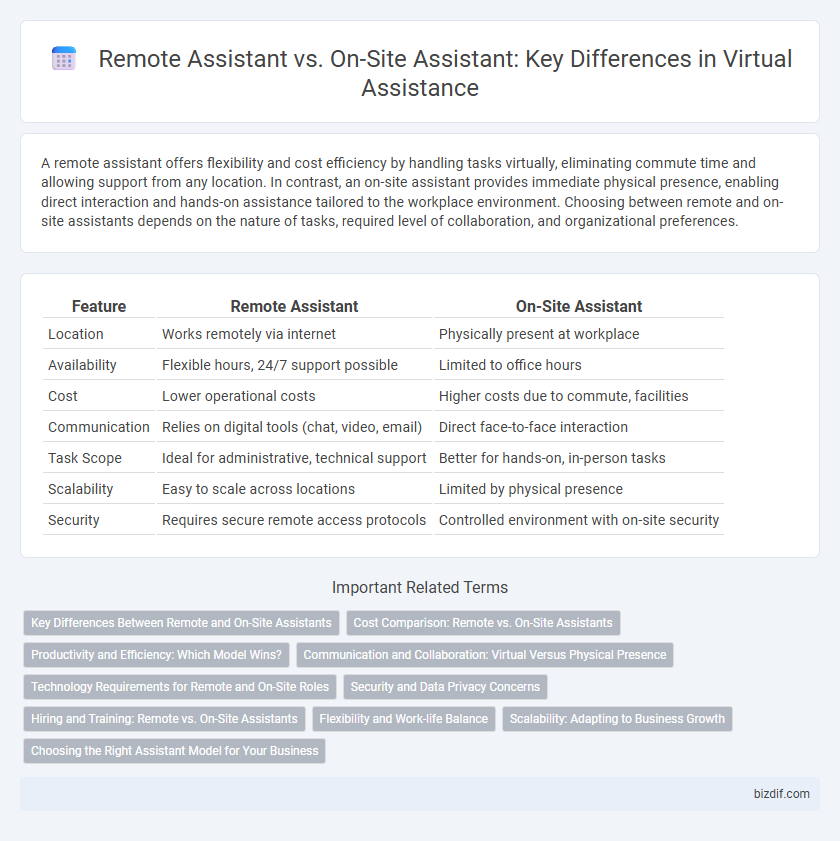
 bizdif.com
bizdif.com