Voice assistants provide hands-free convenience and quick responses through natural speech recognition, ideal for multitasking and seamless interaction. Text assistants excel in clarity and detailed information exchange, allowing users to review and reference conversations at their own pace. Both types enhance productivity, but the choice depends on user preference and specific context requirements.
Table of Comparison
| Feature | Voice Assistant | Text Assistant |
|---|---|---|
| Interaction Mode | Speech-based commands and responses | Text-based input and output |
| Use Cases | Hands-free tasks, quick queries, accessibility | Detailed instructions, quiet environments, record keeping |
| Accuracy | Depends on voice recognition quality and noise | High accuracy, less affected by environment |
| Response Time | Instant verbal feedback | Fast textual replies, user-controlled reading pace |
| Privacy | Possible eavesdropping risk; audio data handling | More private; text logs stored securely |
| Platforms | Smart speakers, smartphones, wearables | Chat apps, desktop, mobile messaging |
| Accessibility | Ideal for visually impaired and multitasking | Preferred for hearing impaired or silent use |
Understanding Voice and Text Virtual Assistants
Voice assistants leverage advanced speech recognition and natural language processing to interpret and respond to spoken commands, enabling hands-free interaction and real-time communication. Text assistants analyze written input through sophisticated language models to provide precise, context-aware responses suited for detailed queries and documentation tasks. Both types utilize AI-driven algorithms but differ in processing modalities, emphasizing audio interpretation for voice and semantic text analysis for textual inputs.
Key Features of Voice Assistants
Voice assistants provide hands-free interaction through natural language processing, enabling users to perform tasks via spoken commands. Key features include real-time speech recognition, contextual understanding, and seamless integration with smart home devices and applications. Enhanced voice assistants also offer multi-language support, personalized responses, and continuous learning to improve accuracy and user experience.
Key Features of Text-Based Assistants
Text-based assistants offer precise, searchable interaction logs that enhance user convenience and provide clear documentation of commands. They enable asynchronous communication, allowing users to compose and review messages at their own pace without requiring real-time responses. Features such as customizable chat interfaces, integration with multiple platforms, and support for multimedia inputs improve accessibility and versatility compared to voice-only systems.
Efficiency Comparison: Voice vs Text
Voice assistants offer faster task completion by enabling hands-free, real-time communication, which enhances multitasking efficiency in dynamic environments. Text assistants provide higher accuracy for complex queries and allow users to review and edit input before submission, reducing misunderstandings. Efficiency depends on user context: voice excels in speed and immediacy, while text supports detailed, precise interactions.
User Experience and Accessibility
Voice assistants deliver hands-free interaction and faster task execution, enhancing accessibility for users with visual impairments or mobility challenges. Text assistants provide precise input options and support discreet communication, benefiting environments where silence is essential. Both interfaces improve user experience by catering to diverse needs, but voice assistants excel in natural language processing while text assistants offer greater control and clarity.
Integration in Business Workflows
Voice assistants seamlessly integrate with business workflows by enabling hands-free operation and real-time voice commands, enhancing productivity in dynamic environments like sales and customer service. Text assistants excel in asynchronous communication, providing detailed documentation and logging capabilities ideal for project management and support ticketing systems. Combining both voice and text assistants optimizes workflow automation, improves task tracking, and ensures versatile interactions across diverse business processes.
Security and Privacy Concerns
Voice assistants process audio data, increasing the risk of unauthorized eavesdropping and accidental activation, raising significant security and privacy concerns. Text assistants transmit typed data that can be encrypted more easily, offering enhanced control and traceability over sensitive information exchanges. Users should consider end-to-end encryption, data retention policies, and permissions when choosing between voice and text assistants to safeguard their private information.
Industry-Specific Applications
Voice assistants excel in hands-free environments such as healthcare, enabling doctors to update patient records and retrieve medical information quickly without interrupting procedures. Text assistants are preferred in finance for secure, detailed transaction queries and record-keeping where audit trails and precision are crucial. Both technologies adapt to industry-specific jargon and compliance requirements, enhancing operational efficiency and user experience across sectors like legal, retail, and customer support.
Challenges in Adoption and Implementation
Voice assistants face challenges such as speech recognition errors, accent and dialect variations, and privacy concerns that hinder their widespread adoption. Text assistants struggle with understanding nuanced language, context interpretation, and maintaining conversational flow, impacting user satisfaction. Both types require extensive natural language processing advancements and robust data security measures to improve implementation success.
Choosing the Right Assistant for Your Business
Voice assistants offer hands-free operation and faster interaction, making them ideal for environments where multitasking is essential, such as retail or hospitality. Text assistants provide detailed, searchable records of conversations and cater to users who prefer typing or have hearing impairments, benefiting customer support and technical services. Evaluating your business needs, user preferences, and the complexity of tasks will help determine whether a voice or text assistant optimizes efficiency and engagement.
Voice assistant vs Text assistant Infographic
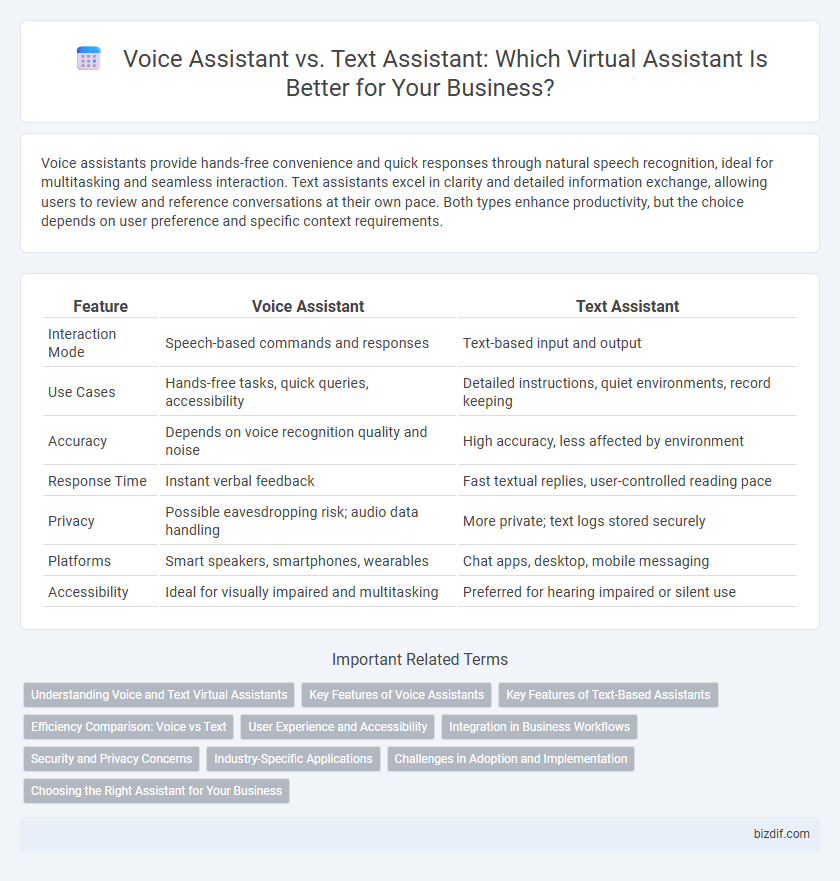
 bizdif.com
bizdif.com