Continuous integration streamlines app development by automatically testing and merging code changes, reducing errors and speeding up release cycles. Manual deployment requires developers to individually handle each update, increasing risks of human error and slower updates. Embracing continuous integration enhances productivity, ensures consistent quality, and accelerates app delivery compared to traditional manual deployment methods.
Table of Comparison
| Feature | Continuous Integration (CI) | Manual Deployment |
|---|---|---|
| Definition | Automated code integration and testing process | Manual process of deploying code changes |
| Deployment Speed | Fast, frequent, and consistent deployments | Slower, less frequent deployments |
| Error Detection | Immediate detection via automated tests | Delayed detection, relies on manual checks |
| Reliability | High, reduces integration issues | Lower, prone to human error |
| Resource Requirement | Requires setup and maintenance of CI tools | Minimal tooling, but labor intensive |
| Scalability | Highly scalable for large teams and projects | Challenging to scale with team size |
| Transparency | Clear, automated logs and feedback | Limited visibility, depends on manual reporting |
| Best Use Case | Agile teams deploying multiple times daily | Small projects or infrequent updates |
Understanding Continuous Integration in Business App Development
Continuous Integration (CI) in business app development automates the process of integrating code changes into a shared repository multiple times a day, ensuring immediate detection of errors and reducing integration problems. This practice accelerates release cycles, enhances code quality through automated testing, and fosters collaboration among development teams. Compared to manual deployment, CI minimizes human error and streamlines the delivery pipeline, enabling faster and more reliable app updates.
Manual Deployment: Traditional Approach and Its Challenges
Manual deployment, a traditional approach in app development, involves human intervention to transfer code changes to production environments, often leading to increased risk of errors and longer release cycles. This method typically lacks automation tools, resulting in inconsistent deployment processes and reduced efficiency in handling frequent updates. Challenges such as downtime, misconfigurations, and difficulty in rollback procedures commonly arise, impacting overall software delivery quality and speed.
Key Differences: Continuous Integration vs Manual Deployment
Continuous integration (CI) automates code integration and testing, enabling faster detection of errors and reducing integration issues, while manual deployment relies on human intervention for code release, increasing the risk of errors and delays. CI promotes consistent build environments and rapid feedback, enhancing overall software quality, whereas manual deployment often lacks standardized processes and scalability. Key metrics such as deployment frequency, lead time for changes, and recovery time highlight the efficiency gap, with CI significantly outperforming manual deployment in modern app development workflows.
Efficiency and Speed: How CI Enhances App Delivery
Continuous integration (CI) significantly improves app delivery efficiency by automating code integration, testing, and deployment processes, reducing errors and manual intervention. CI enables faster feedback loops, allowing developers to identify and fix defects early, which accelerates release cycles. Automated pipelines streamline deployment speed, ensuring consistent and reliable updates compared to slower, error-prone manual deployment methods.
Error Reduction: Automation vs Human Intervention
Continuous integration significantly reduces errors by automating build, test, and deployment processes, ensuring consistent and repeatable results. Manual deployment increases the risk of human error, such as missed steps or misconfigurations, which can lead to bugs and downtime. Automation in continuous integration enhances reliability and accelerates error detection, improving overall software quality.
Cost Implications: Short and Long-Term Perspectives
Continuous integration reduces long-term costs by automating testing and deployment, minimizing human error, and accelerating release cycles. Manual deployment may incur lower initial expenses but leads to higher labor costs, increased downtime, and greater risk of post-release defects. Investing in CI tools and infrastructure optimizes budget efficiency by enhancing productivity and reducing costly rollback incidents over time.
Team Collaboration and Workflow Optimization
Continuous integration enhances team collaboration by automating code integration and testing, allowing developers to identify issues early and maintain a shared codebase seamlessly. This automation streamlines workflow optimization by reducing manual errors and accelerating release cycles, enabling teams to deliver features faster and with higher quality. Manual deployment often introduces bottlenecks and inconsistent processes, hindering collaborative efficiency and slowing down project progress.
Scalability: Meeting the Demands of Growing Businesses
Continuous integration enables scalable app development by automating testing and deployment processes, reducing human error and accelerating release cycles. Manual deployment limits scalability due to its dependency on human intervention, increasing the risk of delays and inconsistencies as the application and user base grow. Automated CI/CD pipelines support continuous scalability by efficiently handling frequent updates and expanding infrastructure needs for growing businesses.
Security Considerations in Deployment Strategies
Continuous integration enhances deployment security by automating code testing and vulnerability scans, reducing human error and exposure to configuration mistakes. Manual deployment increases risks due to inconsistent environment setups and delayed detection of security flaws, potentially leading to unauthorized access or data breaches. Incorporating continuous integration pipelines with automated security audits ensures robust protection throughout the app development lifecycle.
Choosing the Right Approach for Your Business App Development
Continuous integration (CI) automates code integration and testing, ensuring faster error detection and more reliable software builds, which accelerates app development cycles. Manual deployment requires human intervention, leading to increased risk of errors and slower time-to-market but may offer more control for smaller teams or simple applications. Selecting the right approach depends on your business's scale, need for speed, and quality assurance priorities in app development.
Continuous integration vs Manual deployment Infographic
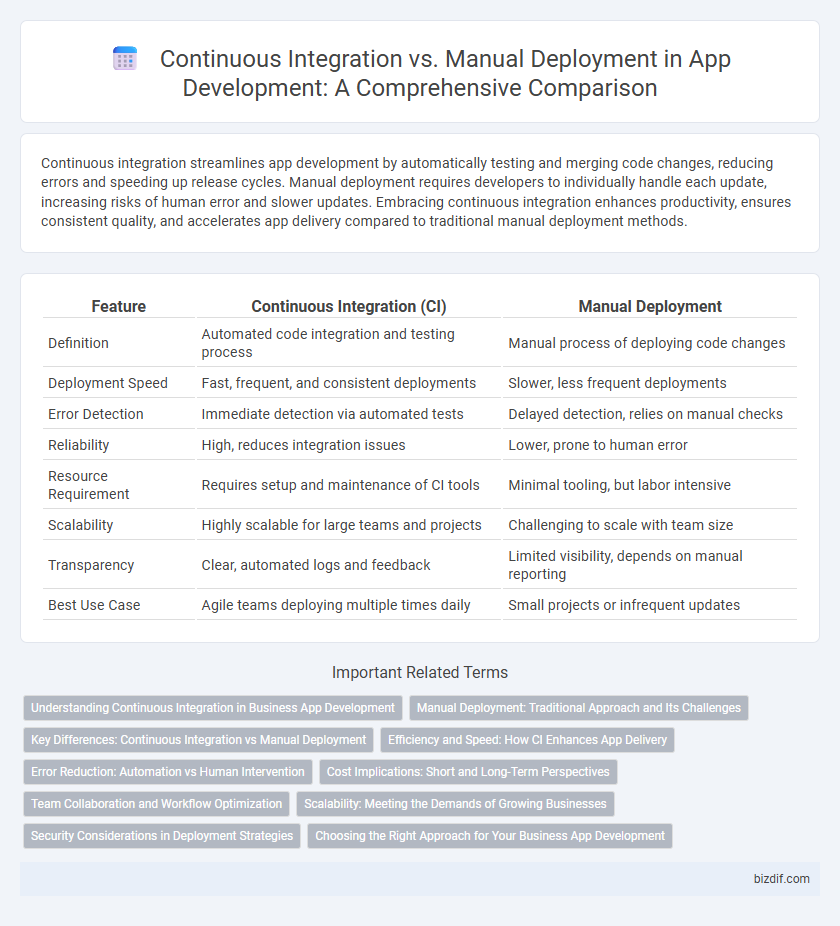
 bizdif.com
bizdif.com