Push notifications deliver timely alerts to users even when the app is closed, driving re-engagement by grabbing immediate attention. In-app messaging communicates directly within the app interface, providing contextual information tailored to the user's current activity. Effective app development balances push notifications and in-app messaging to optimize user engagement and enhance the overall experience.
Table of Comparison
| Feature | Push Notifications | In-app Messaging |
|---|---|---|
| Delivery Method | Sent via server to device, appears outside app | Delivered inside the app interface during usage |
| User Engagement | Re-engages inactive users | Enhances active session engagement |
| Timing | Can be received anytime, even if app is closed | Appears only when user is active in the app |
| Personalization | Based on user data and preferences | Contextual, related to current app activity |
| Use Cases | Updates, reminders, promotions | Onboarding, feature tips, in-app offers |
| Dependency | Requires device permissions | No special permissions needed |
| Conversion Impact | Drives app opens, increases retention | Improves user experience and immediate actions |
Introduction to Mobile Communication Channels
Push notifications engage users by delivering timely alerts directly to their device's home screen, increasing app retention and real-time interaction. In-app messaging facilitates immediate, context-specific communication within the app interface, enhancing user experience during active sessions. Both channels are essential components of a comprehensive mobile communication strategy that drives user engagement and retention.
Defining Push Notifications and In-app Messaging
Push notifications are real-time alerts sent to a user's device outside of the app, designed to re-engage users and deliver timely information such as updates, reminders, or promotions. In-app messaging refers to dynamic, context-specific messages displayed within the app during active user sessions, enhancing user experience by providing relevant content, tips, or calls to action. Both techniques leverage targeted communication, but push notifications work externally while in-app messaging operates internally within the application environment.
Key Differences Between Push Notifications and In-app Messaging
Push notifications deliver timely alerts directly to users' device home screens, driving engagement through external prompts even when the app is closed, while in-app messaging targets active users within the application to enhance user experience and guide actions. Push notifications can increase app retention by re-engaging dormant users, whereas in-app messages personalize user interaction with contextual, real-time content based on user behavior. Both strategies play complementary roles in mobile app marketing, with push notifications focusing on outreach and in-app messaging emphasizing on-site engagement.
Use Cases for Push Notifications in Business Apps
Push notifications in business apps effectively boost user engagement by delivering timely alerts about order updates, promotional offers, and important reminders directly to users' devices. They enhance customer retention by re-engaging inactive users with personalized messages and exclusive deals. Moreover, push notifications facilitate real-time communication during critical events, such as service disruptions or appointment confirmations, ensuring users stay informed and proactive.
When to Choose In-app Messaging
In-app messaging is ideal when delivering context-specific content tailored to the user's current app behavior, enhancing engagement without interrupting the user experience. It excels for providing real-time guidance, promotions, or feature announcements while the user is actively interacting with the app. Choose in-app messaging to increase user retention by enabling targeted communication that drives immediate action within the app environment.
User Engagement: Push Notifications vs In-app Messaging
Push notifications deliver timely alerts directly to users' devices, driving immediate attention and higher re-engagement rates by reaching users outside the app environment. In-app messaging enhances user engagement during active sessions by providing contextually relevant content, fostering deeper interaction without interrupting the user experience. Combining push notifications with in-app messaging creates a comprehensive communication strategy that maximizes user retention and boosts long-term app engagement metrics.
Personalization and Targeting Strategies
Push notifications leverage real-time alerts to re-engage users outside the app, enabling personalized targeting through behavioral data and user preferences for timely, relevant messages. In-app messaging enhances user experience by delivering context-specific content during active sessions, allowing granular segmentation based on in-app actions and lifecycle stages. Combining both channels supports a cohesive personalization strategy, maximizing user engagement and retention through tailored communication.
Impact on User Retention and Conversion
Push notifications drive user retention by re-engaging users outside the app through timely alerts and personalized offers, increasing the chances of app reopening. In-app messaging enhances conversion by delivering targeted, context-aware content during active sessions, boosting user engagement and encouraging desired actions such as purchases or feature adoption. Combining both strategies maximizes retention and conversion by maintaining continuous user interaction across different stages of the customer journey.
Best Practices for Effective Communication
Push notifications deliver timely alerts even when users are inactive, enhancing engagement by leveraging concise, action-driven messages. In-app messaging enables contextual communication during active sessions, fostering personalized experiences and higher conversion rates through targeted content. Combining both approaches with user segmentation, frequency control, and clear calls-to-action maximizes overall communication effectiveness in app development.
Choosing the Right Approach for Your Business App
Push notifications effectively boost user engagement by delivering timely alerts even when the app is closed, ideal for urgent updates and promotions. In-app messaging enhances user experience through personalized, context-sensitive communication while users are active in the app, increasing conversion rates without causing notification fatigue. Selecting between push notifications and in-app messaging depends on your business goals, user behavior, and the type of message, with a hybrid strategy often maximizing retention and interaction.
Push Notifications vs In-app Messaging Infographic
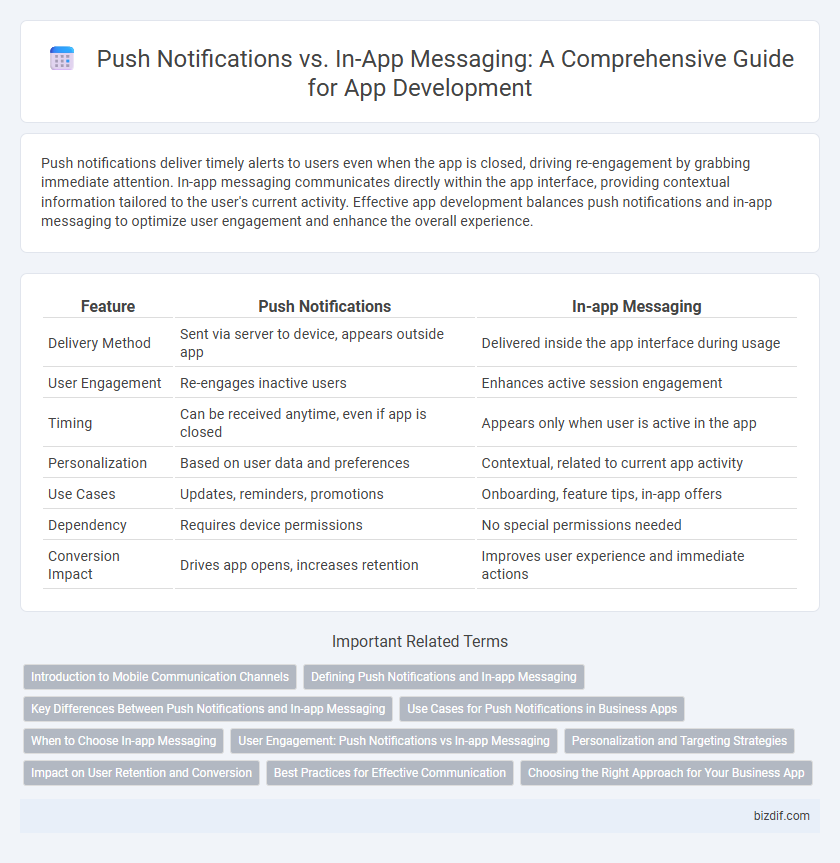
 bizdif.com
bizdif.com