SDKs offer comprehensive tools and libraries that enable developers to build and integrate pet app features efficiently, while APIs provide specific protocols and endpoints for communication between software components. Choosing an SDK allows for faster development with pre-built functionalities, whereas APIs offer greater flexibility for custom interactions with pet-related services. Understanding the difference helps developers optimize app performance and feature integration tailored to pet care needs.
Table of Comparison
| Feature | SDK | API |
|---|---|---|
| Definition | Software Development Kit: A comprehensive set of tools, libraries, and documentation for app development. | Application Programming Interface: A set of protocols and tools to interact with external software components or services. |
| Purpose | Facilitates building and integrating applications by providing reusable components. | Enables communication between different software systems or modules. |
| Components | Includes libraries, debugging tools, code samples, and documentation. | Consists mainly of endpoints, methods, and data exchange formats. |
| Usage | Used to develop complete applications or add complex features quickly. | Used to request data or services from another software system. |
| Integration Level | Deep integration with the development environment and platform. | Looser integration, often requiring network calls (REST, SOAP). |
| Examples | Android SDK, iOS SDK, Google Maps SDK. | Twitter API, Google Maps API, Payment Gateway API. |
Understanding SDKs and APIs in Business App Development
SDKs (Software Development Kits) provide comprehensive tools, libraries, documentation, and sample code that enable developers to build and integrate specific functionalities into business apps efficiently. APIs (Application Programming Interfaces) offer standardized protocols and endpoints allowing different software systems to communicate and exchange data seamlessly, enhancing app interoperability. Leveraging both SDKs and APIs accelerates development workflows, supports customization, and ensures robust integration within complex business application ecosystems.
Key Differences Between SDKs and APIs
SDKs (Software Development Kits) provide comprehensive tools including libraries, documentation, code samples, and debuggers for developing applications, whereas APIs (Application Programming Interfaces) offer specific protocols and endpoints for interacting with software components or services. SDKs enable faster and more integrated app development by bundling multiple resources, while APIs primarily focus on allowing communication between different software systems. Understanding these key differences helps developers choose the right approach for efficient functionality and seamless integration in app development projects.
Advantages of Using an SDK for Business Applications
Using an SDK for business applications streamlines development by providing pre-built libraries, tools, and documentation tailored to specific platforms, which accelerates integration and reduces coding errors. SDKs facilitate access to hardware features and system resources, enhancing app functionality and user experience. This comprehensive development environment also supports consistent updates and improved security, ensuring robust and scalable business solutions.
Benefits of Leveraging APIs in App Development
APIs provide developers with standardized protocols and tools that enable seamless integration of third-party services, enhancing app functionality without building features from scratch. Leveraging APIs accelerates development speed, reduces costs, and ensures consistent updates and maintenance from service providers. This approach also improves app scalability and flexibility by enabling modular design and easy integration of new features.
When to Choose an SDK Over an API
Choose an SDK over an API when you need a comprehensive development environment that includes libraries, tools, and documentation to build and deploy applications efficiently. SDKs provide pre-built components and integrated debugging features, reducing development time for complex app functionalities. Opt for an SDK when your project demands rapid prototyping, native platform integration, and access to hardware-specific capabilities.
Integration Challenges: SDK vs API
SDK integration often requires managing multiple dependencies and environment configurations, which can complicate the development process and increase setup time. APIs, while typically easier to integrate due to their standardized endpoints, may present challenges in handling inconsistent data formats and rate limiting, impacting seamless interaction. Both SDK and API integration demand thorough testing to ensure compatibility with existing systems and to mitigate potential integration conflicts.
Security Considerations for SDKs and APIs
SDKs often include multiple components that operate within the application environment, making them susceptible to vulnerabilities such as code injection and insecure data storage. APIs expose endpoints that must be secured through authentication, authorization, and encryption to prevent unauthorized access and data breaches. Implementing rigorous validation, regular security audits, and adhering to best practices like OAuth for APIs and secure coding standards for SDKs is crucial for robust app development security.
Impact on Development Speed and Scalability
SDKs provide comprehensive tools and libraries that accelerate development speed by offering pre-built functionalities and streamlined integration, allowing developers to build scalable applications more quickly. APIs enable flexibility and modularity by allowing apps to communicate with external services, which supports scalability by facilitating updates and expansions without modifying core systems. Choosing between SDKs and APIs impacts development workflows, as SDKs reduce initial build time while APIs enhance long-term scalability through decoupled components.
Cost Implications: SDK vs API
SDKs often require higher upfront investment due to bundled tools, libraries, and extensive documentation, whereas APIs typically involve lower costs as they provide specific functionalities without comprehensive development environments. Maintenance expenses for SDKs can increase if frequent updates or compatibility adjustments are needed, while APIs may incur usage-based fees or subscription charges, impacting ongoing operational costs. Evaluating the total cost of ownership requires analyzing licensing fees, integration complexity, and potential scalability expenses associated with each approach in app development projects.
Best Practices for Selecting SDKs and APIs for Your Business App
When selecting SDKs and APIs for your business app, prioritize compatibility with your development environment and ensure robust documentation for seamless integration. Evaluate the SDK's update frequency and community support to maintain security and access to new features. Focus on scalability and performance metrics to align with your app's growth and user experience goals.
SDK vs API Infographic
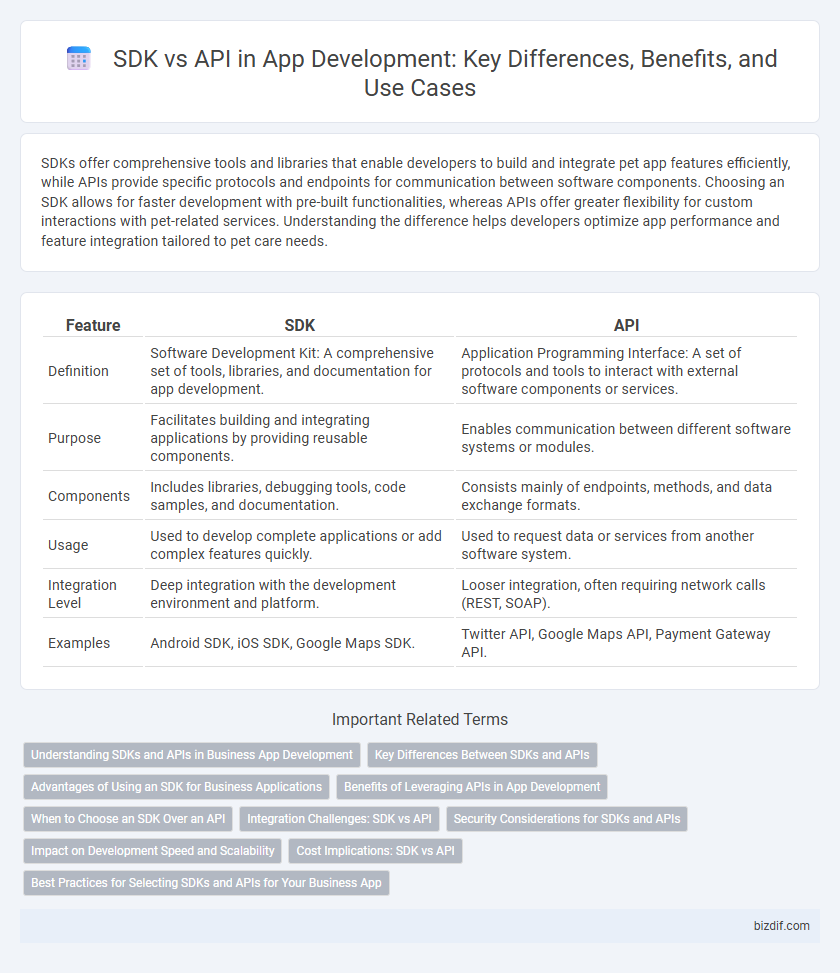
 bizdif.com
bizdif.com