Choosing third-party plugins in app development offers rapid integration and access to specialized features without extensive coding, enhancing functionality efficiently. Native features provide superior performance, seamless user experience, and better security by leveraging platform-specific capabilities directly. Balancing third-party plugins with native development depends on project requirements, scalability, and long-term maintenance priorities.
Table of Comparison
| Feature | Third-Party Plugins | Native Features |
|---|---|---|
| Integration Speed | Fast setup, easy integration | Slower, requires development time |
| Performance | May cause latency, extra overhead | Optimized, high performance |
| Customization | Limited by plugin options | Fully customizable |
| Security | Risk from external code | Better control, safer environment |
| Updates & Maintenance | Dependent on plugin provider | Developer-controlled updates |
| Cost | Often subscription-based | Initial development cost only |
| Compatibility | May face version conflicts | Fully compatible with platform |
Understanding Third-Party Plugins and Native Features
Third-party plugins extend app functionality by integrating pre-built components, enabling faster development and access to specialized features not natively available. Native features leverage the platform's core APIs, offering optimized performance, seamless user experience, and direct access to device hardware. Choosing between third-party plugins and native features depends on project requirements, development timeline, and the need for customization versus standardized solutions.
Key Differences Between Third-Party Plugins and Native Features
Third-party plugins offer rapid integration and extended functionality by leveraging external code libraries, while native features provide seamless performance and deeper hardware access tailored specifically to the operating system. Native features ensure better security and stability, as they are built into the app's core framework, whereas third-party plugins may introduce compatibility issues and require regular updates to maintain app integrity. Choosing between third-party plugins and native features depends on balancing development speed, customization level, and long-term app maintenance requirements.
Pros and Cons of Third-Party Plugins in Business Apps
Third-party plugins in business app development offer rapid integration and access to specialized features without extensive coding, reducing time-to-market and development costs. However, reliance on these plugins may introduce security vulnerabilities, limit customization options, and complicate maintenance due to dependency on external updates. Balancing plugin benefits with native feature reliability is crucial for scalable, secure business applications.
Advantages and Limitations of Native Features
Native features in app development offer superior performance and seamless integration with device hardware, ensuring faster load times and lower latency compared to third-party plugins. They provide enhanced security and stability, reducing the risk of vulnerabilities often introduced by external code. However, native features can require more development time and higher costs due to platform-specific coding and frequent updates needed to maintain compatibility across multiple operating systems.
Impact on App Performance and Security
Third-party plugins can enhance app functionality rapidly but often introduce performance bottlenecks and security vulnerabilities due to external code dependencies. Native features, developed within the app's core framework, typically offer superior performance optimization and tighter security controls tailored to the platform. Relying on native APIs reduces the risk of breaches and improves responsiveness, ensuring a more stable and secure user experience.
Customization Flexibility: Plugins vs Native
Third-party plugins expedite app development by offering ready-made features but often limit deep customization due to predefined templates and APIs. Native features provide full access to device capabilities and system resources, enabling developers to tailor functionalities precisely to user needs and performance requirements. Choosing native development maximizes customization flexibility, while plugins offer quicker integration at the cost of limited adaptability.
Cost Considerations: Development and Maintenance
Third-party plugins often reduce initial development costs by providing ready-made functionalities, but they can increase long-term expenses due to licensing fees and dependency risks. Native features require higher upfront investment for custom development but typically offer lower maintenance costs and better integration with the app's ecosystem. Evaluating the total cost of ownership, including updates, compatibility, and scalability, is crucial for informed decision-making in app development.
Integration Challenges and Compatibility Issues
Third-party plugins often introduce integration challenges due to varying development standards and inconsistent API support, leading to potential conflicts with native features. Compatibility issues arise when plugins are not updated simultaneously with the app's core platform, causing functionality disruptions and security vulnerabilities. Ensuring seamless interoperability requires rigorous testing and selective adoption of trusted plugins aligned with native ecosystem guidelines.
Future Scalability: Which Option Wins?
Third-party plugins offer rapid integration and access to specialized functionalities but may introduce limitations in customization and dependency risks affecting future scalability. Native features provide comprehensive control over performance optimization and seamless system updates, ensuring better adaptability to evolving user demands and technological advancements. Prioritizing native development typically results in a more scalable and maintainable app architecture capable of supporting long-term growth.
Best Practices for Choosing Between Third-Party Plugins and Native Features
Evaluating app requirements and performance goals is essential when choosing between third-party plugins and native features, as native solutions typically offer better integration, security, and speed. Prioritize native development for core functionalities requiring high reliability and consider third-party plugins for non-critical, rapidly evolving features to accelerate development time. Assess plugin maintenance, community support, and compatibility to avoid technical debt and ensure long-term app stability.
Third-Party Plugins vs Native Features Infographic
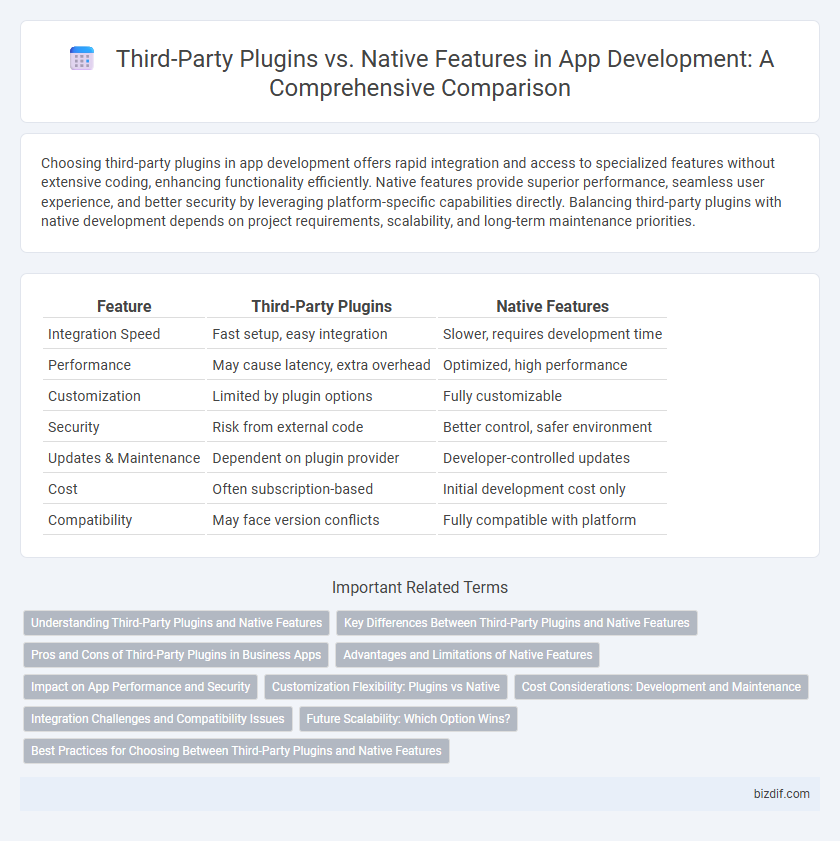
 bizdif.com
bizdif.com