UI Kits offer pre-designed components that accelerate app development by providing a consistent and visually appealing interface, ideal for projects with tight deadlines. Custom UI design allows developers to create unique, tailored experiences that perfectly match brand identity and user needs, offering greater flexibility and innovation. Choosing between UI Kit and Custom UI depends on balancing development speed, budget constraints, and the desire for a distinctive user interface.
Table of Comparison
| Feature | UI Kit | Custom UI |
|---|---|---|
| Development Speed | Fast, pre-built components | Slower, built from scratch |
| Flexibility | Limited, based on kit design | High, fully customizable |
| Cost | Lower, less developer time | Higher, more development hours |
| Consistency | High, uniform components | Variable, depends on design |
| Maintenance | Easy, updates from kit provider | Complex, requires in-house resources |
| Performance | Optimized, standardized code | Variable, depends on implementation |
| Branding | Generic, limited uniqueness | Strong, tailored to brand identity |
Understanding UI Kits in Business App Development
UI Kits streamline business app development by providing pre-designed components and standardized styles, accelerating interface creation and ensuring consistency. Utilizing UI Kits reduces design costs and time-to-market while maintaining scalability and user experience quality. Custom UI, though more flexible, often demands greater resources and development time, making UI Kits a strategic choice for efficient, scalable business applications.
What is Custom UI and When is it Needed?
Custom UI refers to user interfaces specifically designed and developed from scratch to meet unique user requirements and brand identity, offering greater flexibility and originality compared to standard UI kits. It is needed when off-the-shelf UI kits cannot adequately address complex workflows, provide a distinctive user experience, or align with strict performance and design specifications. Businesses aiming for exclusive branding, enhanced usability, or specialized functionality typically opt for Custom UI to differentiate their app in competitive markets.
Speed to Market: UI Kit vs Custom UI
UI Kits significantly accelerate speed to market by providing pre-designed, reusable components that streamline the development process. Custom UI requires extensive design and coding efforts, which can delay launch timelines but allows for unique user experiences tailored to specific brand needs. Companies seeking rapid deployment often choose UI Kits, while those prioritizing distinctiveness may invest in Custom UI despite longer development cycles.
Cost Comparison: UI Kit vs Custom UI
Choosing between a UI Kit and Custom UI significantly impacts app development costs, with UI Kits offering a cost-effective solution through pre-designed components that reduce design and development time. Custom UI demands higher investment due to the need for unique design creation, extensive coding, and thorough testing to ensure user experience excellence. Developers often weigh the budget constraints against the desired app uniqueness, where UI Kits serve well for budget-friendly projects while Custom UI suits premium, brand-specific applications.
Flexibility and Scalability Considerations
UI Kits offer quick implementation and consistent design patterns, ideal for projects needing rapid development but limited customization. Custom UI provides unparalleled flexibility, allowing developers to tailor user interfaces to unique brand requirements and evolving user needs, enhancing scalability as the app grows. Choosing between UI Kit and Custom UI depends on balancing immediate development speed with long-term adaptability and scalability goals.
User Experience: Standardization vs Personalization
UI Kits provide standardized design elements that ensure consistency and faster development, enhancing usability through familiar interfaces. Custom UI allows tailored experiences that align closely with brand identity and specific user needs, improving engagement and satisfaction. Balancing standardization with personalization optimizes both efficiency and user experience in app development.
Design Consistency Across Platforms
UI Kits provide pre-designed components that ensure design consistency across platforms by adhering to standardized styles and interaction patterns. Custom UI allows unique branding but requires rigorous design guidelines and thorough testing to maintain uniformity across different devices and operating systems. Balancing UI Kit advantages with tailored customization can optimize both consistency and user experience in app development.
Maintenance and Upgrades: Which is Easier?
Using a UI Kit often simplifies maintenance and upgrades due to its standardized components and regular vendor updates, allowing developers to implement consistent fixes and enhancements quickly. Custom UI requires more tailored maintenance efforts, as every modification must be designed and tested individually, increasing time and complexity for upgrades. Prioritizing a UI Kit enhances scalability and reduces long-term support costs in app development projects.
Branding Impact: How UI Choices Affect Identity
UI Kit components provide consistency and speed in app development but may limit unique branding opportunities due to standardized design elements. Custom UI enables tailored visual identity that resonates with brand values, enhancing user recognition and loyalty. Selecting between UI Kit and Custom UI directly impacts the app's ability to convey a distinctive and memorable brand experience.
Deciding Between UI Kit and Custom UI for Your Business App
Choosing between a UI Kit and a Custom UI for your business app depends on factors like development speed, budget, and brand identity. UI Kits offer pre-designed components that accelerate development and ensure consistency, making them ideal for quick deployment and standardized user experiences. Custom UI design provides unique, tailored interfaces that reflect your brand's personality and specific functional requirements, enhancing user engagement but requiring more time and resources.
UI Kit vs Custom UI Infographic
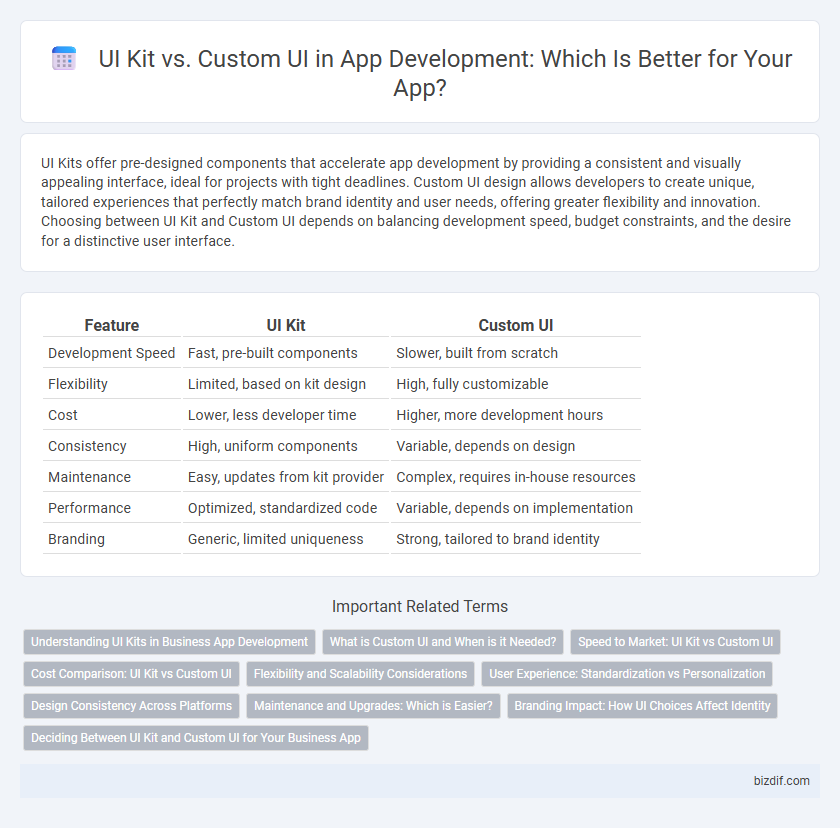
 bizdif.com
bizdif.com