UI mockups provide a detailed visual representation of an app's design, showcasing colors, typography, and imagery to communicate the final look and feel. Wireframes focus on layout and structure, outlining the placement of elements without visual design details to prioritize functionality and user flow. Understanding the differences between UI mockups and wireframes is crucial for effective app development and ensuring a seamless user experience.
Table of Comparison
| Aspect | UI Mockups | Wireframes |
|---|---|---|
| Purpose | Visual design and aesthetics | Layout and structure planning |
| Detail Level | High-fidelity with colors and images | Low-fidelity, basic shapes and placeholders |
| Interactivity | Static or clickable for user flow demonstration | Mostly static, focus on functionality |
| Tools Used | Sketch, Figma, Adobe XD | Balsamiq, Axure, Pencil |
| Audience | Designers, stakeholders, developers | Product managers, developers, UX teams |
| Development Impact | Guides visual implementation and branding | Defines core functionality and user flow |
| Time Required | Longer due to detail and polish | Faster for quick iteration and feedback |
Understanding UI Mockups and Wireframes in App Development
UI mockups provide a high-fidelity visual representation of the app's final design, showcasing colors, typography, and detailed interface elements to help stakeholders visualize the user experience. Wireframes serve as low-fidelity blueprints that outline the app's basic structure and layout, focusing on functionality and user flow without detailed graphics. Both tools are essential in app development to streamline communication, ensure design consistency, and guide developers through the implementation process.
The Key Differences Between Wireframes and UI Mockups
Wireframes serve as low-fidelity blueprints outlining app structure and functionality, prioritizing layout and user flow without detailed design elements. UI mockups present high-fidelity, static representations incorporating colors, typography, and visual assets to showcase the final app appearance. The key differences lie in fidelity, detail, and purpose: wireframes focus on functionality and usability, while UI mockups emphasize aesthetics and user interface design.
When to Use Wireframes vs. UI Mockups in the Design Process
Wireframes are essential during the initial design phase to establish layout, structure, and functionality without distractions from colors or detailed graphics, allowing rapid iteration and feedback on usability. UI mockups are best utilized after wireframes to present detailed visual design elements like typography, color schemes, and branding, helping stakeholders visualize the final product's look and feel. Choosing wireframes first accelerates early-stage decision-making, while UI mockups refine aesthetics and user interactions closer to development.
Advantages of Wireframes for Business App Development
Wireframes provide a clear and simplified visual representation of a business app's structure, allowing stakeholders to focus on functionality and user flow without distractions from design elements. They facilitate early identification of usability issues and enable rapid iteration, saving time and development costs. By establishing a blueprint for app development, wireframes enhance communication among teams and ensure alignment with business goals.
Benefits of UI Mockups for Stakeholder Communication
UI mockups provide stakeholders with a high-fidelity visual representation of the app's interface, enabling clearer understanding of design intentions and user experience. They facilitate constructive feedback by showcasing colors, typography, and layout details that wireframes typically lack, promoting more precise and actionable stakeholder input. Enhanced communication through UI mockups reduces misunderstandings and aligns project goals early in the app development process.
Impact on User Experience: Wireframes vs. UI Mockups
Wireframes establish the foundational structure of an app's interface, focusing on layout, functionality, and user flow without distractions from design elements, which helps identify usability issues early in development. UI mockups, with detailed visual design and interactive elements, provide a realistic preview of the final product, enabling more accurate user feedback on aesthetics and interaction quality. Prioritizing wireframes for usability testing and mockups for visual validation maximizes the impact on overall user experience by ensuring both functionality and design align with user expectations.
Cost and Time Considerations for Wireframes and UI Mockups
Wireframes significantly reduce project costs and development time by providing a simple, low-fidelity blueprint that highlights layout and functionality without detailed design elements. UI mockups require more resources and time due to their high-fidelity visual representation, which includes colors, typography, and graphics, but they offer a clearer final design preview for stakeholders. Prioritizing wireframes in early stages ensures efficient iteration and cost-effective adjustments before investing in detailed UI mockups.
Tools for Creating Effective Wireframes and UI Mockups
Effective wireframes and UI mockups are created using specialized tools like Figma, Sketch, Adobe XD, and Balsamiq, each offering unique features for design precision and collaboration. Figma provides real-time collaboration and cloud-based storage, ideal for agile development teams, while Sketch offers robust vector editing and prototyping capabilities tailored for macOS users. Adobe XD supports interactive prototypes with seamless integration into the Adobe Creative Cloud ecosystem, and Balsamiq focuses on low-fidelity wireframes to emphasize structure over detailed design.
Best Practices for Transitioning from Wireframes to UI Mockups
To ensure a smooth transition from wireframes to UI mockups, maintain a clear visual hierarchy and consistent design language that aligns with your brand guidelines. Incorporate user feedback obtained during wireframe testing to refine interactive elements and improve usability in the mockups. Utilize design tools such as Figma or Sketch to create high-fidelity mockups that accurately represent final app aesthetics and functionality, facilitating effective collaboration between designers and developers.
Choosing the Right Approach: Wireframes or UI Mockups for Your Project
Wireframes provide a simplified blueprint focusing on layout and functionality, ideal for early-stage app development to align stakeholders and streamline user flow decisions. UI mockups offer a detailed, high-fidelity visual representation of the app's design, crucial for assessing aesthetics, branding, and interactive elements before development. Selecting between wireframes and UI mockups depends on project goals, timeline, and the level of detail needed to communicate design intent effectively.
UI Mockups vs Wireframes Infographic
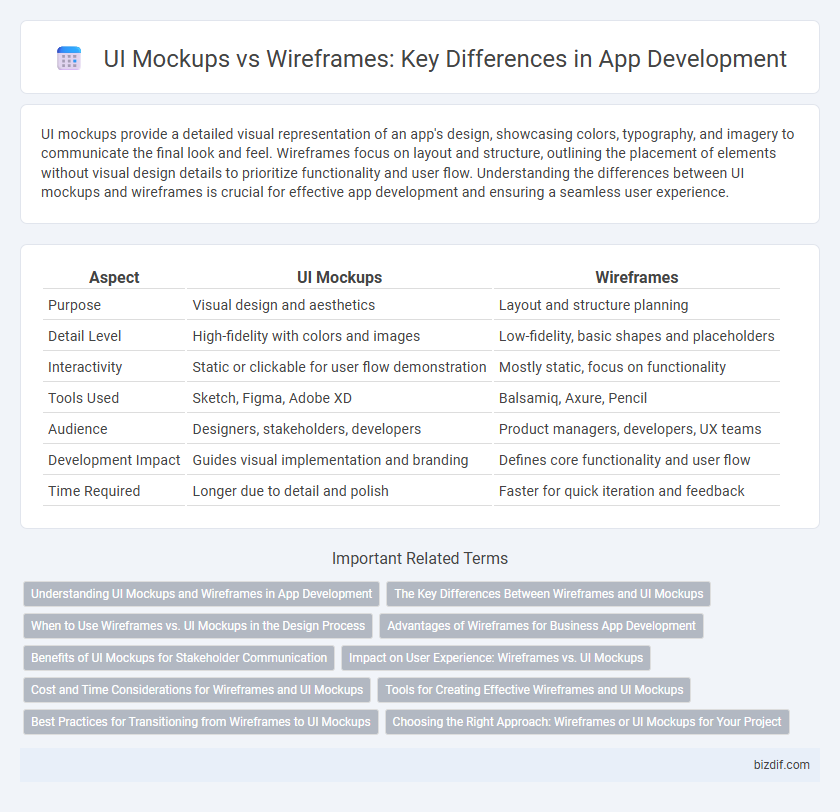
 bizdif.com
bizdif.com