Unit testing isolates individual components to verify their correctness, ensuring each function or method operates as intended within an app's development cycle. Integration testing evaluates the interaction between multiple components, verifying that combined parts work cohesively without errors. Both testing methods are essential for reliable app performance and early detection of issues in the development process.
Table of Comparison
| Aspect | Unit Testing | Integration Testing |
|---|---|---|
| Definition | Testing individual components or functions in isolation. | Testing combined modules to verify their interaction. |
| Purpose | Verify correctness of single units of code. | Ensure modules work together as expected. |
| Scope | Single function, method, or class. | Multiple integrated components. |
| Tools | JUnit, NUnit, Jest, Mocha. | Selenium, Postman, Cucumber. |
| Execution Speed | Fast, quick feedback. | Slower due to complexity. |
| Test Data | Mock or stub dependencies. | Real or simulated integrated environments. |
| Detects | Logic errors, code bugs within units. | Interface mismatches, communication issues. |
| Performed By | Developers during coding. | QA teams or developers in later phases. |
Understanding Unit Testing in Business App Development
Unit testing in business app development verifies the functionality of individual components or modules, ensuring each part operates correctly in isolation. This process helps identify bugs early, reducing development costs and improving software quality by validating discrete pieces of code against predefined requirements. Effective unit testing facilitates smoother integration phases and builds a robust foundation for scalable, maintainable business applications.
Exploring Integration Testing for Business Applications
Integration testing for business applications verifies combined components or systems to ensure seamless data flow, functional collaboration, and reliability under real-world conditions. It identifies interface defects and data inconsistencies that unit testing alone cannot detect, thus reducing risks during deployment. This testing method enhances overall application quality by validating end-to-end business processes and system interactions.
Core Differences: Unit Testing vs. Integration Testing
Unit testing targets individual components or functions in app development to ensure each part performs as expected, isolating them from external dependencies. Integration testing evaluates the interaction between combined modules, verifying that integrated components function together correctly in real-world scenarios. The primary difference lies in scope: unit tests focus on the smallest testable parts, while integration tests assess the cooperation between these units within the application's architecture.
Key Benefits of Unit Testing in Business Apps
Unit testing in business app development ensures early defect detection, reducing costly bugs and enhancing software reliability. It promotes modular code design, facilitating easier maintenance and faster iterations, which accelerates time-to-market. High test coverage also improves developer confidence and supports continuous integration pipelines, leading to more stable releases and improved user satisfaction.
Advantages of Integration Testing for Enterprise Solutions
Integration testing validates the interaction between multiple modules, ensuring data flows correctly across complex enterprise systems. This approach detects interface defects and uncovers system-level issues that unit testing may miss, improving overall application reliability. By simulating real-world use cases, integration testing enhances early defect detection and supports smoother deployments in large-scale enterprise environments.
When to Use Unit Testing vs. Integration Testing
Unit testing is essential during the early stages of app development to validate individual components or functions for correctness and reliability. Integration testing becomes crucial after unit tests, ensuring that combined modules interact properly and data flows seamlessly across different system parts. Developers prioritize unit testing when isolating and fixing code errors, while integration testing is used to detect interface defects and communication issues between integrated units.
Common Challenges in Unit and Integration Testing
Unit testing and integration testing often face challenges such as isolating test cases from external dependencies and managing complex test environments. Mocking services and handling flaky tests caused by asynchronous operations complicate both testing types. Ensuring comprehensive coverage while maintaining test maintainability remains a key difficulty in app development quality assurance.
Best Practices for Unit and Integration Testing
Unit testing targets individual components, ensuring each function performs as expected by isolating code and using mock objects to simulate dependencies. Integration testing verifies combined components interact correctly, emphasizing testing interfaces, data flow, and system behavior under real conditions. Best practices include writing clear, maintainable test cases, running tests frequently in automated pipelines, and balancing test coverage without over-testing trivial or highly coupled modules.
Impact on App Quality: Comparing Testing Approaches
Unit testing isolates individual components to ensure functionality works as intended, significantly reducing bugs early in the development cycle. Integration testing verifies the interaction between combined modules, catching issues related to data flow and interface compatibility that unit tests might miss. Employing both testing approaches enhances app quality by providing comprehensive coverage, improving reliability, and minimizing failures in production environments.
Selecting the Right Testing Strategy for Business Apps
Unit testing ensures individual components of a business app function correctly by isolating and validating code blocks, which accelerates debugging and improves code quality. Integration testing verifies that different modules interact seamlessly, identifying issues in data flow and interface compatibility critical for complex applications. Selecting the right testing strategy balances the app's complexity, development timeline, and risk factors to maximize reliability and maintainability in production.
Unit Testing vs Integration Testing Infographic
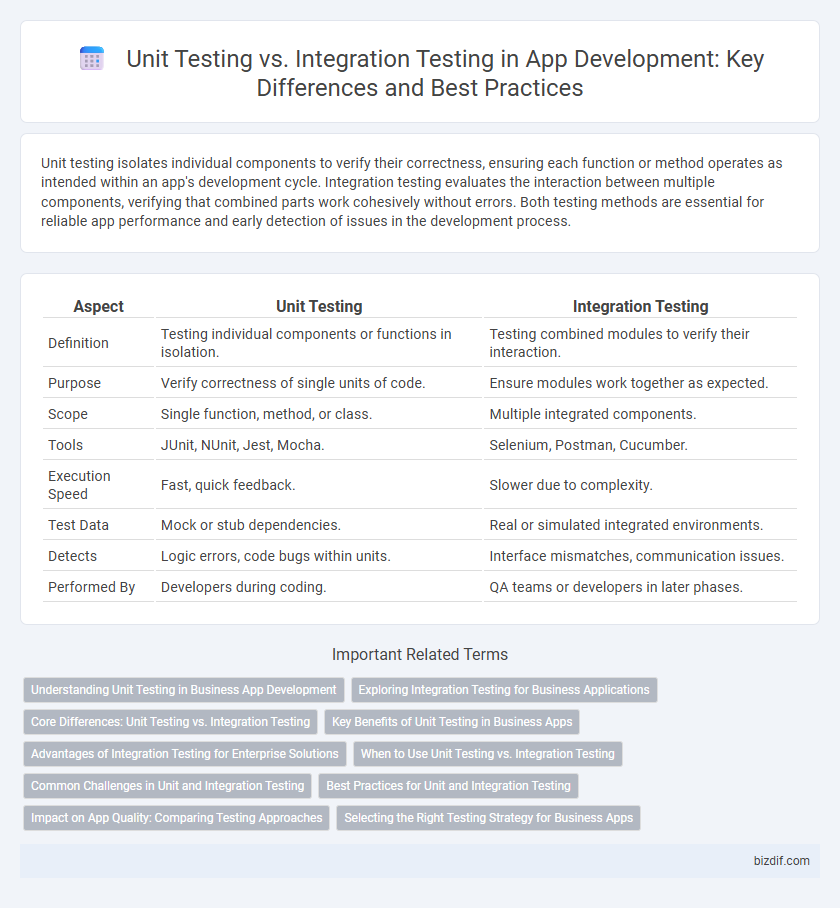
 bizdif.com
bizdif.com