Wireframes outline the basic structure and layout of an app, serving as a visual guide without interactive elements. Prototypes build on wireframes by adding interactivity and user experience simulations, allowing for testing and feedback before final development. Understanding the distinction between wireframes and prototypes enhances efficient app development and reduces costly revisions.
Table of Comparison
| Feature | Wireframe | Prototype |
|---|---|---|
| Purpose | Layout blueprint of app screens | Interactive model demonstrating app flow |
| Detail Level | Low fidelity, basic structure | High fidelity, includes UI elements and interactions |
| Interactivity | Static, no user interaction | Clickable and navigable |
| Use Case | Early design and layout validation | User testing and stakeholder reviews |
| Tools | Balsamiq, Sketch, Figma (wireframe mode) | Axure, InVision, Adobe XD |
| Time to Create | Quick and simple | Time-consuming and detailed |
| Output | Static images or sketches | Clickable demos simulating real app |
Understanding Wireframes and Prototypes
Wireframes serve as low-fidelity blueprints that outline the basic structure and layout of an app, emphasizing content placement and user interface elements without detailed design or functionality. Prototypes offer interactive, high-fidelity models that simulate user experience, demonstrating functionality and workflow for usability testing and stakeholder feedback. Understanding the distinction helps development teams efficiently iterate designs, align expectations, and streamline the transition from concept to final product.
Key Differences Between Wireframes and Prototypes
Wireframes serve as basic blueprints outlining the app's structure and layout without functional elements, focusing on skeletal design and user flow, while prototypes are interactive models that simulate user experience with clickable features and realistic content. Wireframes emphasize clarity and simplicity for early-stage planning, whereas prototypes provide detailed representation for usability testing and stakeholder feedback. The key difference lies in wireframes being static visual guides, contrasted with prototypes offering dynamic, functional interactions.
Importance of Wireframes in App Development
Wireframes play a critical role in app development by providing a clear visual representation of the app's structure and functionality early in the design process. They help designers, developers, and stakeholders align their understanding of user interface layout and navigation without the distraction of detailed graphics or content. Effective wireframing reduces development time and cost by identifying potential usability issues before moving to more advanced prototyping stages.
Role of Prototypes in User Experience
Prototypes play a crucial role in user experience by providing interactive simulations that allow designers to test and refine functionality before full development begins. They help identify usability issues, gather user feedback, and make iterative improvements, ensuring the final app meets user needs effectively. Compared to wireframes, prototypes offer a dynamic representation of the product, bridging the gap between concept and reality in app development.
When to Use Wireframes vs Prototypes
Wireframes are ideal during the initial App development phase to outline basic structure and layout, allowing teams to quickly iterate on design concepts before investing in high-fidelity visuals. Prototypes are best used when testing interactive elements, user flows, and functionality to gather detailed feedback on user experience and interface behavior. Employ wireframes for early brainstorming and prototypes for validating usability and refining the final App design.
Tools for Creating Wireframes and Prototypes
Tools for creating wireframes such as Balsamiq, Sketch, and Figma offer intuitive drag-and-drop interfaces ideal for outlining app structure and layout quickly. Prototyping tools like InVision, Adobe XD, and Axure provide interactive features that simulate user experience and functionality by linking wireframes into clickable flows. Selecting the right tool depends on project complexity, collaboration needs, and whether the focus is on low-fidelity design or high-fidelity interactive prototypes.
Best Practices for Wireframing
Effective wireframing focuses on clarity, simplicity, and user flow by emphasizing basic layout structures and interface elements without detailed design or interactivity. Utilizing consistent grids, placeholder content, and clear annotations ensures efficient communication among stakeholders and smooth progression toward prototyping and final development. Tools like Sketch, Figma, and Balsamiq enhance collaboration and iteration during the wireframing phase in app development projects.
Best Practices for Prototyping
Effective prototyping in app development involves creating interactive models that simulate user experience and functionality, allowing for early testing and feedback. Best practices include using fidelity levels that match project phase, such as low-fidelity wireframes for layout exploration and high-fidelity prototypes for detailed interaction validation. Incorporating user feedback iteratively ensures usability improvements and alignment with stakeholder expectations, optimizing development efficiency and final product quality.
Wireframes and Prototypes in the Development Workflow
Wireframes serve as the foundational visual guide in app development, outlining the structure and layout without detailed design elements, allowing teams to focus on user experience and functionality early in the workflow. Prototypes build upon wireframes by adding interactivity and realistic design elements, enabling developers and stakeholders to test user flows and gather feedback before final implementation. Integrating wireframes and prototypes into the development workflow ensures efficient communication of ideas, reduces costly revisions, and accelerates the path from concept to a fully functional app.
Choosing the Right Approach for Your Business App
Selecting between wireframes and prototypes depends on your business app's development stage and goals; wireframes provide a simple, low-fidelity blueprint emphasizing layout and structure, ideal for early conceptualization and stakeholder alignment. Prototypes offer interactive, high-fidelity simulations that demonstrate user experience and functionality, essential for usability testing and refining design decisions. Prioritize wireframes for initial planning to save time and costs, then transition to prototypes to validate user interactions and gather actionable feedback.
Wireframe vs Prototype Infographic
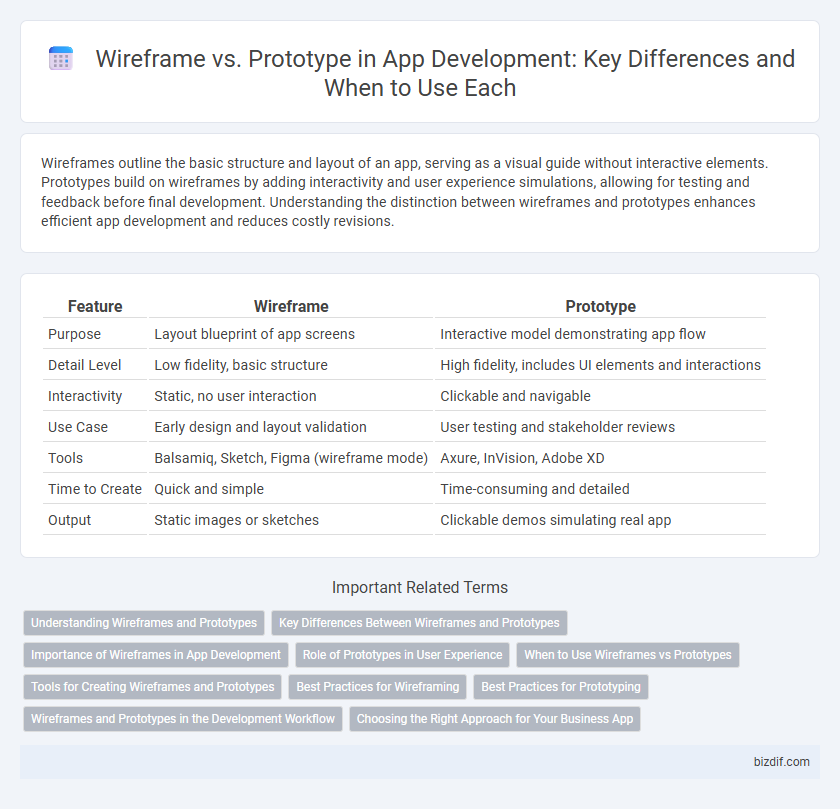
 bizdif.com
bizdif.com