Editor's Markup highlights suggested changes, comments, and corrections made during the review process, providing clear visibility into the editor's intentions and facilitating collaborative editing. Author's Revisions represent the updated content created by the author in response to editorial feedback, ensuring the final text aligns with the intended message and style. Comparing these two allows for efficient tracking of modifications and improves the accuracy of the final document.
Table of Comparison
| Feature | Editor's Markup | Author's Revisions |
|---|---|---|
| Purpose | Highlight errors and suggest changes | Implement edits and improve content |
| Origin | Editor | Author |
| Visibility | Visible in review stage | Finalized text after approval |
| Content Type | Corrections, comments, queries | Corrected text, rewritten sections |
| Tools Used | Track Changes, Comments | Word processing software |
| Impact on Workflow | Initiates revision process | Completes editing cycle |
Understanding Editor’s Markup
Editor's markup provides precise annotations and standardized symbols that guide authors in revising manuscripts efficiently. These marks highlight specific changes such as deletions, insertions, and formatting corrections, enabling clear communication between editors and authors. Understanding editor's markup ensures accurate implementation of edits, improving the overall quality and consistency of the final document.
The Role of Author’s Revisions
Author's revisions play a crucial role in refining a manuscript by incorporating feedback from the editor's markup while preserving the author's voice and intent. These revisions address clarity, coherence, and accuracy, ensuring the content aligns with the intended message and target audience. Collaborative editing between the editor's markup and author's revisions enhances the overall quality and professionalism of the final document.
Key Differences Between Markup and Revisions
Editor's markup highlights suggested changes using visible symbols and comments to clarify corrections, while author's revisions reflect the actual modifications made based on those suggestions. Markup serves as a communication tool for feedback, enabling collaborative review, whereas revisions demonstrate the document's evolution through implemented changes. Key differences lie in markup's role as a proposal and revisions as finalized edits integrated into the text.
Common Markup Symbols and Their Meanings
Common markup symbols in editing include deletions represented by strikethroughs or red lines, insertions marked by caret (^) symbols indicating where new text should be added, and transpositions shown by a double-headed arrow (-) to swap elements. Editors use circles or underlines to highlight punctuation errors, and query marks (?) to question unclear text or request clarification from the author. Understanding these standard editor's markup symbols ensures clear communication during the revision process, streamlining collaboration between editors and authors.
How Authors Respond to Editor’s Notes
Authors respond to editor's markup by carefully evaluating suggested changes, prioritizing clarity, tone, and consistency while maintaining their original voice. They incorporate revisions by addressing editorial comments, resolving queries, and negotiating adjustments to ensure the manuscript aligns with both editorial standards and authorial intent. Effective communication between authors and editors during this process results in a polished final draft that meets publishing requirements and author expectations.
Streamlining the Markup and Revision Process
Streamlining the markup and revision process enhances collaboration by clearly distinguishing Editor's Markup, which highlights necessary changes and suggestions, from Author's Revisions that reflect accepted edits and content updates. Efficient tools integrate real-time tracking and comment resolution, reducing confusion and accelerating feedback cycles. Optimized workflows prioritize clean, organized markup for quicker review and seamless document version control.
Best Practices for Effective Collaboration
Clear distinction between editor's markup and author's revisions ensures efficient document workflow, reducing confusion and enhancing productivity. Editors should use standardized annotation tools and concise comments to highlight changes, while authors must respond with tracked revisions and explanatory notes for transparent communication. Establishing agreed-upon collaboration protocols improves accuracy and fosters mutual respect in the editing process.
Tools for Editing and Revising Business Documents
Editor's markup tools, such as track changes and comment features in Microsoft Word and Google Docs, enable precise identification of suggested edits, facilitating clear communication between editors and authors. Author's revisions often involve accepting or rejecting these edits and integrating feedback directly into the document, using built-in revision history and comparison tools to ensure version control. Advanced platforms like Adobe Acrobat Pro and collaborative tools like Overleaf enhance the editing and revising process by enabling real-time collaboration and seamless document annotation.
Reducing Miscommunication in Editorial Workflow
Clear differentiation between editor's markup and author's revisions significantly reduces miscommunication in the editorial workflow by providing precise visual cues for changes versus suggestions. Utilizing standardized markup symbols and color-coding helps both editors and authors quickly identify and address specific types of edits, minimizing errors and streamlining the review process. Consistent documentation of editorial comments alongside author responses ensures transparency, enabling efficient collaboration and faster manuscript turnaround times.
Enhancing Document Quality Through Markup and Revision
Editor's markup highlights structural and stylistic issues, providing clear, actionable feedback to improve clarity, coherence, and overall document quality. Author's revisions incorporate these suggestions, refining content to align with intended tone and purpose while ensuring accuracy and consistency. Combining precise editor annotations with thoughtful author updates creates a polished, professional final document that meets high editorial standards.
Editor’s Markup vs Author’s Revisions Infographic
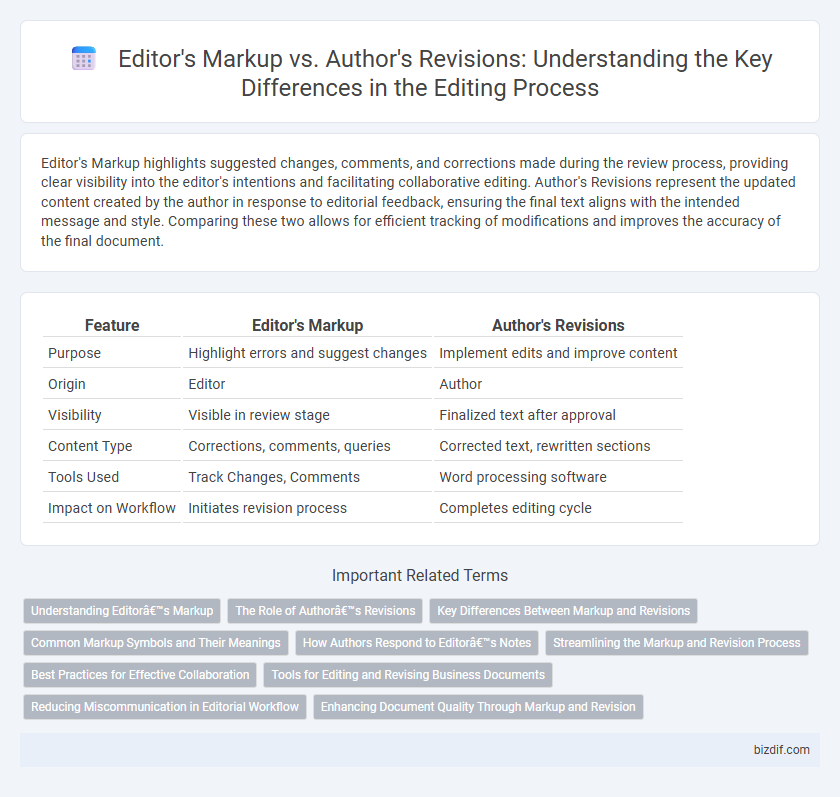
 bizdif.com
bizdif.com