Redlining highlights specific changes with visible marks and color codes, enabling clear identification of edits in the text during the pet editing process. Versioning maintains a complete history of all document iterations, allowing users to track progress, compare differences, and revert to previous states if necessary. Combining redlining and versioning optimizes collaboration and ensures thorough review and accountability in pet editing workflows.
Table of Comparison
| Feature | Redlining | Versioning |
|---|---|---|
| Definition | Marking edits and comments directly on documents. | Saving distinct iterations of a document over time. |
| Purpose | Highlight changes for review and collaboration. | Track document history and enable rollback. |
| Change Visibility | Visible inline with color-coded annotations. | Stored as separate versions, accessed via version history. |
| Collaboration | Real-time commenting and editing feedback. | Sequential tracking of document states by users. |
| Use Case | Legal documents, contract reviews, manuscript editing. | Project documentation, software development, content updates. |
| Data Storage | Changes embedded within a single document copy. | Multiple document copies stored as unique versions. |
Introduction to Redlining and Versioning
Redlining is a collaborative editing technique that highlights additions, deletions, and modifications in a document using colored markup to track changes visually. Versioning involves saving multiple iterations of a document, allowing users to access and restore previous versions for comprehensive change management. Both methods enhance document accuracy and streamline review processes by providing clear change histories and enabling efficient collaboration.
Defining Redlining in Business Editing
Redlining in business editing refers to the process of marking up documents to highlight changes, corrections, or suggestions, typically using colored lines or annotations. This method enables multiple reviewers to track edits clearly, ensuring transparency and efficient collaboration during the revision process. Redlining contrasts with versioning by providing visual feedback within a single document rather than managing separate document iterations.
Understanding Versioning in Document Management
Versioning in document management allows users to track and store multiple iterations of a file, enabling precise control over changes and historical referencing. Each version is saved as a separate entity with timestamps, author information, and detailed change logs, facilitating collaboration and accountability. This system enhances workflow efficiency by preserving previous document states while supporting simultaneous editing and comprehensive change tracking.
Key Differences Between Redlining and Versioning
Redlining highlights specific changes made to a document by marking additions, deletions, or modifications in real-time, enabling clear visual tracking of edits. Versioning involves saving successive iterations of a document, allowing users to access and restore previous states for comprehensive history management. Redlining is ideal for pinpointing precise changes within a single document version, while versioning emphasizes maintaining chronological records of entire document evolution.
Benefits of Redlining for Business Editors
Redlining provides business editors with a clear visual representation of changes, enabling faster and more precise document revisions by highlighting additions, deletions, and comments in real-time. This method improves collaboration and accountability, as multiple stakeholders can easily track edits and justify modifications during the review process. Using redlining reduces errors and streamlines approval workflows, ultimately enhancing document accuracy and efficiency.
Advantages of Document Versioning
Document versioning offers clear tracking of changes by maintaining a comprehensive history of edits, enabling users to restore previous document states effortlessly. It supports collaborative workflows by allowing multiple contributors to work asynchronously without overwriting each other's work. Versioning also enhances accountability and auditability, providing detailed metadata on who made specific changes and when.
Common Use Cases for Redlining
Redlining is commonly used in legal documents, contracts, and policy drafts to visually highlight changes between versions, facilitating clear communication of edits. It enables stakeholders to see additions, deletions, and modifications in real-time, streamlining collaborative review processes. This method is essential for ensuring accuracy and accountability during document revision cycles in professional environments.
Application of Versioning in Business Processes
Versioning enhances business processes by maintaining a complete history of document changes, enabling teams to track edits and revert to previous states when needed. It supports collaborative workflows by allowing simultaneous contributions without overwriting original content, ensuring accuracy and accountability. This systematic approach reduces errors and streamlines approvals in complex business environments.
Integrating Redlining and Versioning Tools
Integrating redlining and versioning tools enhances document editing by enabling precise change tracking alongside robust history management. Redlining highlights textual modifications visually, while versioning preserves iterative stages, facilitating comprehensive review and collaboration. Combined, these tools streamline workflows, reduce errors, and improve transparency in content development processes.
Best Practices for Document Control and Collaboration
Redlining highlights specific changes in a document, enabling precise tracking of edits and facilitating clear communication among collaborators. Versioning maintains a sequential record of entire document states, ensuring comprehensive history and easy retrieval of previous drafts. Best practices combine redlining for detailed editing with robust versioning to support document control, improve transparency, and enhance collaborative workflows.
Redlining vs Versioning Infographic
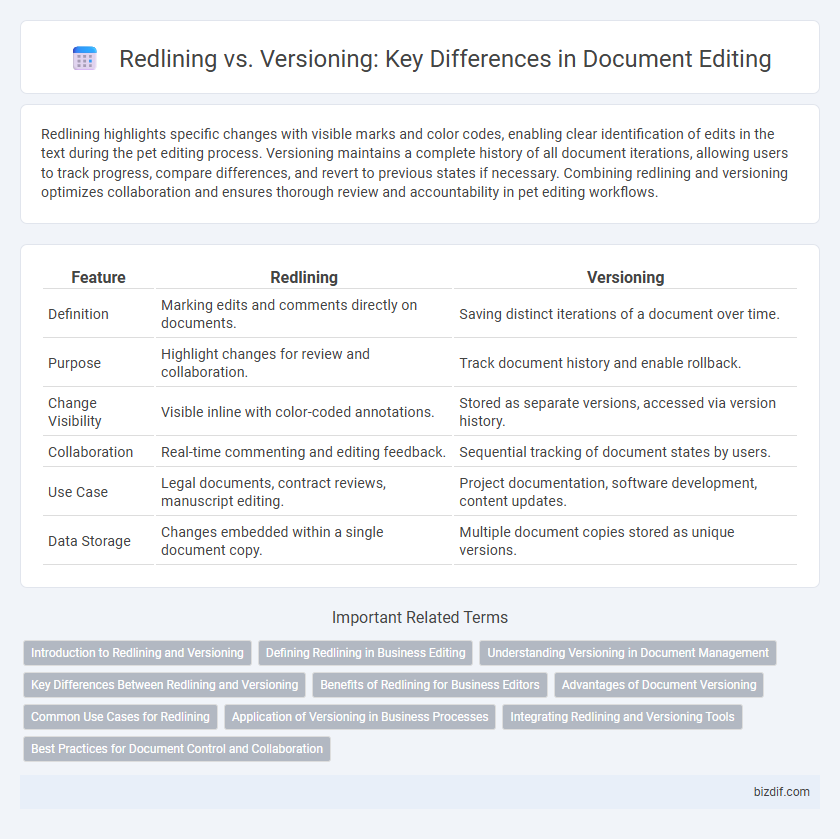
 bizdif.com
bizdif.com