Single-editor workflow streamlines content management by centralizing control, reducing conflicts, and improving consistency in edits. Multi-editor workflow enhances collaboration, allowing diverse expertise and faster turnaround times through parallel contributions. Choosing between these workflows depends on project complexity, team size, and the need for coordination versus efficiency.
Table of Comparison
| Feature | Single-Editor Workflow | Multi-Editor Workflow |
|---|---|---|
| Editing Control | Centralized control by one editor | Distributed control among multiple editors |
| Collaboration | Limited collaboration, sequential editing | Real-time collaboration, simultaneous editing |
| Version Management | Simple version history | Complex version tracking with merge conflicts |
| Efficiency | Slower due to one-at-a-time edits | Faster turnaround via parallel editing |
| Error Handling | Less risk of conflicts | Higher risk of conflicting changes |
| Use Case | Small projects or individual editors | Large projects requiring teamwork |
Introduction to Editing Workflows in Business
Single-editor workflows streamline decision-making by assigning one individual to oversee content revision and approval, ensuring consistency and efficiency in business editing processes. Multi-editor workflows distribute tasks among several editors, promoting collaborative input and diverse perspectives that enhance content quality in complex projects. Understanding the advantages of each editing workflow allows businesses to tailor strategies for optimal productivity and accuracy in content management.
Defining Single-Editor and Multi-Editor Approaches
Single-editor workflow involves one individual managing the entire editing process, ensuring consistency and a unified voice throughout the content. Multi-editor workflow distributes tasks among several editors, each specializing in different aspects such as copyediting, fact-checking, and proofreading to enhance efficiency and error detection. Defining these approaches clarifies roles, optimizes collaboration, and aligns the editorial process with project scope and quality requirements.
Efficiency and Turnaround Time Comparison
Single-editor workflows streamline decision-making by centralizing edits, resulting in faster turnaround times and reduced miscommunication. Multi-editor workflows, while potentially incorporating diverse perspectives, can introduce delays due to coordination and version control challenges. Efficiency tends to be higher with single-editor workflows, particularly in projects requiring quick revisions and consistent stylistic control.
Quality Control: Single vs Multi-Editor Roles
Single-editor workflows centralize quality control, ensuring consistency and a unified editorial style throughout the content. Multi-editor workflows distribute quality control responsibilities across specialized roles, allowing for diverse expertise and multiple review layers that can catch varied errors and improve content accuracy. Balancing the efficiency of a single-editor approach with the thoroughness of multi-editor collaboration is crucial for optimizing editorial quality.
Communication and Collaboration Challenges
Single-editor workflows limit direct communication to one individual, reducing coordination complexity but increasing the risk of oversight and bottlenecks. Multi-editor workflows require robust collaboration tools and clear communication protocols to manage simultaneous input, prevent version conflicts, and ensure consistency. Effective synchronization strategies and real-time updates are essential to overcome challenges inherent in multi-editor environments.
Scalability for Large Business Projects
Single-editor workflows streamline decision-making but struggle to scale in large business projects due to bottlenecks and limited parallel processing. Multi-editor workflows enhance scalability by enabling simultaneous content creation and review, improving turnaround times and collaboration efficiency. Implementing robust version control and clear communication protocols in multi-editor setups ensures project consistency and quality at scale.
Cost Implications in Each Workflow
Single-Editor Workflow reduces overall costs by minimizing coordination efforts and streamlining decision-making, leading to faster project completion and lower labor expenses. Multi-Editor Workflow incurs higher costs due to increased time spent on collaboration, version control, and conflict resolution, often requiring additional project management tools and resources. However, it can improve quality and creativity, potentially offsetting some expenses through enhanced content value.
Managing Consistency and Editorial Voice
Single-editor workflows streamline decision-making, ensuring a uniform editorial voice and consistent content across all materials. Multi-editor workflows leverage diverse perspectives but require rigorous style guides and communication tools to maintain consistency and prevent conflicting edits. Effective management of editorial standards is crucial in multi-editor environments to uphold brand voice and avoid discrepancies.
Tools and Technology for Workflow Optimization
Single-Editor Workflow leverages streamlined tools like Adobe Premiere Pro and DaVinci Resolve for efficient, centralized control, reducing complexity and version conflicts. Multi-Editor Workflow benefits from cloud-based platforms such as Frame.io and Avid Media Composer Cloud, enabling real-time collaboration and simultaneous access to project files. Integration of AI-powered editing assistants and automated asset management systems further enhances productivity and ensures seamless synchronization across editorial teams.
Choosing the Right Workflow for Your Business
Single-editor workflows streamline content consistency and reduce communication overhead, ideal for small teams or projects requiring tight editorial control. Multi-editor workflows enhance collaboration and diversify input, suiting larger organizations with complex content pipelines and multiple stakeholders. Selecting the right workflow depends on business size, project complexity, and the need for creative input versus editorial efficiency.
Single-Editor Workflow vs Multi-Editor Workflow Infographic
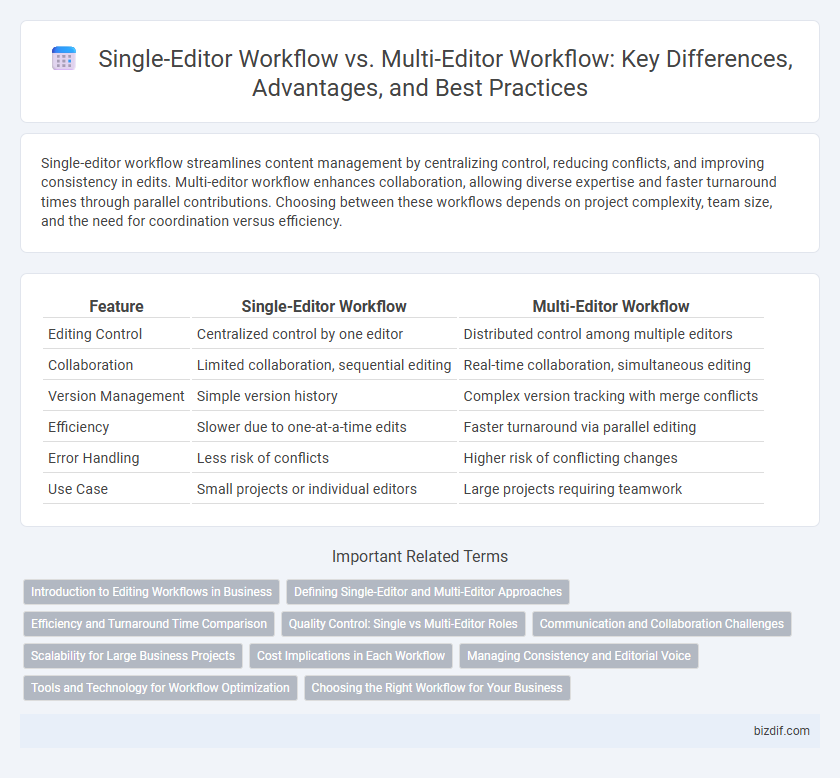
 bizdif.com
bizdif.com