Track Changes offers a comprehensive way to view all edits with clear visual markers, allowing users to accept or reject modifications effortlessly. Inline Comments facilitate targeted feedback by enabling reviewers to highlight specific text passages and add contextual notes without altering the original content. Both tools complement each other to streamline the editing process and enhance clarity in collaborative pet content revisions.
Table of Comparison
| Feature | Track Changes | Inline Comments |
|---|---|---|
| Purpose | Records all edits and modifications for clear revision tracking. | Allows users to add remarks or feedback without altering text. |
| Visibility | Displays additions, deletions, and formatting changes inline. | Shows comments in the margin or as pop-ups linked to text. |
| Editor Interaction | Editors can accept or reject each change. | Comments can be replied to or resolved but do not change the text. |
| Use Case | Ideal for formal revision and detailed editing processes. | Best for collaborative feedback, suggestions, and clarifications. |
| Impact on Document | Modifies document content tracked visibly until finalized. | No direct changes to content; supplemental notes only. |
Understanding Track Changes in Business Editing
Track Changes in business editing offers a detailed, transparent way to monitor revisions by highlighting insertions, deletions, and formatting changes within a document. This feature enables collaborators to review modifications precisely, ensuring accountability and facilitating consensus without losing the original text. Compared to inline comments, Track Changes provides a more comprehensive audit trail essential for maintaining accuracy and clarity in professional communication.
What Are Inline Comments and How Are They Used?
Inline comments are annotations embedded directly within the text, allowing reviewers to provide specific feedback tied to exact words or phrases without altering the original content. They facilitate targeted suggestions and clarifications, making collaboration more precise during the editing process. Inline comments are commonly used in word processors like Microsoft Word and Google Docs to streamline communication between writers and editors.
Key Differences Between Track Changes and Inline Comments
Track Changes captures all edits within the text by highlighting insertions, deletions, and formatting changes, providing a comprehensive revision history. Inline Comments allow reviewers to add contextual notes or suggestions without altering the original content, facilitating targeted feedback. Track Changes is ideal for detailed document editing, while Inline Comments excel in collaborative discussions and clarifications.
Advantages of Using Track Changes in Business Documents
Track Changes in business documents provides a clear, visual record of all edits, making it easier to review modifications and maintain document integrity. This feature enhances collaboration by allowing multiple contributors to suggest changes without altering the original text, ensuring transparency in the editing process. It also streamlines approval workflows by enabling quick acceptance or rejection of edits, improving efficiency in document management.
Benefits of Inline Comments for Business Editors
Inline comments enhance collaboration by allowing business editors to provide specific, contextual feedback directly within the text, improving clarity and reducing misunderstandings. This method streamlines communication with writers and stakeholders, facilitating faster revisions and decision-making. By embedding suggestions seamlessly, inline comments support precise edits that align with business goals and maintain document integrity.
When to Use Track Changes vs Inline Comments
Track Changes is ideal for detailed revisions requiring visible, edit-by-edit modifications, enabling authors to accept or reject individual changes for precise document control. Inline Comments are best suited for suggesting ideas, posing questions, or providing feedback without altering the original text, facilitating targeted discussions and collaborative decision-making. Use Track Changes during formal editing stages and Inline Comments when collaborative input or clarification is needed before final edits.
Enhancing Collaboration with Track Changes and Inline Comments
Track Changes enhances collaboration by providing a clear, visual record of all edits, allowing team members to review, accept, or reject changes efficiently. Inline Comments facilitate specific feedback and discussions directly within the text, promoting precise communication and quick resolution of editing queries. Combining both tools streamlines the editing process, ensuring transparency and improving the overall quality of the document.
Common Challenges with Track Changes and Inline Comments
Track Changes often leads to cluttered documents due to excessive markup that hampers readability, while Inline Comments can be overlooked or detached from the relevant text, causing confusion. Both methods pose challenges in collaborative editing, as multiple users' inputs can overlap, making it difficult to identify and resolve conflicts. Efficient use of editing tools requires balancing visibility and clarity to avoid miscommunication and streamline revision workflows.
Best Practices for Utilizing Editing Tools in Business Writing
Track Changes allows precise visibility of every modification made to a document, enabling clear accountability and streamlined collaboration in business writing. Inline Comments provide targeted feedback and clarification directly adjacent to relevant text, facilitating focused discussions and quick issue resolution. Combining both tools strategically enhances document accuracy and team communication while maintaining workflow efficiency.
Choosing the Right Editing Method for Your Business Needs
Track Changes provides a comprehensive way to review edits by visibly marking deletions and additions, making it ideal for detailed document revisions and legal or technical materials where accountability is crucial. Inline Comments allow for targeted feedback and collaborative discussions without altering the original text, suited for brainstorming sessions and iterative creative projects. Selecting the appropriate editing method depends on your business goals, document type, and team workflow to maximize clarity and efficiency.
Track Changes vs Inline Comments Infographic
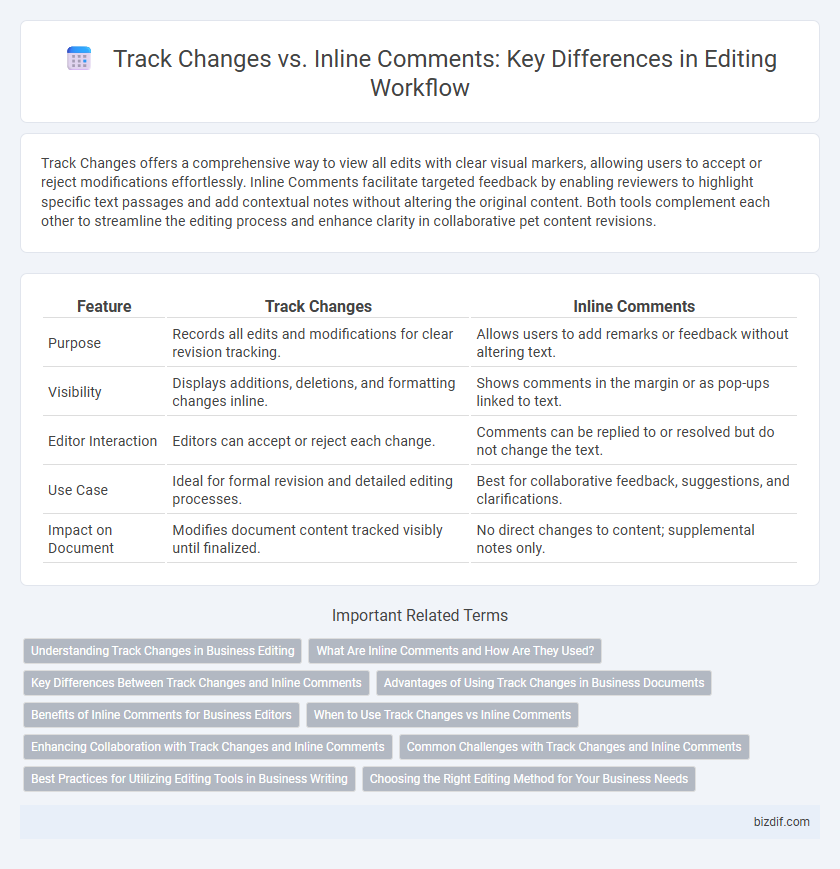
 bizdif.com
bizdif.com