Batch editing streamlines workflow by applying consistent adjustments to multiple photos at once, saving significant time during large projects. Single-image editing allows for precise, tailored enhancements to each photo, ensuring unique creative expression and detailed refinement. Choosing between batch editing and single-image editing depends on the need for efficiency versus customization in post-processing tasks.
Table of Comparison
| Feature | Batch Editing | Single-Image Editing |
|---|---|---|
| Efficiency | High - Edits multiple photos simultaneously, saving time | Low - Edits one photo at a time, time-consuming |
| Customization | Limited - Applies uniform edits across all selected images | High - Allows detailed adjustments for each photo |
| Use Case | Ideal for event photography, consistent style application | Best for portrait retouching, creative enhancements |
| Complexity | Simple - Requires fewer manual steps | Complex - Requires focused attention on individual images |
| Quality Control | Moderate - Less precise due to bulk application | High - Precise, pixel-level editing possible |
Understanding Batch Editing vs Single-Image Editing in Business Photography
Batch editing in business photography accelerates workflow by applying uniform adjustments to multiple images simultaneously, ensuring consistency across product catalogs or marketing materials. Single-image editing offers precise control over individual photos, allowing for tailored corrections and enhancements that highlight unique details. Balancing both methods optimizes efficiency and quality in professional photography projects, meeting diverse client needs.
Time Efficiency: Streamlining Workflow with Batch Editing
Batch editing significantly enhances time efficiency by allowing photographers to apply consistent adjustments across multiple images simultaneously, reducing repetitive tasks. This streamlined workflow accelerates post-processing, especially in large photo shoots or event coverage, where uniform edits are required. Consequently, batch editing optimizes productivity by minimizing the time spent on individual image tweaks while maintaining consistent quality.
Maintaining Consistency Across Large Photo Sets
Batch editing streamlines the workflow by applying uniform adjustments such as exposure, color balance, and sharpness across hundreds of photos, ensuring consistent visual style. Advanced software tools like Adobe Lightroom enable synchronization of edits, preserving tonal harmony and color grading throughout the photo set. This approach reduces the risk of discrepancies in brightness or saturation, vital for professional projects requiring cohesive imagery.
Customization and Precision: The Benefits of Single-Image Editing
Single-image editing offers unparalleled customization and precision, allowing photographers to fine-tune exposure, color balance, and retouching on a per-photo basis. This approach ensures unique adjustments that address specific lighting conditions and subject details, enhancing the overall image quality. Unlike batch editing, single-image editing provides the flexibility to perfect each photograph for maximum visual impact and creative expression.
Workflow Automation: Tools for Batch Editing in Professional Photography
Workflow automation in professional photography significantly improves efficiency through batch editing tools like Adobe Lightroom, Capture One, and DxO PhotoLab, which allow simultaneous adjustments of color grading, exposure, and metadata across multiple photos. These platforms utilize AI-driven presets and synchronization features to maintain consistency while reducing manual effort, streamlining post-processing in high-volume shoots such as weddings and commercial projects. Integrating batch editing software with cloud storage and project management systems further enhances collaborative workflows and accelerates delivery timelines.
Quality Control: Identifying When Single-Image Editing is Essential
Batch editing enhances efficiency by applying uniform adjustments across multiple photos, yet it may overlook unique imperfections in individual images. Single-image editing is essential for quality control when precise correction is needed for specific elements like exposure, color balance, or retouching details that vary between shots. Professional photographers often rely on selective, detailed edits to maintain high standards in portfolios or client deliverables.
Cost Implications: Maximizing Value in Post-Processing
Batch editing reduces overall post-processing time by applying uniform adjustments to multiple images, thereby lowering labor costs and increasing workflow efficiency. Single-image editing allows for tailored enhancements that can increase image quality but may significantly raise time investment and associated expenses. Optimizing the balance between batch processing and detailed single-image edits maximizes cost-effectiveness while maintaining professional photographic standards.
Balancing Speed and Artistic Vision in Photo Editing
Batch editing accelerates workflow by applying consistent adjustments across multiple images, ideal for event or product photography where uniformity is key. Single-image editing allows for meticulous, creative control over each photo, enhancing artistic vision through customized tweaks and nuanced enhancements. Balancing speed and creativity involves leveraging batch processes for initial corrections, followed by detailed, individual edits to fine-tune exposure, color grading, and composition.
Common Challenges and Solutions in Batch and Single-Image Editing
Batch editing often struggles with maintaining consistent color grading and exposure across diverse images, leading to uniform but sometimes inaccurate results; utilizing synchronized adjustment tools and presets tailored to specific lighting conditions can mitigate these issues. Single-image editing allows precise control over each photo's unique characteristics but demands significantly more time and effort, making the process inefficient for large volumes; implementing automated AI-driven enhancement plugins helps balance precision and speed. Both approaches face challenges in noise reduction and detail preservation, which advanced algorithms and selective masking techniques address effectively.
Choosing the Right Editing Approach for Different Business Photography Needs
Batch editing streamlines the workflow for business photography projects requiring consistent adjustments across numerous images, such as event coverage or product catalogs, enhancing efficiency and uniformity. Single-image editing allows for precise, detailed enhancements tailored to unique shots, ideal for portrait or architectural photography where individual image quality is paramount. Selecting the appropriate editing approach depends on the project scale, desired customization level, and turnaround time demands to optimize output quality and client satisfaction.
Batch editing vs Single-image editing Infographic
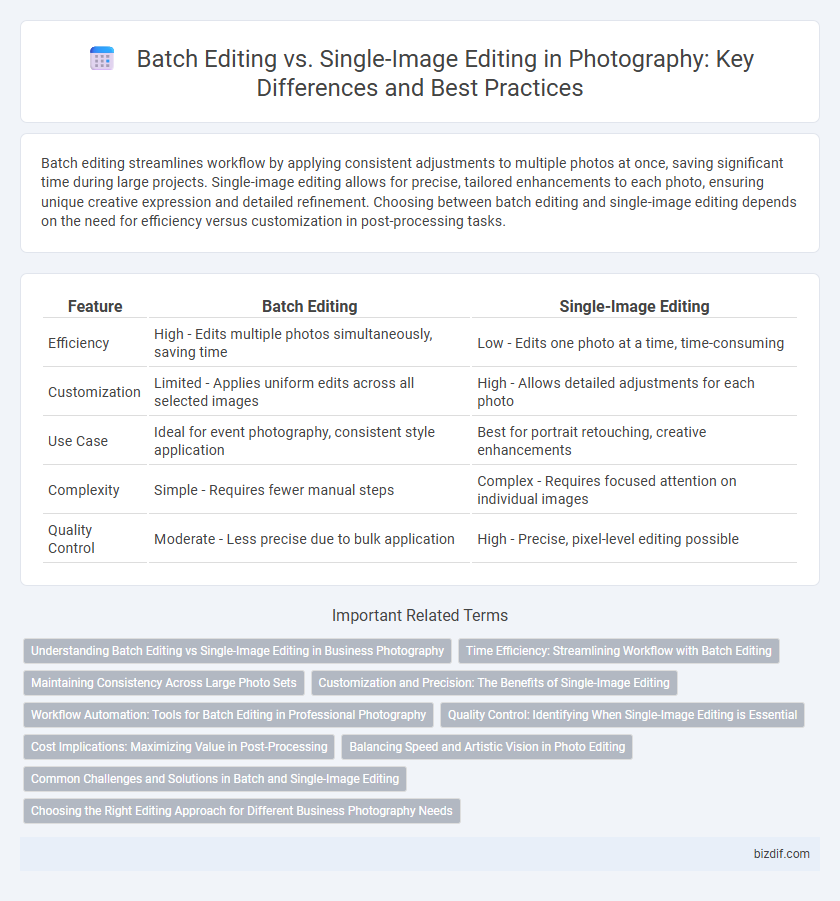
 bizdif.com
bizdif.com