The one-touch rule prioritizes handling tasks immediately upon first interaction, reducing clutter by making decisions in real-time. Inbox Zero emphasizes clearing every email from the inbox, aiming for a completely empty inbox to maintain focus and reduce stress. Both methods enhance productivity but cater to different organizational preferences: one-touch rule focuses on swift action, while Inbox Zero targets thorough digital decluttering.
Table of Comparison
| Feature | One-Touch Rule | Inbox Zero |
|---|---|---|
| Definition | Process all incoming tasks or emails once to decide immediate action. | Maintain an empty inbox by regularly processing and organizing emails. |
| Goal | Minimize handling time and prevent task backlog. | Achieve and sustain zero emails in the inbox for clarity. |
| Method | Decide: delete, delegate, defer, or do immediately. | Process emails by reply, delete, archive, or move to task lists. |
| Focus | Speed and decisiveness in addressing each item once. | Systematic email management and organization. |
| Best For | Professionals facing high volumes of tasks or emails. | Email-intensive roles requiring consistent inbox maintenance. |
| Benefit | Reduces stress by limiting repeated task reviews. | Improves productivity with a clean, manageable inbox. |
Understanding the One-Touch Rule in Professional Organizing
The One-Touch Rule in professional organizing emphasizes handling each item only once by deciding its action immediately, which increases efficiency and reduces clutter. Unlike Inbox Zero, which prioritizes achieving an empty inbox, the One-Touch Rule applies broadly to physical and digital tasks, fostering consistent decision-making. Implementing the One-Touch Rule helps minimize procrastination and enhances productivity by streamlining workflow processes.
Inbox Zero: Origins and Evolution in Modern Business
Inbox Zero, developed by productivity expert Merlin Mann, emphasizes maintaining an empty email inbox to reduce stress and increase focus. This method has evolved in modern business as a strategy for managing digital communication efficiently, promoting timely responses and organized workflows. Contrasting with the One-touch rule, Inbox Zero focuses on inbox management rather than immediate task completion.
Key Differences Between One-Touch Rule and Inbox Zero
The One-Touch Rule emphasizes handling each item only once by immediately deciding its fate, whether to act, delegate, or discard, minimizing clutter and saving time. Inbox Zero focuses on maintaining an empty or near-empty email inbox by consistently processing and organizing messages to reduce stress and improve productivity. Key differences lie in the One-Touch Rule's broader application to physical and digital items versus Inbox Zero's exclusive focus on email management.
Benefits of Adopting the One-Touch Method
The One-Touch Rule streamlines task management by encouraging immediate action on items, reducing clutter and decision fatigue more effectively than Inbox Zero's focus on emptying the inbox. Adopting the One-Touch Method enhances productivity by minimizing repetitive handling and accelerating workflow completion. This approach fosters clearer priorities and sustained organization, leading to better time management and reduced stress.
Inbox Zero: Pros, Cons, and Business Efficiency
Inbox Zero, a method developed by productivity expert Merlin Mann, emphasizes maintaining an empty email inbox to reduce stress and improve focus, enhancing business efficiency by prioritizing timely responses and clear task management. The pros include better organization, reduced email overload, and increased productivity, while cons involve potential time consumption and the pressure of constant inbox maintenance. Compared to the One-touch rule, which encourages handling emails immediately, Inbox Zero offers a more structured approach but requires consistent commitment to sustain its benefits in professional environments.
Implementing the One-Touch Rule in the Workplace
Implementing the One-Touch Rule in the workplace enhances productivity by encouraging employees to handle each item--emails, documents, or tasks--only once before deciding on its next action, such as filing, delegating, or completing. This method reduces clutter, minimizes decision fatigue, and accelerates workflow compared to the Inbox Zero approach, which aims primarily to empty the inbox without necessarily addressing task resolution immediately. Integrating the One-Touch Rule with digital tools like task managers and email filters streamlines organization and fosters a more efficient work environment.
Achieving Inbox Zero: Best Practices for Professionals
Implementing the one-touch rule streamlines email management by encouraging professionals to handle each message only once, promoting quicker decisions and reducing clutter. Achieving Inbox Zero relies on consistent processing of emails through actionable tasks, delegation, or deletion, ensuring the inbox remains empty at the end of the day. Combining these strategies enhances productivity and lowers stress by maintaining an organized, manageable email workflow.
Common Challenges in Email and Task Management
The One-touch rule and Inbox Zero are powerful strategies addressing common challenges in email and task management, including overwhelming inbox clutter and decision fatigue. The One-touch rule encourages immediate action on each email, reducing procrastination and task buildup, while Inbox Zero focuses on maintaining an empty or near-empty inbox to enhance workflow efficiency. Both methods promote improved productivity by streamlining how emails and tasks are processed, minimizing stress caused by backlogs and constant distractions.
Choosing the Right Approach for Your Business Workflow
The One-touch rule emphasizes handling each task or document once, promoting immediate decision-making to reduce clutter and boost efficiency in business workflows. Inbox Zero focuses on maintaining an empty or near-empty inbox by processing emails methodically, ideal for businesses with high email volumes. Selecting the right approach depends on your workflow's nature: One-touch suits quick decision environments, while Inbox Zero supports detailed email management and prioritization.
Integrating One-Touch and Inbox Zero for Optimal Productivity
Integrating the One-Touch rule with Inbox Zero enhances digital and physical organization by minimizing task duplication and reducing clutter. Applying One-Touch ensures each email or item is addressed immediately, while Inbox Zero maintains an empty, manageable inbox by processing messages efficiently. Combining these methods streamlines workflow, increases focus, and optimizes overall productivity in professional organizing.
One-touch rule vs Inbox zero Infographic
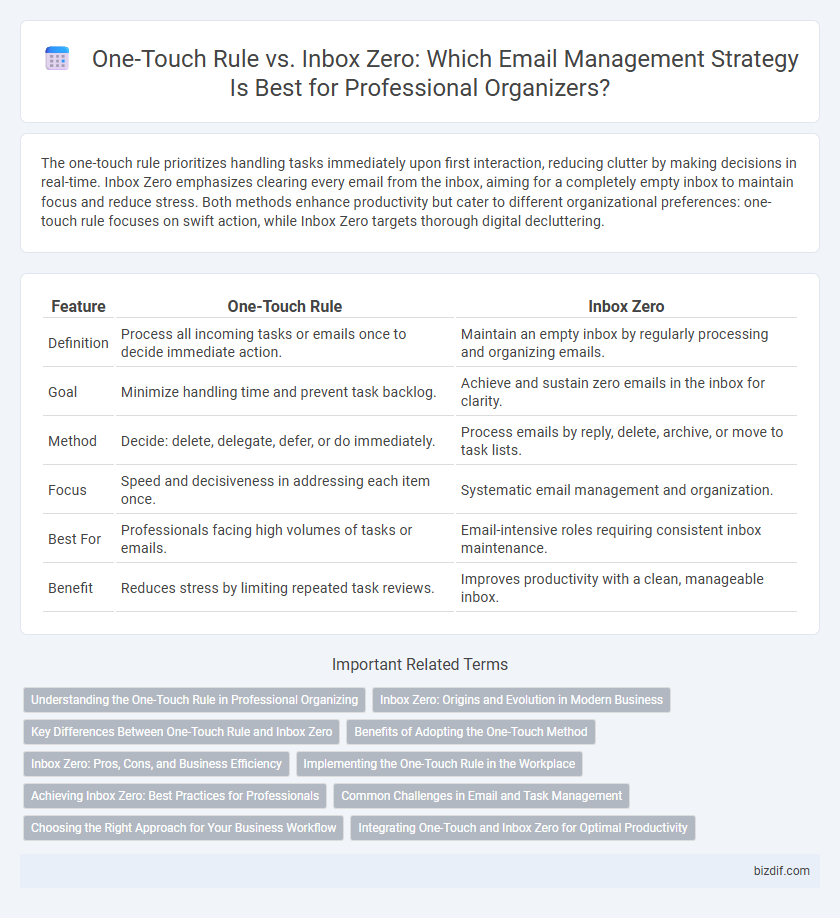
 bizdif.com
bizdif.com