Client's markup often highlights specific concerns or preferences based on their style or branding requirements, while the editor's markup focuses on correcting grammar, punctuation, and overall clarity. Differences between the two can stem from varied priorities, with clients emphasizing tone and messaging and editors concentrating on linguistic accuracy. Effective proofreading balances these inputs to ensure the final text meets both stylistic and technical standards.
Table of Comparison
| Aspect | Client's Markup | Editor's Markup |
|---|---|---|
| Grammar | Contains minor errors, inconsistent tense | Corrected grammar, consistent tense |
| Spelling | Several misspellings spotted | Fixed all spelling mistakes |
| Punctuation | Improper commas and periods | Proper punctuation usage applied |
| Clarity | Ambiguous phrasing and redundancy | Clear, concise, and direct phrasing |
| Formatting | Irregular heading and spacing | Standardized headings and consistent spacing |
| Semantic Structure | Limited semantic tags, mixed elements | Optimized semantic tags for SEO |
Understanding Client’s Markup vs Editor’s Markup
Client's markup emphasizes simplicity and clarity, often using basic comments or highlights to indicate needed changes without detailed editorial language. Editor's markup involves specialized proofreading symbols and standardized annotations that convey precise instructions for grammar, punctuation, and style corrections. Understanding the differences in markup styles ensures effective communication between clients and editors, leading to accurate and efficient revisions.
Key Differences Between Client and Editor Markups
Client's markup often includes subjective comments, unclear instructions, and preferences, reflecting their individual style and understanding of the content. Editor's markup is typically standardized, focusing on grammar, consistency, style adherence, and clarity, ensuring the text meets professional publishing standards. Key differences lie in the purpose and precision: client markup guides personal preferences while editor markup enforces objective language rules and formatting consistency.
The Purpose of Client’s Markup in Business Proofreading
Client's markup in business proofreading serves as a critical tool for conveying specific preferences, industry terminology, and contextual insights that shape the final document's accuracy and tone. This markup ensures that the editor aligns edits with the client's strategic objectives, legal requirements, and branding guidelines, minimizing misunderstandings and revisions. Incorporating the client's markup streamlines the review process by clearly highlighting necessary changes, fostering efficient collaboration between client and editor.
Why Editor’s Markup Matters in Document Review
Editor's markup is crucial in document review because it ensures clarity, consistency, and adherence to style guidelines that client's markup may overlook. Unlike client's markup, which often reflects personal preferences or initial feedback, editor's markup applies professional linguistic standards to improve readability and accuracy. This detailed editing eliminates ambiguities and enhances the overall quality, making the final document more polished and effective.
Common Markup Symbols and Their Meanings
Common markup symbols used by clients and editors often differ in style but share core functions, such as deletions marked with strikethrough and insertions indicated by caret symbols (^). Editors frequently employ standardized proofreading symbols like P for paragraph breaks and a looped line to signify transpositions, ensuring clarity in revisions. Understanding these symbols enhances communication between clients and editors, streamlining the correction process and maintaining document integrity.
Best Practices for Interpreting Client Feedback
Accurately interpreting client's markup requires understanding the specific symbols and comments they use, as these often differ from standard editorial markup. Editors should establish clear communication channels to clarify ambiguous feedback and ensure the client's intentions are fully understood before implementing changes. Maintaining detailed records of both client and editor markups enhances consistency and helps resolve discrepancies efficiently.
How Editors Streamline Client Markups
Editors streamline client markups by converting varying and inconsistent client feedback into clear, standardized editorial annotations that enhance readability and implement precise corrections. Utilizing advanced proofreading tools, editors efficiently track changes and manage comments to maintain document integrity and ensure alignment with style guides. This process reduces revision cycles and accelerates approval by transforming diverse client inputs into a cohesive, professionally polished final draft.
Resolving Conflicts: Client vs Editor Revisions
Resolving conflicts between client's markup and editor's markup requires clear prioritization of the project's style guide and established editorial standards. Editors must carefully compare revisions to ensure that client preferences do not compromise grammatical accuracy or consistency. Effective communication between clients and editors is essential to reconcile differences and produce a polished, coherent final document.
Enhancing Collaboration Through Clear Markup Communication
Clear differentiation between client's markup and editor's markup significantly enhances collaboration by reducing misunderstandings and streamlining the revision process. Utilizing distinct symbols, colors, or digital tools to separate client feedback from editorial corrections ensures that all parties can easily identify and address specific concerns. This structured markup communication fosters a more efficient workflow, leading to higher-quality, error-free documents.
Tools and Software for Effective Markup Management
Client's markup often varies in format and detail, requiring editors to use specialized proofreading software like Adobe Acrobat Pro or Microsoft Word's Track Changes for consistent interpretation. Tools such as PerfectIt and Grammarly enhance markup management by detecting inconsistencies and ensuring adherence to style guides. Collaborative platforms like Google Docs and InCopy facilitate real-time editing and clearer communication between client and editor markups.
Client’s markup vs Editor’s markup Infographic
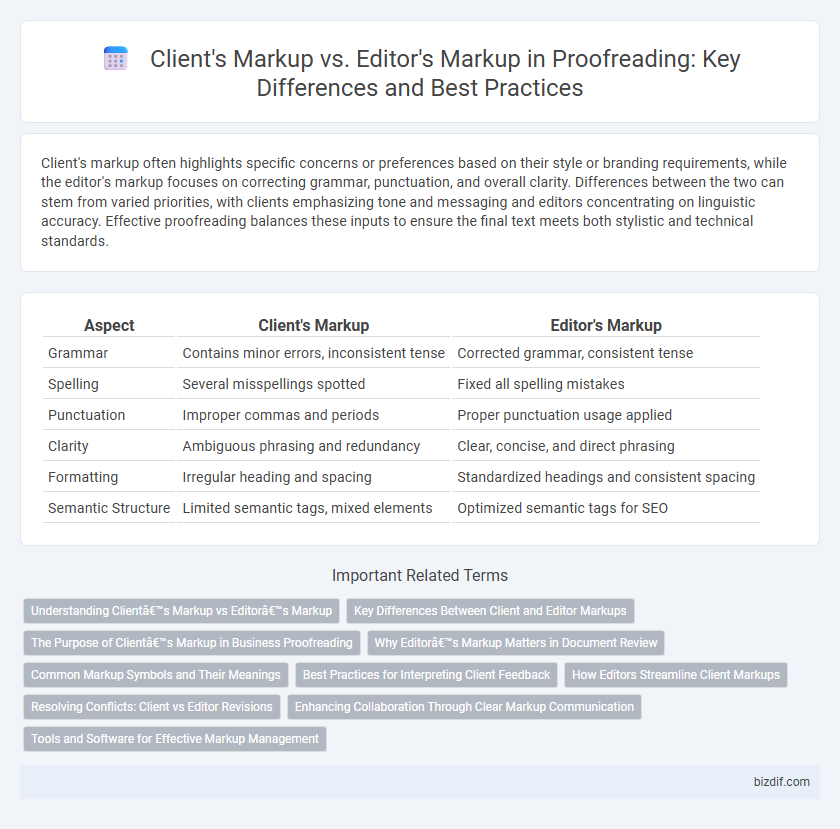
 bizdif.com
bizdif.com