Hard copy proofreading offers a tactile experience that helps catch errors missed on screens, making it ideal for detailed reviews of printed documents. Digital proofreading provides efficiency with tools like spell check and real-time collaboration, speeding up error detection in edited files. Choosing between hard copy and digital proofreading depends on the project's nature, balancing precision with convenience to ensure error-free content.
Table of Comparison
| Feature | Hard Copy Proofreading | Digital Proofreading |
|---|---|---|
| Medium | Physical printed documents | Electronic documents on screen |
| Editing Tools | Manual markup with pen | Integrated spell checkers and annotations |
| Accuracy | Subject to human oversights | Enhanced by software algorithms |
| Speed | Slower due to manual handling | Faster with automated suggestions |
| Revision Tracking | Difficult to consolidate changes | Easy with version control systems |
| Environmental Impact | High paper usage | Eco-friendly, paperless |
| Convenience | Requires physical presence | Accessible remotely anytime |
| Cost | Printing and materials expenses | Lower, uses digital resources |
Introduction to Hard Copy and Digital Proofreading
Hard copy proofreading involves reviewing printed documents, allowing proofreaders to physically mark errors and assess layout and typography with tactile accuracy. Digital proofreading utilizes software tools and on-screen annotations to identify and correct mistakes efficiently, often integrating automated grammar and spell checks. Both methods serve critical roles in ensuring textual accuracy and presentation quality, catering to different project needs and preferences.
Key Differences Between Hard Copy and Digital Proofreading
Hard copy proofreading involves marking errors directly on a physical document, allowing for tangibility and ease in spotting layout issues, while digital proofreading utilizes software tools enabling efficient error detection and seamless text editing. Hard copy proofreading may reduce eye strain and facilitate collaboration through tangible notes, whereas digital proofreading offers speed, search functionality, and integration with various writing platforms. Key differences include format interaction, error detection methods, and convenience in making corrections or sharing feedback across teams.
Advantages of Hard Copy Proofreading
Hard copy proofreading offers tactile engagement that can enhance error detection compared to digital screens, reducing eye strain and increasing focus during review. Printed proofs enable annotators to mark corrections clearly and physically, facilitating easier collaboration and communication among editorial teams. This method also minimizes distractions from notifications or software glitches common in digital environments, ensuring a thorough and uninterrupted proofreading process.
Benefits of Digital Proofreading
Digital proofreading offers enhanced efficiency by enabling quick edits and real-time collaboration, significantly reducing turnaround times compared to hard copy methods. The use of specialized software allows for advanced error detection, including grammar, spelling, and formatting inconsistencies, ensuring higher accuracy and consistency. Digital files are easily stored, shared, and backed up, providing greater security and accessibility for ongoing revisions and final approvals.
Common Challenges in Hard Copy Proofreading
Hard copy proofreading often faces challenges such as difficulty in identifying typographical errors due to human eye strain and limited ability to search for keywords quickly. Physical copies may also suffer from annotation clutter, making it harder to track changes and corrections efficiently. Furthermore, managing multiple versions of hard copy documents increases the risk of inconsistencies and lost edits during the proofreading process.
Obstacles in Digital Proofreading
Digital proofreading faces obstacles such as screen fatigue, which reduces concentration and increases the likelihood of missing errors compared to hard copy reviews. Software glitches and inconsistent display settings can distort text appearance, leading to misinterpretation of formatting and content accuracy. Furthermore, digital tools may not effectively capture nuanced mistakes like subtle punctuation errors or homophone confusion, which experienced human proofreaders detect more reliably on physical copies.
Tools and Resources for Hard Copy Proofreading
Hard copy proofreading relies heavily on physical tools such as red pens, proofreader's marks, magnifying glasses, and ruler guides to ensure accuracy in identifying errors on printed documents. Specialized proofreader's symbols and style guides are essential resources that help maintain consistency and clarity throughout the text. These tools enable precise annotation and correction, making the traditional approach effective for detailed review in print media.
Essential Software for Digital Proofreading
Digital proofreading relies heavily on essential software such as Adobe Acrobat, Grammarly, and PerfectIt to identify typographical errors, grammar mistakes, and formatting inconsistencies efficiently. These tools streamline the editing process by providing real-time suggestions and automated checks that are not possible with hard copy proofreading. Leveraging digital proofreading software enhances accuracy, reduces time spent on revisions, and supports collaborative editing across multiple devices.
Choosing the Best Method for Your Business
Hard copy proofreading offers tangible review with fewer distractions, making it ideal for businesses handling legal or printed materials requiring precise formatting checks. Digital proofreading provides efficiency through advanced tools like track changes and spell check, suitable for fast-paced workflows and collaborative projects. Selecting the best method depends on your business's specific needs for accuracy, speed, and document type.
Future Trends in Business Proofreading
Future trends in business proofreading show a significant shift towards AI-powered digital proofreading tools that enhance accuracy and efficiency by detecting complex grammatical errors and style inconsistencies. Cloud-based platforms offer real-time collaboration and seamless integration with other business software, streamlining the proofreading process across global teams. Despite digital advancements, specialized industries may still rely on hard copy proofreading for critical documents requiring tactile review and precise manual annotation.
Hard Copy Proofreading vs Digital Proofreading Infographic
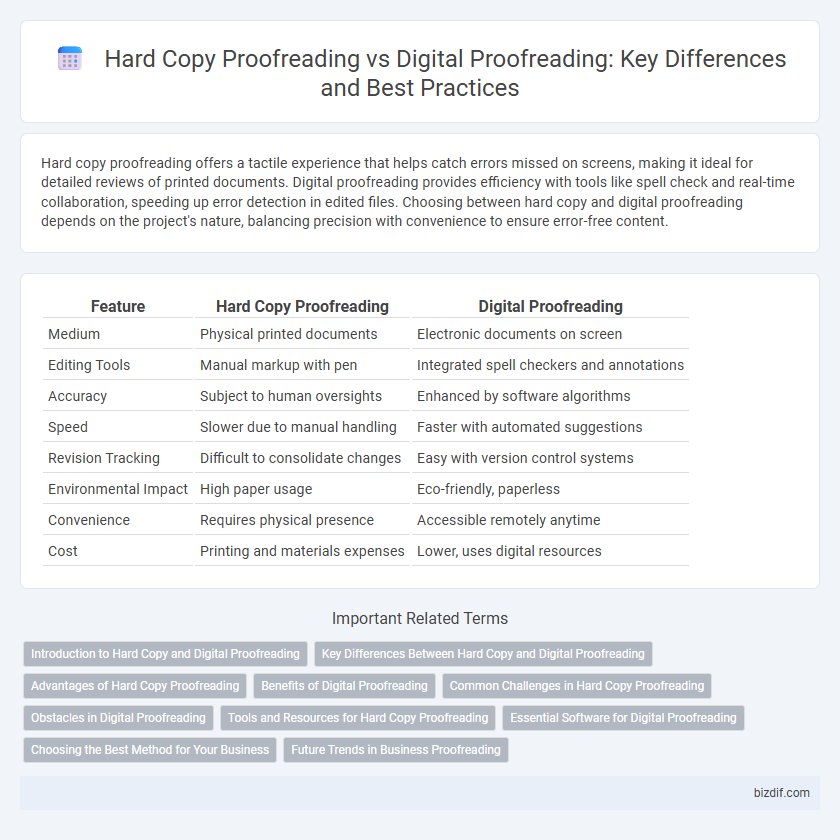
 bizdif.com
bizdif.com