On-screen proofreading offers convenience and speed, allowing users to make quick edits and utilize digital tools such as spell checkers and annotations. Hard copy proofreading provides a tactile experience that can reveal errors often missed on screens, such as formatting issues and misalignments. Combining both methods enhances overall accuracy and ensures a polished final document.
Table of Comparison
| Aspect | On-Screen Proofreading | Hard Copy Proofreading |
|---|---|---|
| Accuracy | Enhanced with zoom and highlight tools | Relies on manual scanning and marking |
| Speed | Faster due to digital navigation and search functions | Slower; requires physical handling and annotation |
| Convenience | Portable; accessible on multiple devices | Requires physical documents; less portable |
| Cost | Lower; no printing expenses | Higher due to printing and paper costs |
| Error Detection | Includes spellcheck and grammar tools | Dependent on proofreader's skill alone |
| Environment Impact | Eco-friendly; reduces paper usage | Higher environmental footprint |
Introduction to On-Screen vs Hard Copy Proofreading
On-screen proofreading utilizes digital tools and software, enabling real-time edits directly on electronic documents, which enhances efficiency and reduces paper waste. Hard copy proofreading involves reviewing printed materials, allowing proofreaders to easily spot formatting errors, handwritten notes, and physical layout issues that may be missed on screen. Understanding the strengths of both methods helps optimize accuracy and workflow in various editorial processes.
Key Differences Between On-Screen and Hard Copy Proofreading
On-screen proofreading allows for quick edits with digital tools like track changes and spell checkers, enhancing efficiency in reviewing text, while hard copy proofreading offers a tangible overview that can help identify formatting issues and visual inconsistencies more effectively. On-screen reading often causes eye strain due to screen glare and scrolling, whereas hard copy proofreading provides a more comfortable and focused reading experience. The choice between the two methods depends on the specific proofreading needs, with on-screen suited for fast, detailed corrections and hard copy preferable for final quality checks and layout assessments.
Efficiency and Speed Comparison
On-screen proofreading allows for faster text revisions through features like search functions, instant edits, and digital annotations, significantly enhancing efficiency. Hard copy proofreading, while slower due to manual marking and page handling, can reduce eye strain and improve error detection for some users. Studies show that on-screen proofreading can increase speed by up to 30%, but combining both methods often yields the most accurate results.
Accuracy and Error Detection Rate
On-screen proofreading often reduces accuracy due to screen glare and scrolling interruptions, lowering error detection rate by up to 15% compared to hard copy proofreading. Hard copy proofreading enables better spatial orientation and less visual fatigue, significantly enhancing the ability to catch punctuation, formatting, and typographical errors. Studies indicate that proofreaders working on paper identify 20-30% more errors than those working digitally, emphasizing the importance of medium choice in quality control workflows.
Environmental and Cost Impacts
On-screen proofreading reduces paper consumption and waste, significantly lowering environmental impact compared to hard copy proofreading. Digital workflows minimize printing costs and physical storage expenses, offering substantial cost savings for businesses. Energy use for screen display is lower overall than the resources involved in printing and distributing hard copies, enhancing sustainability.
Tools and Technologies for On-Screen Proofreading
On-screen proofreading utilizes advanced digital tools such as track changes in Microsoft Word, Adobe Acrobat's commenting features, and specialized proofreading software like Grammarly and ProWritingAid, which enable real-time error detection and editing. High-resolution monitors and dual-screen setups enhance accuracy by allowing simultaneous viewing of original and edited texts, while customizable annotation tools streamline revision workflows. Optical character recognition (OCR) and AI-powered algorithms further improve efficiency by identifying inconsistencies and suggesting context-based corrections during on-screen proofreading.
Ergonomics and Eye Strain Issues
On-screen proofreading often leads to increased eye strain due to screen glare and blue light exposure, causing discomfort and reduced accuracy over extended periods. Hard copy proofreading allows for more ergonomic positioning, reducing neck and eye fatigue by enabling natural page turnover and varied focal distances. Balancing screen breaks with printed materials can mitigate ergonomic issues and enhance overall proofreading efficiency.
Collaboration and Workflow Integration
On-screen proofreading enhances collaboration by enabling real-time comments and edits, streamlining communication across dispersed teams through integrated digital platforms. Workflow integration is improved as changes are automatically tracked and synchronized, reducing the risk of errors and accelerating project timelines. Hard copy proofreading, while tangible, often disrupts collaborative processes and lacks seamless incorporation into digital workflows.
Security and Data Confidentiality
On-screen proofreading enhances security and data confidentiality by minimizing the risk of unauthorized physical access to sensitive documents, as files remain digital and encrypted within secure systems. Hard copy proofreading poses higher risks, including potential loss, theft, or unauthorized viewing of printed materials, especially in uncontrolled environments. Implementing strict access controls and secure digital tools ensures confidentiality while proofing electronically.
Choosing the Right Proofreading Method for Your Business
Choosing the right proofreading method for your business depends on factors like document complexity, turnaround time, and reader preference; on-screen proofreading offers efficiency and ease of editing with digital tools, while hard copy proofreading provides a tactile review that can catch errors often missed on screens. Businesses handling extensive visual layouts or detailed design elements may benefit from hard copy proofreading to better assess color accuracy and formatting. Evaluating the specific needs of your business and the nature of your documents ensures optimal accuracy and workflow efficiency.
on-screen proofreading vs hard copy proofreading Infographic
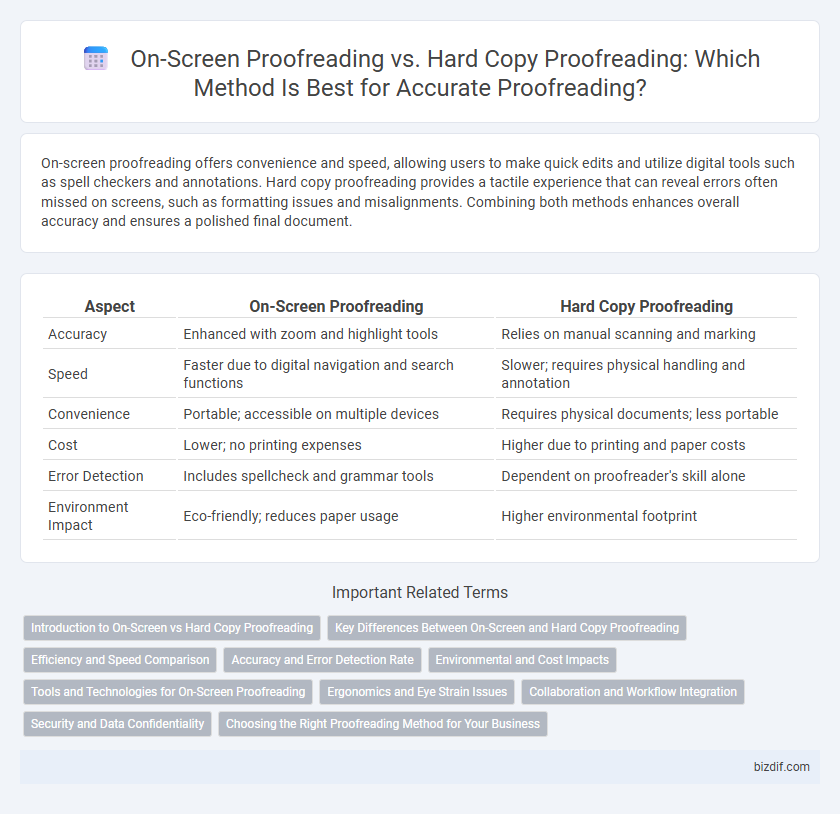
 bizdif.com
bizdif.com