Proofreading involves carefully checking a pet-related text for spelling, grammar, and punctuation errors to ensure clarity and professionalism. Editing goes beyond proofreading by refining sentence structure, improving word choice, and enhancing overall flow to make the content more engaging and accurate. Both processes are essential for creating high-quality pet care guides, articles, or marketing materials.
Table of Comparison
| Aspect | Proofread | Edit |
|---|---|---|
| Definition | Checking text for grammar, spelling, and punctuation errors. | Improving content clarity, structure, style, and flow. |
| Focus | Surface-level corrections. | Deep content refinement. |
| Purpose | Ensure text accuracy and error-free presentation. | Enhance overall readability and coherence. |
| Changes Made | Minor corrections without altering meaning. | Rewriting, rephrasing, and restructuring. |
| When Used | Final review before publication. | After initial draft, before proofreading. |
| Typical Users | Students, writers, publishers. | Authors, content creators, editors. |
Understanding the Difference: Proofreading vs Editing
Proofreading involves carefully checking a text for surface errors such as typos, spelling mistakes, and punctuation errors, ensuring the final draft is polished and error-free. Editing, in contrast, requires a deeper review focusing on improving sentence structure, clarity, tone, and overall flow to enhance the content's coherence and readability. Understanding the difference between proofreading and editing is crucial for effective document refinement and achieving professional-quality writing.
Key Definitions: What is Proofreading? What is Editing?
Proofreading is the process of carefully reviewing a text to identify and correct surface errors such as typos, spelling mistakes, punctuation issues, and formatting inconsistencies. Editing involves a deeper revision focusing on improving overall clarity, coherence, structure, and style, including sentence flow, word choice, and content organization. While proofreading ensures the text is error-free, editing enhances the text's readability and effectiveness.
The Role of Proofreading in Business Documents
Proofreading ensures business documents are free from typographical, grammatical, and formatting errors, enhancing professionalism and credibility. It serves as the final quality control step, verifying clarity and consistency before publication or distribution. Effective proofreading reduces miscommunication risks and supports clear stakeholder engagement in corporate communication.
The Purpose and Process of Editing in Business Writing
Editing in business writing aims to enhance clarity, coherence, and overall effectiveness by restructuring content, refining tone, and eliminating redundancies. The process involves evaluating the document's purpose, target audience, and message flow, followed by rewriting sections to improve readability and impact. Unlike proofreading, which targets surface errors, editing requires deep engagement with the text to optimize communication and meet business objectives.
What Proofreaders Look For vs What Editors Address
Proofreaders focus on correcting surface-level errors such as spelling mistakes, punctuation, grammar, and formatting inconsistencies to ensure the text is polished and error-free. Editors address deeper issues including clarity, coherence, structure, tone, and content accuracy, refining the overall message and flow of the document. Both roles are essential in producing a professional and readable piece, but proofreading is the final quality check after the more intensive editorial revisions are complete.
Impact of Proofreading and Editing on Professional Communication
Proofreading ensures error-free text by catching spelling, grammar, and punctuation mistakes, enhancing clarity and professionalism in communication. Editing goes deeper by improving structure, tone, and coherence, making messages more persuasive and impactful. Both processes are essential for effective professional communication, preventing misunderstandings and reinforcing credibility.
Common Proofreading Tasks in Business Contexts
Proofreading in business contexts involves tasks like checking for spelling errors, correcting punctuation, and ensuring consistent formatting to maintain professionalism in documents. It includes verifying names, dates, and numerical data for accuracy to prevent costly misunderstandings. Proofreading ensures the final text is error-free and polished before distribution or publication.
Typical Editing Tasks for Business Content
Typical editing tasks for business content include refining sentence structure, enhancing clarity, and improving tone to ensure the message aligns with the target audience. Editors focus on organization, consistency, and eliminating jargon to increase readability and professionalism. Unlike proofreading, editing often involves rewriting sections to enhance overall flow and coherence within reports, proposals, and marketing materials.
Choosing the Right Service: Proofreading or Editing?
Proofreading focuses on detecting and correcting surface errors such as typos, grammar mistakes, and punctuation issues, ensuring the text is polished and error-free. Editing involves deeper changes, including improving sentence structure, clarity, and overall flow, which enhances the content's coherence and readability. Choosing between proofreading and editing depends on the document's current state and the level of refinement needed to achieve professional quality.
Best Practices for Effective Proofreading and Editing in Business
Proofreading involves meticulously checking for grammar, spelling, punctuation, and typographical errors, while editing encompasses refining sentence structure, clarity, and overall content coherence. Effective proofreading in business demands multiple rounds of review, attention to detail, and consistency in style guides such as AP or Chicago Manual of Style. Employing digital tools like Grammarly or Hemingway alongside manual review enhances accuracy and ensures polished, professional communication.
Proofread vs Edit Infographic
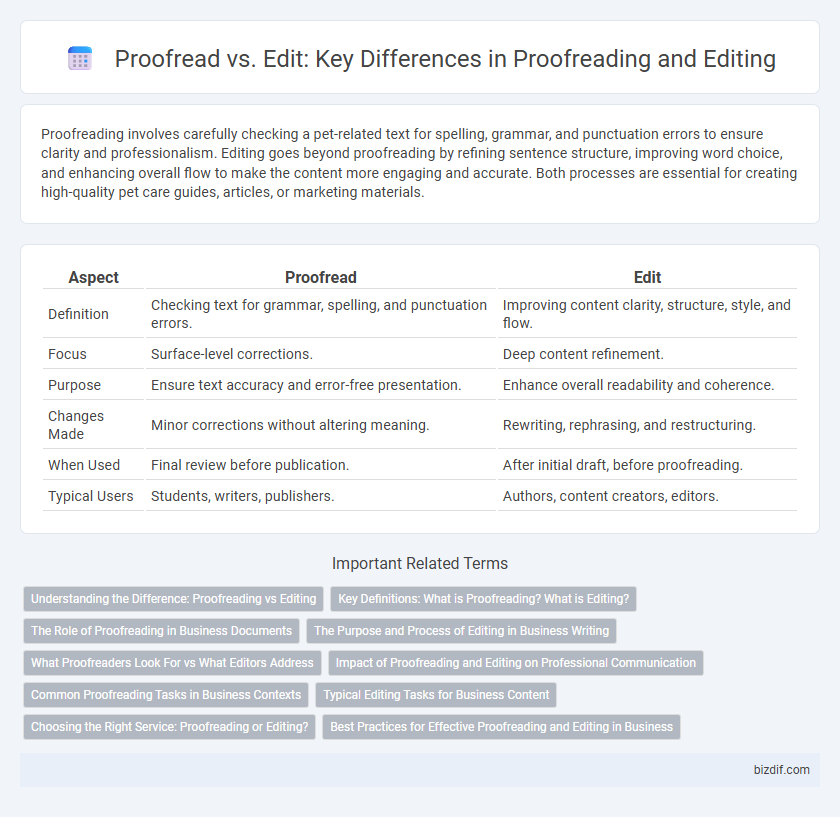
 bizdif.com
bizdif.com