Choosing between PDF and Word formats for resume submission hinges on compatibility and presentation consistency. PDF files preserve the original layout and formatting across all devices, ensuring the resume looks professional and polished. Word documents offer easier editing for recruiters but risk altered formatting due to differing software versions or settings.
Table of Comparison
| Feature | PDF Format | Word Format |
|---|---|---|
| Compatibility | Universally compatible across devices and operating systems | Requires specific software (Microsoft Word or compatible) |
| Formatting | Preserves exact layout and design | Formatting may shift on different devices or versions |
| Editability | Difficult to edit; best for final versions | Easy to update and customize |
| File Size | Typically smaller and optimized for sharing | Often larger due to embedded data and formatting |
| ATS Compatibility | Can be ATS-friendly if properly formatted | Highly ATS-friendly and preferred by many recruiters |
| Security | Supports password protection and restrictions | Limited security features |
| Use Case | Ideal for professional submissions and consistent viewing | Best for drafting, editing, and collaboration |
Introduction to Resume File Formats
PDF format preserves resume layout and design across all devices, ensuring consistent presentation to recruiters. Word format allows easy editing and customization but may experience formatting shifts depending on software versions. Choosing the right resume file format depends on the need for visual integrity or flexibility during the application process.
Overview: PDF vs Word for Resumes
PDF resumes maintain consistent formatting across all devices and operating systems, ensuring that layout, fonts, and design appear exactly as intended by the applicant. Word format resumes offer easier editing and customization for recruiters using Applicant Tracking Systems (ATS) that favor editable text for keyword scanning and parsing. Choosing between PDF and Word depends on whether the priority is preserving visual presentation (PDF) or maximizing compatibility with ATS and recruiter edits (Word).
Professional Appearance and Formatting
PDF format ensures a polished and consistent professional appearance by preserving fonts, layouts, and design elements across all devices and operating systems. Word format offers easy editing and customization but risks formatting shifts or compatibility issues when opened on different software versions. For a flawless presentation that maintains intended formatting and visual integrity, PDF is the preferred choice in professional resume submissions.
Editing Flexibility and Customization
Word format offers superior editing flexibility and easy customization, allowing users to modify fonts, layouts, and sections effortlessly to tailor resumes for specific job applications. PDF format ensures consistent formatting and professional appearance across all devices, but limits direct editing without specialized software. Choosing Word format enhances dynamic resume adjustments, making it ideal for ongoing updates and personalized tweaks.
Compatibility with Applicant Tracking Systems (ATS)
PDF format ensures consistent layout and design across all devices, but some older ATS software may struggle to parse embedded fonts or complex formatting accurately. Word format (.doc or .docx) offers higher compatibility with the majority of ATS, facilitating easier text extraction and keyword scanning essential for passing automated resume screenings. Many recruiters prefer Word files due to their straightforward integration with ATS, improving the chances of your resume being correctly parsed and ranked.
Security and Document Integrity
PDF format ensures higher security and document integrity for resumes by preventing unauthorized edits and preserving the original layout across all devices. Word format is more vulnerable to accidental changes and formatting inconsistencies, potentially compromising the professional appearance of the resume. Employers and recruiters often prefer PDFs because they guarantee that the submitted document remains unaltered and displays exactly as intended.
Ease of Sharing and Accessibility
PDF format ensures consistent formatting and compatibility across all devices and platforms, making it ideal for sharing resumes without risking layout distortion. Word format allows easy editing and customization but may display differently depending on software versions or device settings. For seamless accessibility and polished presentation, PDFs are preferred when sharing resumes with recruiters or online platforms.
Recruiter Preferences: Which Format Do They Favor?
Recruiters commonly favor PDF format for resumes due to its consistent layout, ensuring formatting remains intact across various devices and software. While Word format allows easy editing, it often suffers from compatibility issues and altered appearance, which can hinder readability. Selecting PDF increases the likelihood that the resume appears professional and matches the recruiter's expectations during applicant screening.
Industry Standards for Resume Submission
PDF format remains the industry standard for resume submission due to its consistent layout preservation across different devices and software, ensuring recruiters view the document as intended. Word format is still accepted but risks formatting inconsistencies and compatibility issues with applicant tracking systems (ATS). Employers and ATS software often prefer PDFs for their ability to maintain fonts, spacing, and overall design integrity.
Choosing the Right Format for Your Job Application
Choosing the right format for your job application significantly impacts the delivery and readability of your resume. PDF format preserves the layout, fonts, and graphics across all devices, ensuring employers see your resume exactly as intended, while Word format allows easy editing and customization for applicant tracking systems (ATS). Consider submitting a PDF when the employer requests a polished, unalterable document and use Word format if the application process involves online forms or ATS compatibility.
PDF format vs Word format Infographic
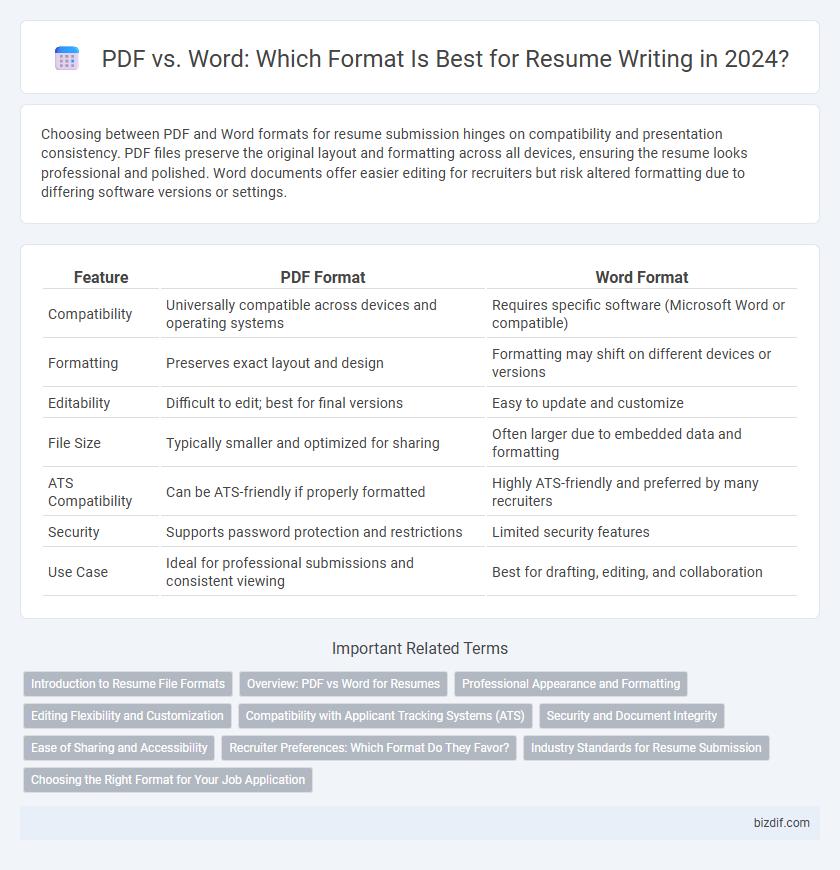
 bizdif.com
bizdif.com