Email filtering streamlines your inbox by automatically sorting and prioritizing messages based on predefined criteria, reducing clutter and highlighting important communications. Email responding involves crafting timely and personalized replies, ensuring efficient communication and enhancing professional interactions. Leveraging a virtual assistant for both tasks maximizes productivity by balancing organized message management with proactive engagement.
Table of Comparison
| Feature | Email Filtering | Email Responding |
|---|---|---|
| Purpose | Sorts and organizes incoming emails based on rules | Automatically generates replies to emails |
| Function | Identifies spam, categorizes messages, prioritizes inbox | Creates personalized or template-based responses |
| Automation Level | High--applies filters without manual intervention | Variable--requires AI or predefined scripts for replies |
| Use Cases | Spam protection, inbox management, urgent email alerting | Customer support, appointment scheduling, FAQs handling |
| Benefits | Reduces clutter, improves productivity, minimizes risks | Enhances communication speed, ensures consistent responses |
| Limitations | May misclassify emails, requires rule updating | Potential for inappropriate replies, needs training data |
Understanding Email Filtering in Business Virtual Assistance
Email filtering in business virtual assistance involves categorizing and prioritizing incoming messages to streamline workflow and enhance productivity. By automatically sorting emails based on predefined criteria such as sender, keywords, or subject lines, virtual assistants reduce clutter and ensure critical communications receive immediate attention. This process is distinct from email responding, as it focuses on organization rather than composing replies.
The Role of Email Responding for Business Productivity
Email responding plays a crucial role in business productivity by ensuring timely communication and effective customer service, which helps maintain strong client relationships and accelerates decision-making processes. While email filtering organizes and prioritizes incoming messages, responsive management addresses inquiries promptly, reducing delays and increasing operational efficiency. Efficient email responding leverages automation tools and virtual assistants to streamline workflows, allowing teams to focus on high-impact tasks and strategic initiatives.
Key Differences: Email Filtering vs Email Responding
Email filtering involves automatically sorting incoming messages based on predefined criteria like sender, keywords, or importance to reduce inbox clutter. Email responding requires crafting and sending appropriate replies, either through templates or personalized messages, to engage with correspondents effectively. While filtering improves email management efficiency, responding enhances communication and relationship-building.
Benefits of Email Filtering for Businesses
Email filtering enhances business productivity by automatically sorting and prioritizing incoming messages, reducing the time employees spend managing their inboxes. It improves cybersecurity by identifying and blocking spam or phishing attempts, protecting sensitive company information. Streamlined communication ensures that important emails receive prompt attention, leading to faster decision-making and better customer service.
Advantages of Email Responding in Client Communication
Email responding enhances client communication by providing personalized and timely answers that build trust and satisfaction. It allows virtual assistants to address specific client inquiries, reducing misunderstandings and fostering stronger relationships. Quick, accurate responses help maintain continuous engagement and improve overall client retention rates.
Automation Tools: Filtering vs Responding Capabilities
Automation tools for virtual assistants excel in email filtering by quickly categorizing, prioritizing, and sorting incoming messages based on predefined rules and machine learning algorithms. In contrast, email responding requires natural language processing capabilities to generate contextually relevant, personalized replies, often integrating with CRM systems for tailored communication. Effective automation balances filtering to reduce inbox clutter while leveraging responding features to maintain timely, accurate correspondence.
Best Practices for Virtual Assistants in Email Management
Virtual assistants optimize email management by prioritizing effective email filtering techniques, such as categorizing messages based on sender, subject, and urgency to reduce inbox clutter. Implementing automated rules for sorting and flagging important emails enables timely responses and ensures critical communications are addressed promptly. Best practices include combining proactive filtering with personalized email responding strategies to maintain professionalism and enhance client satisfaction.
How to Choose Between Email Filtering and Responding Services
Choosing between email filtering and responding services depends on the volume and nature of your inbox management needs. Email filtering is ideal for prioritizing, sorting, and flagging messages to reduce clutter and ensure important emails get attention first. Responding services provide personalized, timely replies, enhancing customer engagement and saving time on routine communications.
Maximizing Efficiency: Combining Email Filtering and Responding
Maximizing efficiency in managing communications involves integrating email filtering with automated responding systems to streamline workflow and reduce response time. Advanced virtual assistants use AI-driven algorithms to prioritize incoming emails based on urgency and relevance while simultaneously generating context-aware responses to routine inquiries. This combination not only accelerates email handling but also ensures critical messages receive immediate attention, enhancing overall productivity.
Future Trends in Business Email Management for Virtual Assistants
Future trends in business email management for virtual assistants emphasize advanced AI-driven email filtering to prioritize and categorize messages with greater accuracy. Automated email responding systems are evolving to generate personalized and context-aware replies, reducing response time and improving client engagement. Integration of natural language processing and machine learning will enable seamless coordination between filtering and responding functions, enhancing overall email workflow efficiency.
Email filtering vs Email responding Infographic
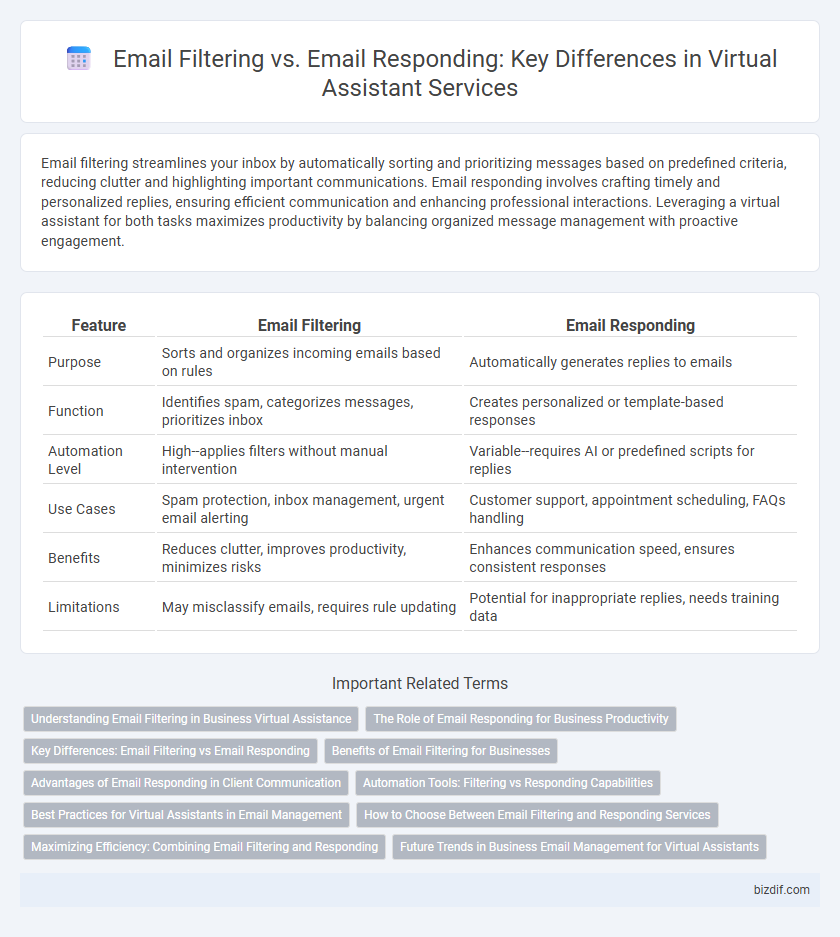
 bizdif.com
bizdif.com