Email management prioritizes sorting, filtering, and responding to messages efficiently to maintain inbox organization and prompt communication. Calendar management emphasizes scheduling, event coordination, and reminders to optimize time and ensure commitment adherence. Both skills are essential for a virtual assistant to streamline professional workflows and enhance productivity.
Table of Comparison
| Feature | Email Management | Calendar Management |
|---|---|---|
| Primary Function | Organizes, filters, and responds to emails | Schedules, updates, and sends reminders for events |
| Automation | Auto-sorting, spam filtering, and follow-up reminders | Automated event creation, rescheduling, and alerts |
| Time Management | Reduces email clutter, prioritizes important messages | Optimizes daily schedule and avoids conflicts |
| Integration | Syncs with inbox, CRM, and email clients | Connects with calendars, meeting tools, and task apps |
| Notifications | New email alerts and follow-up prompts | Event reminders and meeting notifications |
| Use Case | Managing high email volume and customer communication | Coordinating appointments, deadlines, and meetings |
Understanding Email Management in Business Virtual Assistance
Email management in business virtual assistance involves organizing, categorizing, and prioritizing incoming messages to ensure timely responses and prevent important communication from being overlooked. Efficient email handling includes filtering spam, creating templates for frequent inquiries, and scheduling follow-ups, which enhances client relationships and operational workflow. Mastery of email management tools and software such as Outlook, Gmail, or specialized CRM integrations is crucial for boosting productivity and maintaining seamless communication channels.
The Importance of Calendar Management for Virtual Assistants
Calendar management is crucial for virtual assistants to efficiently organize appointments, deadlines, and meetings, ensuring optimal time utilization. Effective calendar oversight minimizes scheduling conflicts and enhances productivity by providing clear visibility of daily priorities. Integrating calendar management with email coordination streamlines communication and supports proactive task planning.
Key Differences Between Email and Calendar Management
Email management involves organizing, prioritizing, and responding to incoming messages to ensure timely communication, while calendar management focuses on scheduling, coordinating, and reminding about appointments and deadlines. Key differences include the dynamic nature of email requiring continuous filtering and categorization, contrasted with calendar tasks that prioritize time allocation and conflict resolution. Efficient virtual assistants leverage specialized tools for each, optimizing productivity by integrating email sorting algorithms and calendar event synchronization.
Benefits of Effective Email Management for Businesses
Effective email management streamlines communication, reduces response times, and prevents important messages from being overlooked, enhancing overall business productivity. It allows businesses to prioritize critical emails, maintain organized records, and improve client relationships through timely follow-ups. By minimizing email-related distractions and clutter, companies can focus more on strategic tasks and decision-making processes.
Why Calendar Management Matters for Business Efficiency
Calendar management enhances business efficiency by streamlining scheduling and reducing the risk of missed meetings or deadlines. Efficiently organized calendars enable better time allocation, allowing teams to prioritize high-impact tasks and improve overall productivity. Integrating calendar management with email tools ensures seamless communication and coordination across business functions.
Essential Tools for Email and Calendar Management
Efficient email management relies on tools such as Microsoft Outlook, Gmail, and Spark that offer features like smart sorting, automated filters, and personalized reminders to reduce inbox clutter. For calendar management, essential tools include Google Calendar, Microsoft Outlook Calendar, and Calendly, which provide seamless scheduling, shared calendars, and event notifications to enhance time management. Integrating these platforms with virtual assistants like Google Assistant or Siri streamlines both email and calendar workflows, improving productivity and organization.
Best Practices for Virtual Assistants in Handling Emails
Virtual assistants streamline email management by prioritizing messages using labels, filters, and automated responses to ensure timely replies and reduce inbox clutter. Effective email handling involves categorizing emails by urgency and subject, scheduling regular check-ins to maintain organization, and drafting clear, concise responses to enhance communication efficiency. Implementing these best practices increases productivity and allows virtual assistants to balance email duties alongside calendar management seamlessly.
Strategies for Proactive Calendar Management
Effective virtual assistants implement proactive calendar management strategies by integrating smart scheduling tools and setting buffer times to prevent overbooking. They prioritize time-blocking techniques that allocate specific periods for focused work, meetings, and breaks, ensuring optimal productivity. Leveraging automated reminders and real-time calendar updates reduces scheduling conflicts and enhances time efficiency in both personal and professional environments.
Common Challenges in Email vs. Calendar Management
Email management often struggles with overwhelming inbox volume, spam filtering, and prioritizing urgent messages. Calendar management faces challenges such as scheduling conflicts, time zone discrepancies, and ensuring availability alignment. Both require strategic organization to streamline communication and optimize productivity.
Choosing the Right Virtual Assistant for Email and Calendar Tasks
Expert virtual assistants specializing in email management efficiently handle inbox organization, prioritize messages, and draft responses to ensure timely communication. Calendar management experts excel at scheduling meetings, sending reminders, and coordinating appointments across time zones to maximize productivity. Selecting a virtual assistant with targeted skills matching your specific needs in email and calendar tasks enhances overall workflow and reduces administrative burden.
Email management vs Calendar management Infographic
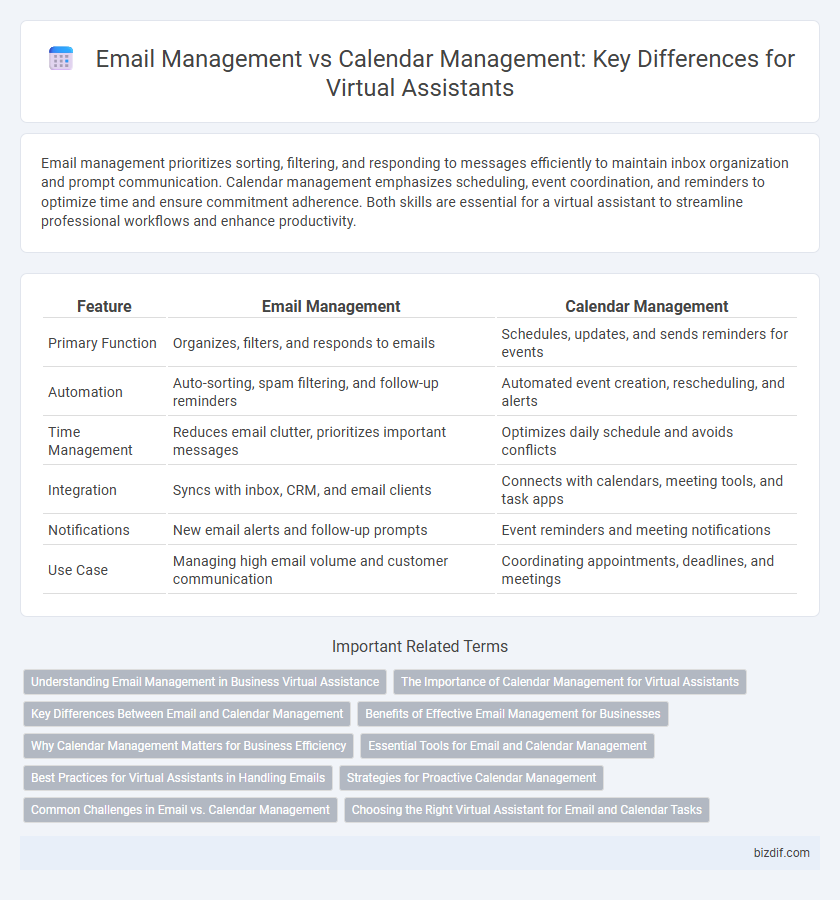
 bizdif.com
bizdif.com