Progressive Web Apps (PWAs) offer seamless cross-platform compatibility and fast load times by leveraging web technologies, making them accessible without installation. Native apps provide superior performance and deeper integration with device hardware, delivering enhanced user experiences through platform-specific features. Choosing between PWAs and native apps depends on factors such as development cost, desired performance, and target audience engagement.
Table of Comparison
| Feature | Progressive Web App (PWA) | Native App |
|---|---|---|
| Platform Compatibility | Cross-platform (web-based, works on any device with a browser) | Platform-specific (iOS, Android, developed separately) |
| Installation | Lightweight, installed via browser prompt, no app store needed | Requires download from app stores (App Store, Google Play) |
| Performance | Good performance, limited access to device hardware | High performance, full hardware access (camera, GPS, sensors) |
| Development Cost | Lower cost, single codebase for multiple platforms | Higher cost, separate codebases and maintenance per platform |
| Offline Functionality | Available via caching but limited compared to native | Full offline support and background processing |
| Updates | Instant updates, no user action required | User must download updates from app store |
| User Engagement | Supports push notifications, but less reliable | Full support for push notifications and advanced engagement tools |
| Security | Runs over HTTPS, sandboxed environment | Stronger security with OS-level protections |
Introduction to PWAs and Native Apps
Progressive Web Apps (PWAs) combine the best of web and mobile apps by offering fast load times, offline capabilities, and app-like experiences through a browser, without requiring installation from app stores. Native Apps are developed specifically for a particular platform like iOS or Android, providing deep integration with device hardware, superior performance, and access to all system features. PWAs prioritize cross-platform accessibility and ease of updates, while Native Apps focus on optimized user experience through platform-specific functionalities.
Key Differences Between PWAs and Native Apps
Progressive Web Apps (PWAs) utilize web technologies like HTML, CSS, and JavaScript, enabling cross-platform compatibility without installation from app stores, whereas Native Apps are built specifically for iOS or Android using Swift, Kotlin, or Java, offering deeper device integration and performance. PWAs provide offline capabilities through service workers and faster updates via the web, but Native Apps access hardware features such as cameras, GPS, and sensors more efficiently due to direct API access. Performance and user experience tend to be superior in Native Apps, while PWAs excel in broader reach and lower development costs.
Performance Comparison: PWAs vs Native Apps
Native apps generally deliver superior performance due to direct access to device hardware and optimized code execution within the operating system environment. Progressive Web Apps (PWAs) offer improved loading speeds and offline capabilities through service workers but may experience limitations in processing-intensive tasks and hardware integration. Benchmark tests reveal that native apps outperform PWAs in graphics rendering, responsiveness, and real-time processing, making them preferable for demanding applications.
User Experience and Interface Design
Progressive Web Apps (PWAs) deliver a responsive and consistent user experience across multiple devices by leveraging web technologies, ensuring fast load times and easy updates without app store installation. Native apps provide superior interface design capabilities with direct access to device hardware and system-level features, resulting in smoother animations, richer interactions, and offline functionality. Both approaches emphasize user-centric design, but native apps typically achieve higher performance and more seamless integration within the device ecosystem.
Installation and Accessibility
Progressive Web Apps (PWAs) offer seamless installation directly from the browser without requiring app store downloads, enabling instant access across multiple devices and operating systems. Native apps demand platform-specific installation through app stores, leading to longer setup times and limited cross-device compatibility. PWAs enhance accessibility by functioning offline and providing automatic updates, while native apps often require manual updates and emphasize deeper integration with device hardware.
Offline Functionality and Reliability
Progressive Web Apps (PWAs) utilize service workers and caching strategies to enable offline functionality, allowing users to access content and perform tasks without an internet connection. Native apps provide more robust offline capabilities with direct access to device hardware and local storage, which enhances reliability during offline usage. Both approaches improve user experience, but native apps generally deliver superior performance and seamless offline interactions due to deeper integration with the operating system.
Development Cost and Time-to-Market
Progressive Web Apps (PWAs) generally require lower development costs and faster time-to-market compared to native apps due to their single codebase that works across multiple platforms. Native apps demand higher budgets and longer development cycles as they require separate coding for iOS and Android, along with platform-specific optimizations. Businesses aiming for quick deployment and cost-efficiency often prefer PWAs, while those prioritizing performance and advanced features may invest more in native app development.
Security Considerations
Progressive Web Apps (PWAs) operate within browser security models, leveraging HTTPS and service workers for secure data transmission and offline capabilities but remain vulnerable to web-based threats like cross-site scripting and man-in-the-middle attacks. Native apps benefit from platform-specific security features such as hardware encryption, biometric authentication, and sandboxing, offering enhanced protection for sensitive data and direct access to device security APIs. Developers must assess security requirements, considering PWAs' ease of updates and distribution compared to the robust, yet platform-dependent, security frameworks available in native app environments.
App Store Presence and Discoverability
Progressive Web Apps (PWAs) lack a presence in major app stores like Google Play and Apple App Store, limiting their discoverability through traditional app store searches and relying more on web search and direct links. Native Apps benefit from app store algorithms, user reviews, and curated categories, enhancing visibility and credibility among potential users. App store optimization (ASO) strategies further improve Native App discoverability, making them more accessible to a broad audience compared to PWAs.
Choosing the Right Solution for Your Business
Progressive Web Apps (PWAs) offer cost-effective, cross-platform compatibility and instant updates, ideal for businesses targeting broad user bases with limited development budgets. Native apps deliver superior performance, access to device-specific features, and enhanced user experience, making them suitable for companies prioritizing high engagement and advanced functionality. Assess your business goals, target audience, and technical requirements carefully to determine whether the scalability of PWAs or the robustness of native apps aligns better with your strategic objectives.
Progressive Web App (PWA) vs Native App Infographic
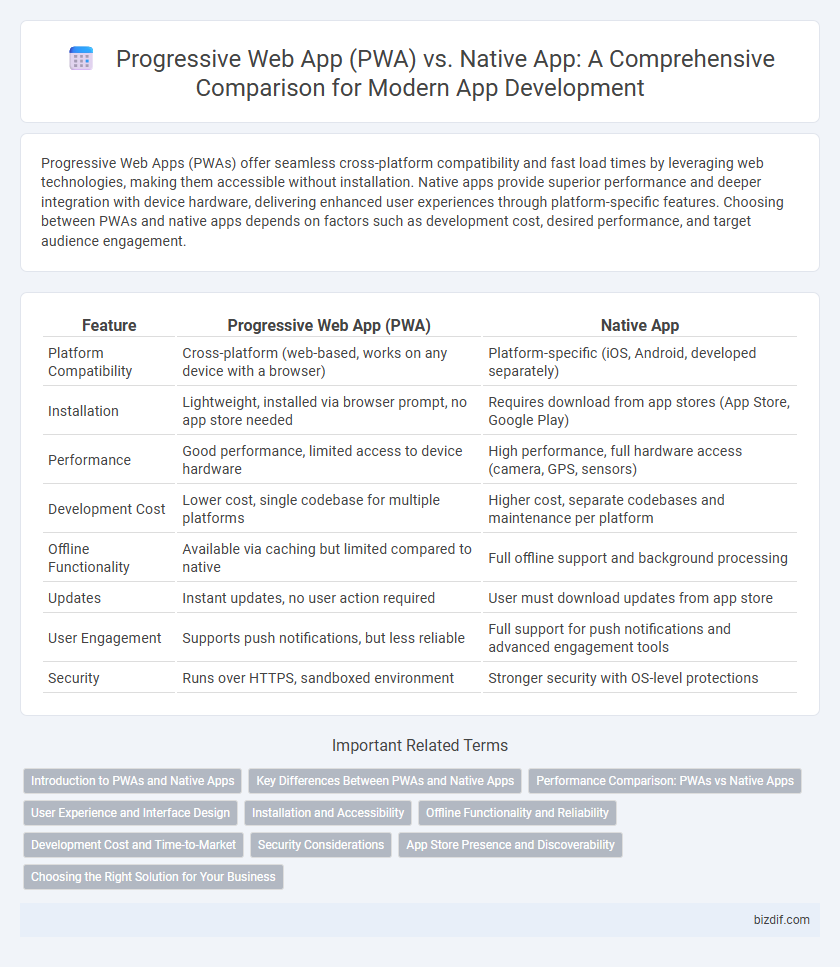
 bizdif.com
bizdif.com