Formatting editing focuses on adjusting text style, font size, and spacing to ensure consistency and readability within a document. Layout editing involves arranging visual elements such as images, columns, and margins to enhance overall presentation and guide the reader's eye effectively. Both processes are essential for producing polished and professional-looking materials that meet publication standards.
Table of Comparison
| Feature | Formatting Editing | Layout Editing |
|---|---|---|
| Definition | Adjusts text style, font, color, and paragraph settings. | Modifies page structure, margins, columns, and spacing. |
| Focus | Visual appearance of content elements. | Overall document arrangement and spatial design. |
| Common Tools | Font size, bold, italics, alignment. | Page setup, grid guides, section breaks. |
| Impact | Enhances readability and style consistency. | Improves document flow and organization. |
| Use Case | Text polishing and stylistic adjustments. | Designing overall document presentation. |
Defining Formatting Editing in Business Content
Formatting Editing in business content involves refining text to ensure consistency in font styles, spacing, headings, and bullet points, enhancing readability and professionalism. It focuses on the visual structure and organization within documents, aligning with corporate branding and style guidelines. This editing step is crucial for maintaining clear communication and reinforcing the credibility of business materials.
Understanding Layout Editing in Professional Documents
Layout editing in professional documents involves arranging text, images, and other visual elements to enhance readability and visual appeal, ensuring a clear hierarchy and consistent alignment throughout the page. Unlike formatting editing that focuses on font styles and paragraph spacing, layout editing addresses the overall design structure, including margins, columns, and white space distribution. Mastering layout editing improves user experience by making complex information easier to navigate and aesthetically engaging for readers.
Key Differences Between Formatting and Layout Editing
Formatting editing focuses on adjusting text attributes such as font size, style, spacing, and alignment to ensure consistency and readability within a document. Layout editing involves arranging visual elements including images, tables, margins, and overall page structure to enhance aesthetic appeal and flow. Key differences between formatting and layout editing lie in their scope: formatting deals with textual details while layout editing manages the spatial organization of content on a page.
Importance of Formatting Editing for Corporate Communication
Formatting editing ensures consistency and professionalism in corporate communication by standardizing fonts, headings, spacing, and alignment, which enhances readability and brand perception. It reduces the risk of misunderstandings by clearly structuring information and reinforcing key messages through visual hierarchy. Precise formatting editing supports corporate identity and fosters trust among stakeholders by presenting polished, error-free documents.
The Role of Layout Editing in Brand Consistency
Layout editing plays a crucial role in maintaining brand consistency by ensuring visual elements such as typography, color schemes, and spacing align with established brand guidelines. This form of editing enhances the reader's experience by creating a cohesive and professional appearance across all marketing materials. Unlike formatting editing, which focuses on text structure and style, layout editing integrates design principles to reinforce brand identity and message clarity.
Common Formatting Editing Practices for Business Writers
Common formatting editing practices for business writers include ensuring consistent font styles, sizes, and spacing throughout documents to enhance readability. Applying standardized heading levels and bullet points improves structure and information hierarchy, facilitating quick scanning by readers. Proper alignment, margin settings, and paragraph indentation support a professional appearance and clear organization of content.
Layout Editing Techniques for Improved Document Navigation
Layout editing techniques enhance document navigation by optimizing visual hierarchy, utilizing consistent spacing, and implementing clear section divisions to guide readers seamlessly through content. Strategic placement of headers, bullet points, and numbered lists improves readability and allows quick identification of key information. Effective layout editing also leverages white space and alignment to reduce clutter, creating a balanced and user-friendly document structure.
How Formatting Editing Impacts Readability and Clarity
Formatting editing directly enhances readability by establishing consistent font styles, font sizes, line spacing, and paragraph alignment, which guides the reader's eye smoothly through the text. Proper formatting prevents visual clutter, reduces cognitive load, and highlights essential information, making the content more accessible and easier to comprehend. Clear and uniform formatting supports the logical flow of ideas, ensuring that the message is communicated effectively and efficiently.
Layout Editing Tools for Effective Visual Presentation
Layout editing tools such as Adobe InDesign, QuarkXPress, and Scribus enable precise control over page design, typography, and image placement, ensuring a cohesive visual flow. These tools enhance effective visual presentation by allowing editors to adjust margins, columns, grids, and spacing systematically. Utilizing layout editing software improves readability and aesthetic appeal, essential for magazines, brochures, and digital publications.
Choosing Between Formatting and Layout Editing in Business Editing
Choosing between formatting editing and layout editing in business editing depends on the specific goals of the project; formatting editing ensures consistency in font, style, and heading structures to improve readability and professionalism, while layout editing focuses on the visual arrangement of text and graphics for optimal presentation. Prioritizing formatting editing enhances document clarity and adherence to brand guidelines, whereas layout editing aids in user engagement and information flow. Businesses aiming for polished content should assess whether structural coherence or visual impact better serves their communication objectives.
Formatting Editing vs Layout Editing Infographic
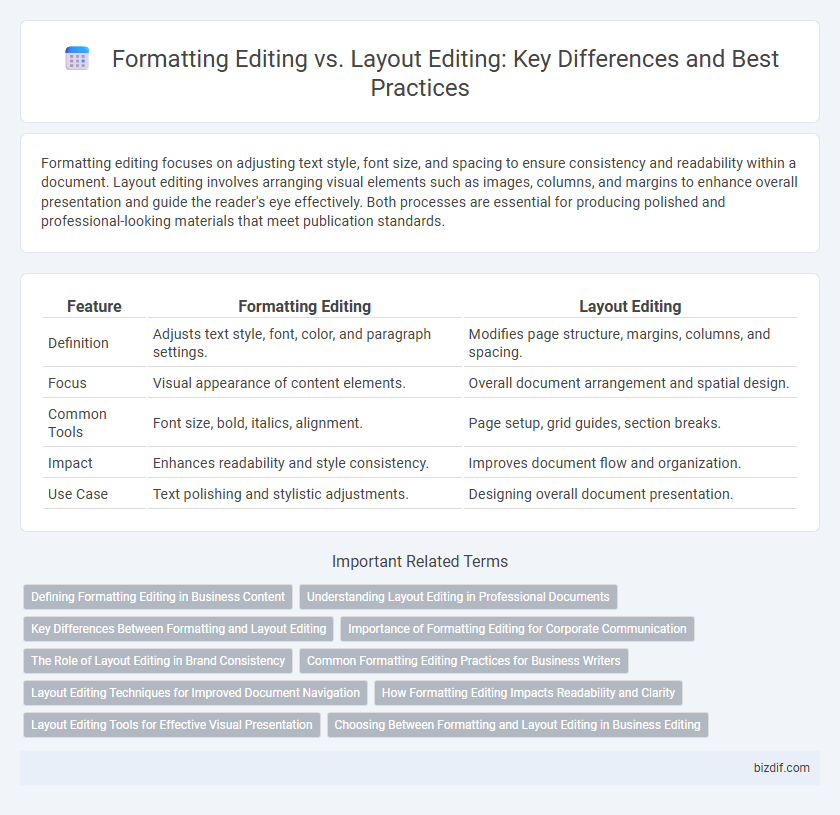
 bizdif.com
bizdif.com