CMYK and RGB are essential color models in graphic design, with CMYK used primarily for print and RGB for digital displays. CMYK combines cyan, magenta, yellow, and black inks to produce colors on physical media, ensuring accurate color reproduction in printed materials. RGB mixes red, green, and blue light to create vibrant colors on screens, offering a broader color range for digital graphics.
Table of Comparison
| Aspect | CMYK | RGB |
|---|---|---|
| Color Model | Subtractive (Cyan, Magenta, Yellow, Black) | Additive (Red, Green, Blue) |
| Use Case | Print design (brochures, magazines, packaging) | Digital displays (web, screens, monitors) |
| Color Range | Narrower gamut, limited bright colors | Wider gamut, vibrant and bright colors |
| Output Medium | Printers, physical media | Screens, digital devices |
| Color Mixing | Mixes inks to subtract light | Combines light to create colors |
| File Formats | PDF, EPS, TIFF (for print) | PNG, JPEG, GIF (for digital) |
| Best For | Printed materials requiring precise color matching | Online graphics and user interface design |
Introduction to CMYK and RGB Color Models
CMYK and RGB are two fundamental color models used in graphic design, each serving different purposes. CMYK (Cyan, Magenta, Yellow, Black) is a subtractive color model primarily used for print media, combining these inks to produce a wide range of colors by absorbing light. RGB (Red, Green, Blue) is an additive color model used for digital screens, where colors are created by blending light in varying intensities to display vivid images.
Understanding the Basics: What is CMYK?
CMYK is a color model used in graphic design that stands for Cyan, Magenta, Yellow, and Key (Black), essential for print media. Unlike RGB, which is based on light and used for digital screens, CMYK colors are created through subtractive mixing, where inks reduce light reflection to produce the desired hues. Understanding CMYK is crucial for accurate color reproduction in brochures, posters, and other printed materials, ensuring vibrant and consistent results.
Understanding the Basics: What is RGB?
RGB (Red, Green, Blue) is a color model based on light emission used primarily for digital screens like monitors, smartphones, and televisions. It works by combining varying intensities of red, green, and blue light to create a wide spectrum of colors, making it ideal for electronic displays. Understanding RGB is essential for graphic designers to optimize images and graphics for digital platforms, ensuring accurate color representation on screen.
Key Differences Between CMYK and RGB
CMYK (Cyan, Magenta, Yellow, Key/Black) is a subtractive color model used primarily in print design, where colors are created by layering ink on paper. RGB (Red, Green, Blue) operates as an additive color model, blending light to produce colors typically seen on digital screens such as monitors and smartphones. The key difference lies in their color production process: CMYK mixes inks to absorb light and create color, while RGB mixes light to emit color, impacting design choices based on medium requirements.
When to Use CMYK in Graphic Design
CMYK color mode is essential for print design projects because it aligns with the four ink colors used in traditional printing processes--cyan, magenta, yellow, and black. Designers should use CMYK when creating brochures, business cards, posters, or any material intended for physical production to ensure accurate color reproduction on paper. Using CMYK in these cases prevents unexpected color shifts and maintains consistency between digital proofs and final printed pieces.
When to Use RGB in Graphic Design
RGB color mode is ideal for digital and screen-based graphic design projects such as websites, mobile apps, and social media graphics, where light-emitting displays require additive color mixing. This mode enables a broader and more vibrant color range, enhancing visual appeal on monitors, smartphones, and televisions. Designers choose RGB for projects intended exclusively for electronic viewing to ensure accurate color representation and optimal brightness.
Color Accuracy: Printing vs Digital Displays
CMYK color mode offers superior color accuracy for printing as it aligns with the subtractive color process used by printers, ensuring colors appear consistent and vibrant on physical materials. RGB is optimized for digital displays, utilizing additive light to produce colors that can look more luminous but may shift when printed due to differences in color gamuts. Understanding the distinction between CMYK and RGB helps designers maintain color fidelity across print and digital projects.
How to Convert Files Between RGB and CMYK
To convert files between RGB and CMYK, use professional graphic design software like Adobe Photoshop or Illustrator, which provide built-in color mode conversion tools ensuring accurate color representation for print and digital media. Set the color mode to CMYK for print projects, adjusting individual channel values (Cyan, Magenta, Yellow, Black) to maintain color fidelity, then save files in formats like TIFF or PDF suitable for printing. When converting from CMYK to RGB for screen display, choose RGB color mode and optimize colors to prevent loss of vibrancy, saving files as JPEG or PNG for digital use.
Common Mistakes in Using CMYK and RGB
Common mistakes in using CMYK and RGB include confusing their respective color spaces, leading to inaccurate color reproduction in print and digital formats. Designers often use RGB color values in print projects, resulting in duller prints because CMYK has a narrower color gamut. Another frequent error involves not converting RGB images to CMYK before sending files to printers, causing unexpected color shifts and poor-quality prints.
Best Practices for Choosing the Right Color Mode
Selecting the appropriate color mode is crucial in graphic design to ensure accurate color reproduction. CMYK, used for print projects, offers a subtractive color model optimized for physical media, while RGB is suited for digital displays with its additive color system. Best practices involve choosing CMYK for any printed materials like brochures or posters and reserving RGB for web graphics and screen-based designs to maintain color fidelity and consistency across different platforms.
CMYK vs RGB Infographic
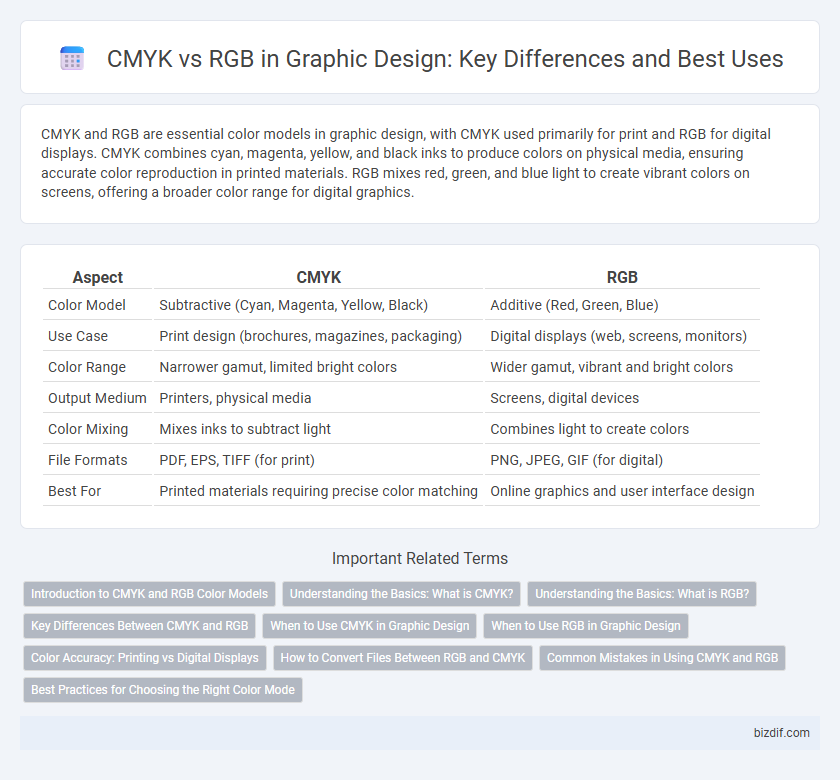
 bizdif.com
bizdif.com