Wireframes serve as the blueprint of a design, outlining the structural framework and placement of elements without detailing visual style, while layouts refine this structure by adding visual hierarchy, color, typography, and other design elements to create an engaging and user-friendly interface. Wireframes prioritize functionality and user flow, ensuring content is logically organized, whereas layouts focus on aesthetics and brand consistency to enhance the overall user experience. Understanding the distinction between wireframe and layout is crucial for graphic designers to effectively plan and execute pet-related projects with clarity and visual appeal.
Table of Comparison
| Aspect | Wireframe | Layout |
|---|---|---|
| Definition | Basic skeletal framework showing page structure and elements placement. | Detailed arrangement of visual elements including colors, fonts, and images. |
| Purpose | Plan content hierarchy and user navigation flow. | Present final visual design and user interface look. |
| Detail Level | Minimal details, focuses on functionality and layout. | High detail with typography, imagery, and styling. |
| Tools | Balsamiq, Sketch, Figma (wireframing mode). | Adobe Photoshop, Illustrator, Figma (design mode). |
| Audience | Project stakeholders, UX designers, developers. | Clients, graphic designers, marketing teams. |
| Output | Black and white or grayscale blueprints. | Full-color, pixel-perfect visual mockups. |
Introduction to Wireframes and Layouts in Graphic Design
Wireframes and layouts serve distinct roles in graphic design, with wireframes acting as simplified blueprints that outline the structure and functionality of a design without detailed visual elements. Layouts build upon wireframes by incorporating typography, colors, and images to create the final visual composition that guides user interaction. Understanding wireframes helps designers establish clear content hierarchy and usability, while mastering layouts enhances aesthetic appeal and brand consistency.
Defining Wireframes: Purpose and Key Features
Wireframes serve as the blueprint of a graphic design project, outlining the basic structure and functionality without detailed visual elements. Their primary purpose is to establish the user interface's hierarchy and navigation flow, ensuring usability before adding aesthetics. Key features include simple lines, placeholders for images and text, and clear annotations that guide designers and developers.
Understanding Layouts: Structure and Aesthetics
Layouts in graphic design define the structured arrangement of visual elements, balancing aesthetics and functionality to enhance user experience. Wireframes serve as skeletal blueprints, emphasizing the placement and hierarchy of components without detailed styling, ensuring clarity in content organization. Mastering layouts involves integrating grids, alignment, and spacing to create visually appealing designs that guide viewer attention effectively.
Wireframe vs Layout: Core Differences
Wireframes serve as the skeletal framework of a design, focusing on structure, content placement, and user flow without detailed visuals, while layouts provide the final arrangement, incorporating colors, typography, and imagery to enhance aesthetics and usability. Wireframes prioritize functionality and usability testing, whereas layouts emphasize visual appeal and brand consistency. Understanding these core differences helps designers streamline the design process, ensuring clear communication and efficient collaboration.
Importance of Wireframes in the Design Process
Wireframes serve as the foundational blueprint in graphic design, outlining the structure and functionality of a project without the distraction of detailed visuals. Prioritizing wireframes enables designers to focus on user experience, ensuring content hierarchy and navigation flow are intuitive before moving into layout and aesthetics. This early step reduces costly revisions and aligns stakeholders on project goals, streamlining the overall design process.
Role of Layouts in Visual Communication
Layouts play a crucial role in visual communication by organizing content and guiding the viewer's eye through a design in a clear, impactful manner. Unlike wireframes that focus primarily on structure and functionality, layouts emphasize aesthetics, typography, color balance, and spatial relationships to create an engaging user experience. Effective layouts ensure that visual hierarchy, contrast, and alignment work together to communicate messages quickly and memorably.
Wireframe and Layout Tools for Designers
Wireframe tools such as Sketch, Adobe XD, and Balsamiq enable designers to create low-fidelity blueprints that focus on structure and functionality without distracting details. Layout tools like Figma and InVision Studio facilitate high-fidelity designs by integrating typography, color palettes, and visual elements to finalize the user interface. Choosing the right combination of wireframe and layout software enhances the design workflow, ensuring efficient prototyping and seamless transition to development.
Best Practices for Integrating Wireframes and Layouts
Effective integration of wireframes and layouts in graphic design involves starting with low-fidelity wireframes to establish structure and user flow before progressing to high-fidelity layouts that refine visual elements and branding. Maintaining consistency in grid systems and spacing between wireframes and final layouts ensures a seamless transition and preserves usability principles. Utilizing collaborative tools like Figma or Adobe XD facilitates real-time feedback and iteration, optimizing the design workflow from conceptualization to polished interface.
Common Mistakes When Using Wireframes or Layouts
Common mistakes when using wireframes or layouts in graphic design include neglecting user experience by overly focusing on structure rather than functionality, which can lead to impractical designs. Designers often confuse wireframes with final layouts, causing premature detailing that hinders iterative feedback and improvements. Failing to test wireframes and layouts with real users results in misaligned expectations and ineffective visual hierarchy, undermining the overall design success.
Choosing Between Wireframe and Layout for Your Project
Choosing between wireframe and layout depends on the project phase and design goals; wireframes serve as low-fidelity blueprints emphasizing structure and functionality, while layouts incorporate detailed visual elements and branding for high-fidelity representation. Wireframes excel in early-stage planning, facilitating stakeholder feedback and usability testing by focusing on content hierarchy and user flow without distraction from colors or images. Layouts, optimized for final presentations and development handoffs, provide pixel-perfect designs that guide front-end implementation and align with user experience standards.
Wireframe vs Layout Infographic
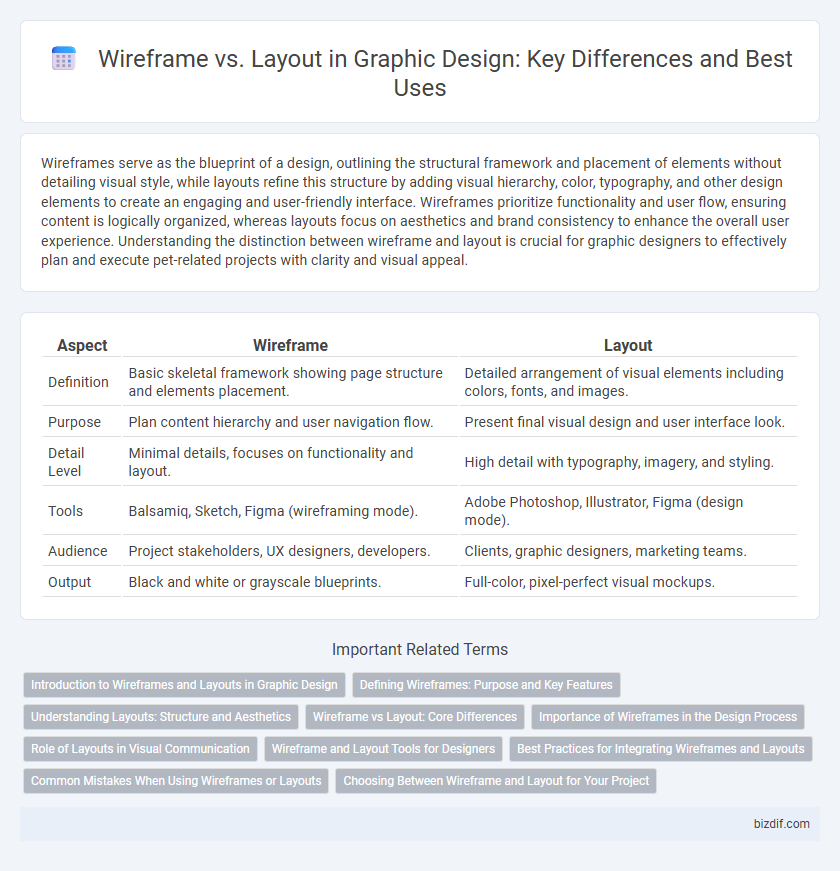
 bizdif.com
bizdif.com