User Interface (UI) focuses on the visual elements and interactive components that users engage with, such as buttons, icons, and layout design, ensuring clarity and attractiveness. User Experience (UX) encompasses the overall feel and satisfaction a user derives from interacting with a product, prioritizing ease of use, accessibility, and intuitive navigation. Effective graphic design for pets merges UI and UX principles to create interfaces that are not only visually appealing but also user-friendly and functional for pet owners.
Table of Comparison
| Aspect | User Interface (UI) | User Experience (UX) |
|---|---|---|
| Definition | Visual layout and interactive elements of a product. | Overall experience and satisfaction a user has with a product. |
| Focus | Design, colors, typography, and responsiveness. | User journey, usability, and accessibility. |
| Goal | Create an intuitive and attractive interface. | Enhance user satisfaction and product effectiveness. |
| Tools | Sketch, Figma, Adobe XD. | User research, analytics, prototyping tools. |
| Output | Visual mockups, buttons, menus. | User flows, wireframes, usability reports. |
| Importance | Ensures usability through design elements. | Focuses on overall product effectiveness and delight. |
Introduction to UI and UX in Business Graphic Design
User Interface (UI) in business graphic design focuses on crafting visually appealing and intuitive digital elements, such as buttons, icons, and layout structures, that enable seamless interaction. User Experience (UX) encompasses the overall workflow and satisfaction a user derives from engaging with a product, emphasizing usability, accessibility, and efficiency. Integrating UI and UX principles ensures that business designs not only captivate audiences aesthetically but also provide functional, user-centered solutions that drive customer engagement and brand loyalty.
Defining User Interface (UI): Key Elements
User Interface (UI) in graphic design encompasses the visual and interactive elements that users engage with, including buttons, icons, typography, color schemes, and layout. Key elements of UI focus on creating intuitive navigation, consistent design patterns, and responsive controls that enhance usability and accessibility. Effective UI design balances aesthetic appeal with functional clarity to facilitate seamless user interactions.
Understanding User Experience (UX): Core Principles
User Experience (UX) focuses on optimizing the overall interaction between users and a product, emphasizing usability, accessibility, and satisfaction. Core principles include user-centered design, which prioritizes user needs and behaviors, and iterative testing to refine functionality. Effective UX enhances engagement by ensuring seamless navigation, intuitive interfaces, and meaningful content delivery.
The Fundamental Differences Between UI and UX
User Interface (UI) centers on the visual elements and interactive components of a digital product, including buttons, menus, and layouts that users interact with directly. User Experience (UX) encompasses the overall journey and satisfaction a user derives from navigating a product, focusing on usability, accessibility, and efficient flow. Understanding the fundamental differences between UI and UX ensures effective design by balancing aesthetics with functionality to enhance user satisfaction.
Importance of UI and UX for Business Success
User Interface (UI) and User Experience (UX) are critical for business success by enhancing customer engagement and satisfaction. A well-designed UI ensures intuitive navigation and visually appealing elements, while effective UX focuses on seamless interactions and solving user pain points. Businesses investing in optimized UI and UX see improved conversion rates, customer loyalty, and brand reputation.
UI Design Best Practices for Graphic Designers
Effective UI design leverages consistent typography, intuitive iconography, and strategic color schemes to enhance visual hierarchy and guide user interactions. Graphic designers optimize layout grids and whitespace to create balanced, accessible interfaces that improve usability and reduce cognitive load. Prioritizing responsive design ensures seamless experiences across devices, aligning with user expectations and boosting engagement.
UX Strategies That Enhance Customer Satisfaction
Effective UX strategies prioritize intuitive navigation, seamless interaction flows, and responsive design to significantly boost customer satisfaction. Incorporating user feedback and behavior analytics enables the creation of personalized experiences that align with user needs and expectations. Emphasizing accessibility and consistent visual hierarchy further ensures that digital interfaces are both engaging and easy to use, enhancing overall user retention and loyalty.
Integrating UI and UX for Seamless Branding
Integrating User Interface (UI) and User Experience (UX) is essential for creating seamless branding that enhances user engagement and fosters brand loyalty. Effective UI design ensures intuitive navigation and visually cohesive elements, while UX focuses on user satisfaction through smooth interactions and meaningful content flow. Aligning UI aesthetics with UX principles delivers a consistent, memorable brand experience that drives customer retention and strengthens market presence.
Common Mistakes in UI vs UX Design
Common mistakes in UI vs UX design include prioritizing visual elements over functionality, leading to aesthetically pleasing interfaces that confuse users. Neglecting user research and feedback results in designs that don't meet real needs or solve problems effectively. Overloading interfaces with unnecessary features overwhelms users, hindering intuitive navigation and reducing overall satisfaction.
Future Trends in UI and UX for Business Graphic Design
Future trends in UI and UX for business graphic design emphasize immersive experiences through augmented reality (AR) and voice-user interfaces (VUI), enhancing user engagement and accessibility. AI-powered personalization optimizes user journeys by predicting behaviors and tailoring content dynamically, increasing conversion rates and customer satisfaction. The integration of micro-interactions and adaptive design ensures seamless performance across devices, driving efficiency and consistent brand representation in evolving market landscapes.
User Interface (UI) vs User Experience (UX) Infographic
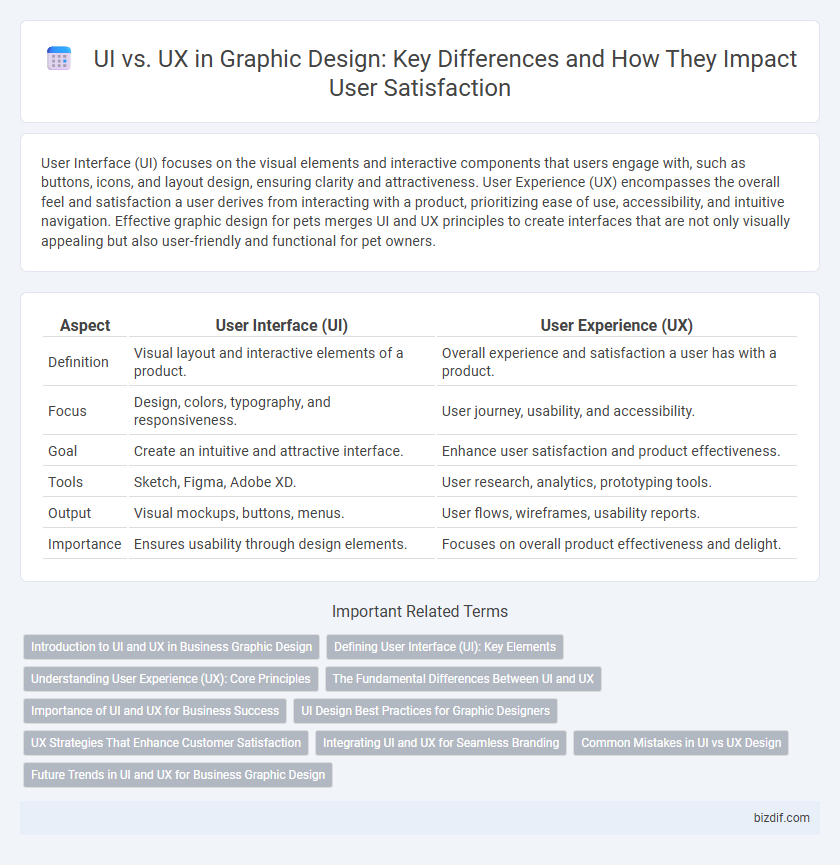
 bizdif.com
bizdif.com