Renderings provide high-quality, detailed images that capture a single moment or angle of an interior design space, ideal for showcasing specific design elements or materials. Walkthrough animations offer an immersive experience by simulating a virtual tour, allowing viewers to explore the pet-friendly interior layout dynamically and understand spatial relationships better. Both techniques enhance communication with clients but serve different purposes depending on the level of interaction and visualization needed.
Table of Comparison
| Feature | Renderings | Walkthrough Animations |
|---|---|---|
| Definition | High-quality still images of interior spaces. | Dynamic video tours showcasing interior design in motion. |
| Purpose | Visualize design concepts and details. | Demonstrate spatial flow and user experience. |
| Detail Level | Static, high-resolution, focused on textures and lighting. | Continuous, includes movement, transitions, and perspective shifts. |
| Audience Engagement | Good for quick evaluation and decision-making. | Better for immersive experience and client presentations. |
| Production Time | Faster to create, fewer resources required. | More time-consuming, requires advanced software and expertise. |
| Cost | Typically lower cost. | Higher cost due to complexity and length. |
| Best Use Case | Concept approval, marketing materials, quick surveys. | Client walkthroughs, virtual tours, detailed project presentations. |
Understanding Renderings and Walkthrough Animations
Renderings provide high-quality still images that capture detailed views of interior spaces, highlighting textures, lighting, and material finishes to help clients visualize design concepts effectively. Walkthrough animations offer dynamic, immersive experiences by simulating movement through the space, allowing viewers to grasp layout flow, spatial relationships, and ambiance in real time. Both tools are essential in interior design for communicating ideas, with renderings focusing on precise visual details and walkthrough animations emphasizing spatial experience.
Key Differences Between Renderings and Walkthroughs
Renderings provide high-resolution, static images that highlight specific design elements and materials with precise lighting and texture details. Walkthrough animations offer dynamic, immersive experiences by simulating a virtual tour through interior spaces, allowing viewers to perceive spatial relationships and flow. While renderings emphasize individual scenes and artistic presentation, walkthroughs focus on spatial navigation and user interaction within a designed environment.
Visual Impact in Business Interior Design
Renderings provide high-resolution, static images that showcase detailed textures, lighting, and spatial arrangements, essential for initial client presentations in business interior design. Walkthrough animations offer dynamic, immersive experiences by simulating movement through the space, enhancing client understanding of flow and scale. Prioritizing visual impact, walkthroughs convey spatial relationships more effectively while renderings highlight precise design elements and finishes.
Cost Comparison: Renderings vs Walkthrough Animations
Renderings typically cost less than walkthrough animations due to their static nature and lower production time, with prices ranging from $200 to $1,000 per image compared to $1,000 to $10,000+ for walkthroughs. Walkthrough animations require more detailed modeling, dynamic lighting, and longer rendering times, significantly increasing overall expenses in interior design visualization projects. Choosing between renderings and walkthrough animations depends on budget considerations and the desired level of client engagement.
Time Efficiency and Project Timelines
Renderings provide static, high-quality images that require less production time, making them ideal for quick client approvals and meeting tight project timelines. Walkthrough animations offer dynamic, immersive perspectives but demand significantly more time for modeling, rendering, and editing, potentially extending project schedules. Choosing between renderings and walkthroughs depends on balancing the need for time-efficient deliverables with the level of visual engagement required for interior design presentations.
Enhancing Client Presentations
Renderings provide high-quality, static visualizations that emphasize detailed textures, lighting, and spatial layout, crucial for presenting design concepts clearly. Walkthrough animations offer dynamic, immersive experiences by simulating real-time navigation through the space, allowing clients to better understand flow and functionality. Combining both techniques enhances client presentations by delivering comprehensive visual storytelling that boosts engagement and decision-making confidence.
Customization and Flexibility in Visualizations
Renderings offer high customization in lighting, textures, and angles, allowing precise control over each frame to showcase design details effectively. Walkthrough animations provide dynamic flexibility by simulating real-time exploration of spaces, helping clients visualize flow and spatial relationships more intuitively. Combining both techniques enhances interior design presentations, catering to varied visualization needs and decision-making processes.
When to Choose Renderings Over Walkthroughs
Renderings are ideal for showcasing specific design elements and high-detail interiors where a single perspective can highlight textures, lighting, and materials effectively. They are more cost-efficient and quicker to produce compared to walkthrough animations, making them suitable for tight project timelines or budgets. Use renderings when the goal is to present static views for client approvals, marketing materials, or concept validation without the need for immersive spatial exploration.
Technological Requirements and Accessibility
Renderings require powerful graphic software such as 3ds Max, V-Ray, or Corona Renderer and a high-performance computer to handle detailed image processing efficiently. Walkthrough animations demand more advanced hardware capabilities including faster GPUs, substantial RAM, and video editing tools like Adobe After Effects or Lumion to produce smooth, realistic motion sequences. Accessibility favors still renderings due to lower file sizes and simpler viewing platforms, while walkthrough animations often require specialized media players or VR equipment, limiting widespread access.
Future Trends in Interior Design Visualization
Renderings provide high-resolution, static images showcasing intricate details of interior design projects, while walkthrough animations offer dynamic, immersive experiences by simulating realistic spatial navigation. Future trends in interior design visualization emphasize augmented reality (AR) and virtual reality (VR) technologies, enabling clients to interact with designs in real-time, enhancing decision-making accuracy. Integration of AI-driven tools and photorealistic rendering engines is set to revolutionize visualization workflows, delivering faster production and increasingly lifelike representations.
Renderings vs Walkthrough animations Infographic
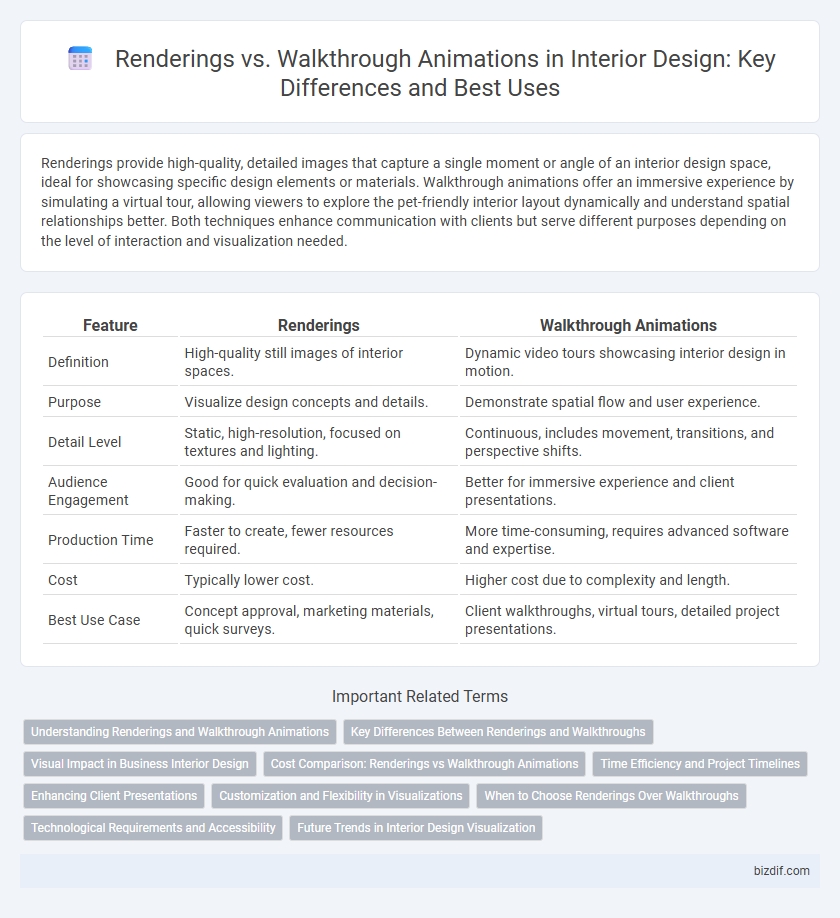
 bizdif.com
bizdif.com