On-screen proofreading offers efficient editing with tools like spell check and instant corrections, enhancing workflow speed and accuracy. Paper proofreading provides a tactile experience that can reduce digital eye strain and often allows for better detection of formatting issues and overlooked errors. Combining both methods maximizes error detection and ensures a polished final document.
Table of Comparison
| Aspect | On-Screen Proofreading | Paper Proofreading |
|---|---|---|
| Convenience | Immediate access, no printing needed | Requires printing, less portable |
| Eye Strain | Higher risk due to screen exposure | Lower risk, easier on eyes |
| Annotation | Digital tools enable easy edits | Manual markup with pen |
| Accuracy | Potentially prone to distraction | Often yields higher focus |
| Speed | Faster corrections with software | Slower due to manual process |
| Environmentally Friendly | Reduces paper waste | Involves paper consumption |
Introduction to On-Screen and Paper Proofreading
On-screen proofreading involves reviewing digital documents directly on a computer or tablet, allowing for quick text edits and real-time collaboration features that enhance accuracy and efficiency. Paper proofreading requires printing physical copies to manually mark errors, which can be advantageous for catching layout issues and reducing screen fatigue during extended review sessions. Each method supports different stages of the editing process, with on-screen proofreading favored for initial drafts and paper proofreading often used for final quality assurance checks.
Key Differences Between On-Screen and Paper Proofreading
On-screen proofreading offers dynamic tools such as real-time text editing, digital annotations, and easy access to reference materials, enhancing efficiency. Paper proofreading provides tactile control and reduces eye strain, allowing for concentrated review, especially in lengthy or complex documents. Key differences include the immediacy of digital corrections versus the physical spatial engagement with text that paper proofreading affords.
Advantages of On-Screen Proofreading
On-screen proofreading streamlines the editing process by enabling immediate text corrections within digital documents, reducing turnaround time compared to paper-based methods. It offers enhanced collaboration features through real-time sharing and commenting, facilitating efficient communication among multiple reviewers. Digital tools also allow for advanced search functions and automated error detection, increasing accuracy and consistency in the proofreading workflow.
Benefits of Paper Proofreading
Paper proofreading enhances accuracy by reducing screen glare and eye strain, allowing for more prolonged and focused review sessions. Physical copies enable easy annotation and highlight mistakes directly, facilitating clearer communication and faster revision cycles. The tactile experience of paper helps in retaining information better and spotting typographical errors that might be missed on digital screens.
Common Tools for Digital Proofreading
Common tools for digital proofreading include software like Grammarly, Adobe Acrobat, and Microsoft Word's track changes feature, which highlight errors and suggest corrections in real time. Cloud-based platforms such as Google Docs allow collaborative editing with comment and suggestion capabilities, enhancing team workflows. Optical character recognition (OCR) technology also facilitates proofreading scanned documents by converting images into editable text formats.
Essential Supplies for Paper Proofreading
Essential supplies for paper proofreading include highlighters in various colors for marking errors, red pens for corrections, sticky notes for annotations, and rulers for tracking lines. A printed copy of the document with adequate margins allows for clear, handwritten comments and easier spotting of formatting issues. Using physical tools enhances focus and reduces screen fatigue compared to on-screen proofreading methods.
Accuracy and Error Detection Comparison
On-screen proofreading leverages digital tools such as spell checkers and real-time editing features, enhancing accuracy by dynamically highlighting errors and enabling quick corrections. Paper proofreading allows for a tactile engagement with the text, often improving error detection through natural eye movement patterns and reduced screen fatigue. Studies indicate combining both methods maximizes error identification, as on-screen proofreading excels in spotting typographical errors, while paper review enhances detection of formatting and contextual issues.
Workflow Efficiency: Digital vs. Paper
On-screen proofreading leverages digital tools such as track changes, comments, and zoom functions, significantly enhancing workflow efficiency by enabling real-time collaboration and quicker error identification. Paper proofreading often requires manual annotations and physical document handling, leading to slower turnaround times and increased risk of overlooked errors. Integrating digital proofreading minimizes repetitive tasks, streamlining the editing process and improving accuracy across content revisions.
Environmental Impact of Proofreading Methods
On-screen proofreading significantly reduces paper consumption, lowering deforestation rates and minimizing waste in landfills compared to traditional paper proofreading. Digital methods decrease the carbon footprint associated with paper production, printing, and transportation, contributing to more sustainable document review processes. Choosing on-screen proofreading supports eco-friendly practices by conserving natural resources and reducing environmental pollution.
Choosing the Best Proofreading Method for Your Business
Selecting the best proofreading method for your business depends on factors such as document complexity, turnaround time, and collaboration needs. On-screen proofreading offers real-time edits, easy access to digital tools, and streamlined sharing, ideal for fast-paced or remote teams. Paper proofreading provides tactile engagement and can reduce eye strain, beneficial for detailed review of legal or print materials requiring precision.
On-Screen Proofreading vs Paper Proofreading Infographic
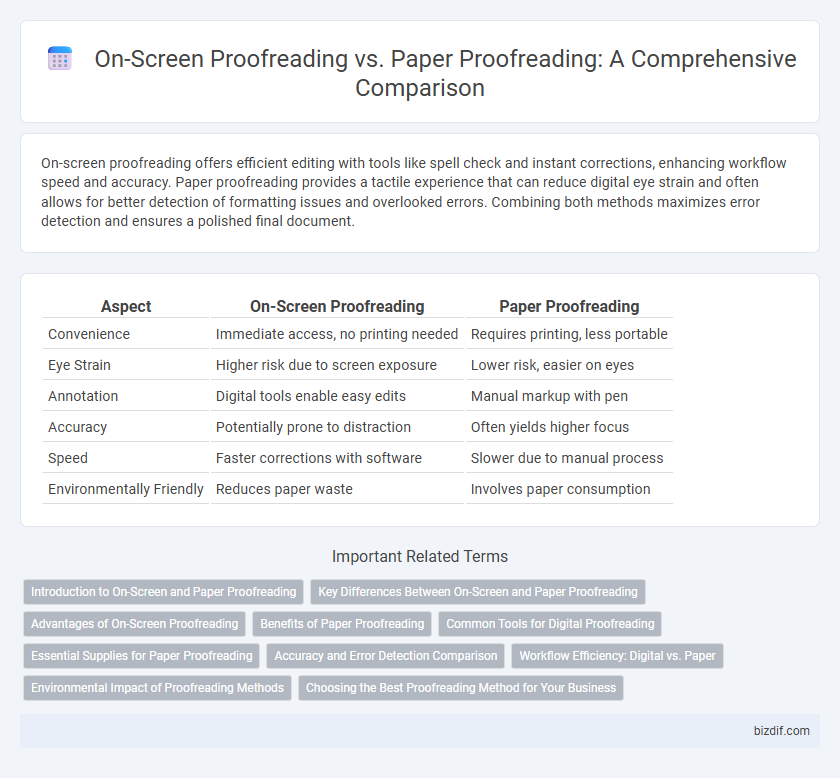
 bizdif.com
bizdif.com