Content redlining highlights all changes and comments directly on the pet editing document, ensuring transparency and easy tracking of modifications. Silent editing, in contrast, applies corrections without visible markup, creating a cleaner but less traceable version. Choosing between redlining and silent editing depends on whether collaborative review or streamlined final presentation is prioritized in the pet editing process.
Table of Comparison
| Feature | Content Redlining | Silent Editing |
|---|---|---|
| Definition | Visible tracking of changes and edits in the content. | Invisible corrections and modifications without marking changes. |
| Use Case | Collaboration, review, and feedback phases. | Final polishing and minor corrections before publication. |
| Change Visibility | All edits clearly marked and highlighted. | Changes applied directly without visual indicators. |
| Audit Trail | Provides comprehensive history of edits. | No explicit record of individual changes. |
| User Control | Users can accept or reject each change. | Edits applied automatically without approval options. |
| Impact on Workflow | Slows down process due to review needs. | Accelerates finalization by avoiding distractions. |
| Best for | Content-heavy projects requiring transparency. | Simple corrections or formatting tweaks. |
Understanding Content Redlining in Business Editing
Content redlining in business editing involves explicitly marking changes, suggestions, and comments within the document to enhance transparency and facilitate collaborative review. This method allows editors and stakeholders to track revisions clearly, ensuring accountability and precise communication during the editing process. Silent editing, by contrast, modifies text without visible markup, which may streamline the workflow but risks reducing oversight and collaborative input.
What Is Silent Editing?
Silent editing refers to making changes to content without explicitly marking or highlighting the edits, allowing the text to appear seamless and polished. This technique is often used in final drafts to improve clarity, grammar, and flow without distracting the reader with visible annotations or tracked changes. Silent editing contrasts with content redlining, where all modifications are clearly documented for review and collaboration.
Key Differences Between Redlining and Silent Editing
Content redlining involves visibly tracking and displaying all changes, allowing collaborators to see edits and comments clearly, whereas silent editing applies changes directly without visible markup, making the revision process seamless but less transparent. Redlining preserves a detailed history of modifications for review and approval, enhancing accountability in collaborative workflows, while silent editing prioritizes efficiency and final presentation. The key difference lies in transparency; redlining emphasizes open, traceable revisions, while silent editing offers discreet updates suited for minor or polished corrections.
Benefits of Content Redlining for Teams
Content redlining enhances collaboration by clearly displaying all changes and comments, allowing team members to track edits efficiently and provide targeted feedback. This transparency reduces misunderstandings and ensures accountability throughout the editing process. Teams benefit from improved communication and faster consensus building, leading to a more polished and accurate final document.
Risks of Silent Editing in Business Communication
Silent editing in business communication poses significant risks, including misinterpretation of the original message and loss of important context that can lead to costly errors. Without visible changes, stakeholders remain unaware of alterations, undermining transparency and accountability in collaborative workflows. This practice can result in diminished trust and hinder effective feedback, ultimately compromising the quality and reliability of corporate documents.
When to Use Redlining in Business Content
Redlining is essential in business content editing when multiple stakeholders must clearly track and approve changes, ensuring transparency and accountability in collaborative documents. It allows editors to highlight edits, comments, and suggestions visibly, facilitating seamless communication and minimizing misunderstandings during contract revisions, marketing materials, or policy updates. Silent editing suits minor grammatical fixes or formatting adjustments that do not alter the core message but redlining is preferred for substantial content changes requiring explicit review and consensus.
Best Practices for Silent Editing
Silent editing best practices prioritize clarity by making unobtrusive corrections that enhance grammar, punctuation, and spelling without altering the author's original tone or intent. Employing version control tools and detailed edit logs ensures transparency and accountability while preserving the document's integrity. Consistent application of style guides and minimal intervention fosters trust between editors and authors, streamlining the review process.
Impact on Collaboration: Redlining vs Silent Editing
Redlining enhances collaboration by visibly tracking changes and allowing multiple editors to provide feedback, fostering transparent communication and easier revision management. Silent editing, while streamlining the review process, can create challenges in collaboration due to the absence of clear change documentation, which may lead to confusion or overlooked modifications. The choice between redlining and silent editing significantly impacts team dynamics, with redlining promoting collective input and silent editing favoring quick, individual adjustments.
Tools and Software for Effective Redlining
Content redlining and silent editing utilize specialized software tools designed to enhance collaboration and accuracy in document revisions. Tools like Adobe Acrobat and Microsoft Word offer robust redlining features, enabling users to track changes, insert comments, and highlight modifications clearly. Advanced platforms such as Google Docs and Draftable provide seamless real-time editing and side-by-side comparison functionalities, improving team workflows and ensuring precise content updates.
Choosing the Right Editing Approach for Your Organization
Content redlining offers transparent tracking of changes, making it ideal for organizations prioritizing accountability and collaborative input in document revisions. Silent editing streamlines the review process by implementing unobtrusive corrections, best suited for workflows requiring efficiency and minimal disruption to the original text. Selecting the right approach depends on your organization's need for visibility versus speed in the editing cycle.
Content Redlining vs Silent Editing Infographic
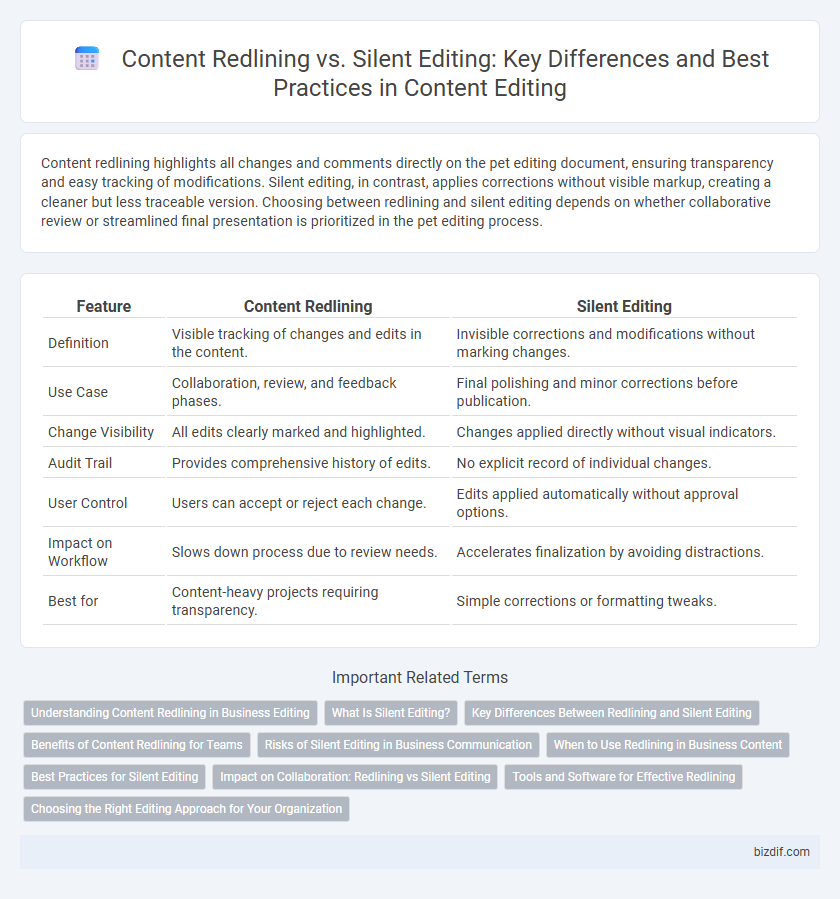
 bizdif.com
bizdif.com