Wireframes establish the basic structure and layout of a design, highlighting user interface elements without visual details. Storyboards illustrate the user journey and interaction flow, showcasing sequences of actions through visual storytelling. Both tools complement each other by aligning design functionality with user experience narratives.
Table of Comparison
| Aspect | Wireframe | Storyboard |
|---|---|---|
| Purpose | Visual layout blueprint of a web or app interface | Visual narrative sequence showing user interaction flow |
| Focus | Structure, content placement, and functionality | User experience and storytelling through frames |
| Detail Level | Low-fidelity, basic shapes and placeholders | Medium to high-fidelity, with contextual scenarios |
| Usage | Used by UX/UI designers for design validation | Used by graphic designers and project managers for user flow visualization |
| Tools | Sketch, Figma, Adobe XD, Balsamiq | Storyboarding software, Adobe Illustrator, Photoshop |
| Output Type | Static layout diagrams | Sequential frames or panels |
Understanding Wireframes in Business Graphic Design
Wireframes in business graphic design serve as essential blueprints that outline the structure and functionality of a digital product without detailed visual elements, enabling stakeholders to focus on layout and user experience. They facilitate efficient communication among designers, developers, and clients by highlighting content placement and navigation flow. Prioritizing wireframe development reduces project risks and accelerates decision-making during the early stages of design.
What Are Storyboards? A Business Perspective
Storyboards offer a visual sequence of a project's flow, illustrating key interactions and user experiences, which helps businesses communicate design concepts clearly to stakeholders. Unlike wireframes that emphasize layout and structure, storyboards capture the narrative and user journey, making them essential in planning marketing campaigns and product demos. They reduce miscommunication and align teams by providing a clear, contextual understanding of user behavior and project goals.
Key Differences Between Wireframes and Storyboards
Wireframes emphasize the structural layout and functionality of a design, focusing on placement of elements such as navigation menus, buttons, and content blocks without detailed visual styling. Storyboards illustrate user interactions and narrative flow through sequential frames, highlighting how a user experiences the design over time. Wireframes serve as blueprints for interface architecture, while storyboards provide context on usability and user journey.
When to Use Wireframes in Business Projects
Wireframes are essential in business projects during the initial design phase to establish the basic structure and layout of a website or application without distractions from colors or graphics. They help stakeholders visualize functional elements and user interface components, enabling quick iterations and feedback before detailed design or development begins. Using wireframes early reduces costs and project risks by identifying usability issues and aligning team expectations effectively.
Storyboards: Best Applications in Graphic Design
Storyboards excel in graphic design by visually mapping narrative sequences, enabling designers to plan user journeys and multimedia projects effectively. They facilitate clear communication of concepts through sequential art, crucial for advertising campaigns and interactive media development. Utilizing storyboards enhances collaboration among creative teams by providing a tangible, structured workflow that bridges initial ideas and final graphic outputs.
Benefits of Wireframing for Business Workflows
Wireframing streamlines business workflows by providing a clear, visual blueprint of website or app structure, enabling faster decision-making and reducing costly revisions. It enhances communication among team members and stakeholders by illustrating layout and functionality before development begins. This early-stage visualization minimizes risks and accelerates project timelines, ultimately improving productivity and resource allocation in design projects.
Advantages of Storyboarding in Client Communication
Storyboarding enhances client communication by providing a clear visual narrative that illustrates the user flow and interaction, making complex concepts easier to understand. It allows clients to visualize the sequence of actions and gives them the opportunity to provide precise feedback early in the design process. This collaborative approach reduces misinterpretations and streamlines project revisions, resulting in more efficient and aligned design outcomes.
How to Choose: Wireframe or Storyboard for Your Project
Choosing between a wireframe and a storyboard depends on project goals and stages; wireframes excel in defining layout, structure, and user interface elements, making them ideal for web and app design. Storyboards focus on visual storytelling, illustrating user interactions and flow, which suits projects emphasizing user experience and narrative development. Consider wireframes for precise interface planning and storyboards to communicate user journeys and scenarios effectively.
Integrating Wireframes and Storyboards for Optimal Results
Integrating wireframes and storyboards enhances the graphic design process by combining structural layout with narrative flow, ensuring clarity and user engagement. Wireframes establish the blueprint of page elements and functionality while storyboards visualize user interactions and experience progression. This integration leads to more cohesive designs, reducing revisions and improving communication across design teams and stakeholders.
Tips for Efficient Collaboration Using Wireframes and Storyboards
Wireframes establish a clear visual framework emphasizing layout and functionality, while storyboards illustrate user interaction and narrative flow, facilitating distinct communication roles in design teams. Sharing both wireframes and storyboards early via collaborative platforms like Figma or Miro enhances stakeholder feedback and iteration speed. Regular cross-functional reviews aligning UX designers, developers, and product managers minimize misinterpretations and accelerate consensus during the design process.
Wireframe vs Storyboard Infographic
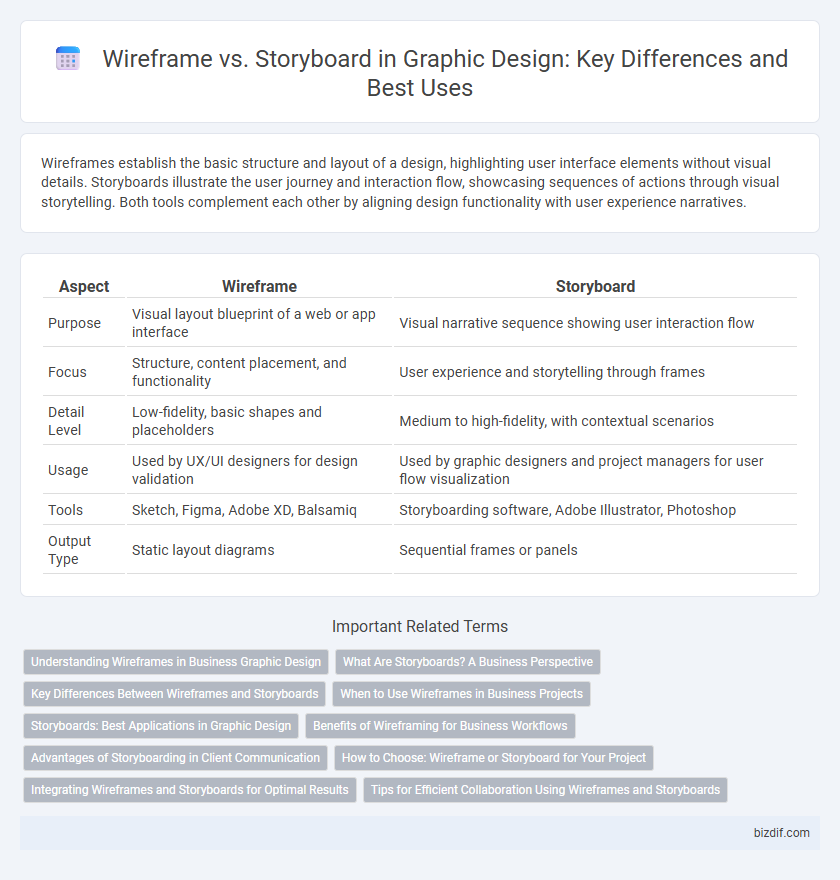
 bizdif.com
bizdif.com