User Experience (UX) design centers on optimizing the overall interaction and satisfaction a user has with a product, emphasizing functionality, usability, and accessibility. User Interface (UI) design focuses on the visual and interactive elements of a product, including layout, colors, typography, and buttons, to create an appealing and intuitive interface. Both UX and UI are essential in graphic design, as effective collaboration between the two leads to engaging and seamless digital experiences.
Table of Comparison
| Aspect | User Experience (UX) | User Interface (UI) |
|---|---|---|
| Definition | Focuses on overall user satisfaction and interaction flow. | Focuses on the visual layout and interactive elements. |
| Goal | Enhance usability, accessibility, and pleasure. | Create appealing and intuitive interfaces. |
| Scope | End-to-end journey from user research to testing. | Design of buttons, icons, typography, and color schemes. |
| Tools | Wireframes, user personas, journey maps. | Sketch, Figma, Adobe XD, Photoshop. |
| Skill Set | Research, prototyping, usability testing. | Visual design, branding, layout design. |
| Focus | Functionality and structural flow. | Look and feel of the product. |
Understanding the Basics: What is UX vs UI?
User Experience (UX) design focuses on optimizing the overall interaction and satisfaction a user has with a product, emphasizing usability, accessibility, and the emotional impact of the experience. User Interface (UI) design concentrates on the visual elements and interactive components like buttons, icons, typography, and layout that facilitate user interaction with the product. Understanding the basics of UX vs UI highlights how UX addresses the functional journey while UI ensures the aesthetic appeal and intuitive navigation within graphic design projects.
The Key Differences Between UX and UI in Business Graphic Design
User Experience (UX) in business graphic design focuses on optimizing the overall interaction and satisfaction a user has with a product or service, emphasizing usability, accessibility, and problem-solving. User Interface (UI) centers on the visual and interactive elements such as layout, typography, and color schemes that guide user behavior and enhance aesthetic appeal. The key difference lies in UX delivering the functional blueprint for user flow and engagement, while UI crafts the tangible visual and interactive components that bring that structure to life.
Importance of UX in Effective Graphic Design
User Experience (UX) plays a crucial role in effective graphic design by ensuring that designs are intuitive, accessible, and meet user needs, which directly impacts user satisfaction and engagement. Unlike User Interface (UI) that focuses on visual elements like layout and colors, UX emphasizes the overall journey, interaction flow, and functionality, making designs not only attractive but also usable. Prioritizing UX leads to improved navigation, reduced user frustration, and higher conversion rates, demonstrating its vital importance in creating impactful graphic design solutions.
How UI Impacts Brand Perception
User Interface (UI) directly shapes brand perception by influencing how users visually and interactively engage with a product, fostering trust and recognition through consistent design elements such as color schemes, typography, and iconography. A well-crafted UI enhances user satisfaction and reinforces brand identity by providing intuitive navigation and aesthetically pleasing layouts that align with brand values. In contrast, UX encompasses the overall experience but UI serves as the tangible touchpoint where brand impressions are formed and sustained.
The Role of Research in UX and UI Design
User Experience (UX) design hinges on thorough research to understand user behaviors, needs, and pain points, informing the creation of intuitive and efficient interactions. User Interface (UI) design leverages this research to develop visually appealing layouts that enhance usability and accessibility. Data-driven insights and user testing play a critical role in optimizing both UX and UI elements for improved overall digital product performance.
Common Misconceptions: UX and UI Are Not the Same
User Experience (UX) and User Interface (UI) are distinct yet complementary aspects of graphic design; UX focuses on enhancing overall user satisfaction through usability, accessibility, and seamless interaction flow, while UI centers on the visual elements, such as layout, colors, and typography, that facilitate user engagement. A common misconception is treating UX and UI as interchangeable terms, when in fact UX encompasses the strategic architecture and functionality behind a product, whereas UI delivers the tangible design language users interact with. Effective graphic design requires integrating UX principles to solve user problems and UI design to create intuitive, aesthetically pleasing interfaces.
Best Practices for Integrating UX and UI
Effective integration of User Experience (UX) and User Interface (UI) in graphic design requires a deep understanding of user behavior combined with visually appealing layouts that enhance usability. Prioritizing consistency in design elements, responsive interactions, and clear navigation pathways ensures a seamless user journey, boosting overall satisfaction and engagement. Leveraging iterative testing and user feedback refines both UX functionality and UI aesthetics, creating intuitive interfaces that meet user needs efficiently.
Measuring Success: UX and UI Metrics for Business
Measuring success in graphic design requires analyzing both User Experience (UX) and User Interface (UI) metrics, such as task completion rates, user error frequency, and visual engagement levels. UX metrics focus on user satisfaction, usability, and efficiency, while UI metrics evaluate interface aesthetics, responsiveness, and accessibility. Tracking these data points helps businesses optimize design strategies to enhance customer retention and increase conversion rates.
Emerging Trends in UX and UI for Graphic Designers
Emerging trends in UX and UI for graphic designers emphasize the integration of augmented reality (AR) and voice user interfaces (VUI) to enhance user engagement and accessibility. Responsive design continues to evolve with AI-driven personalization, allowing interfaces to adapt dynamically to individual user behavior and preferences. Embracing minimalistic aesthetics combined with micro-interactions improves usability, creating seamless and intuitive digital experiences.
Choosing the Right Focus: UX, UI, or Both for Your Business?
Choosing the right focus between User Experience (UX) and User Interface (UI) depends on your business goals; UX prioritizes seamless interactions and customer satisfaction, while UI emphasizes the visual appeal and usability of your product. Incorporating both UX and UI ensures a balanced approach, enhancing functionality and aesthetic appeal to drive user engagement and retention. Businesses aiming for long-term success in digital design benefit from integrating UX research and UI design to create intuitive, visually compelling experiences.
User Experience (UX) vs User Interface (UI) Infographic
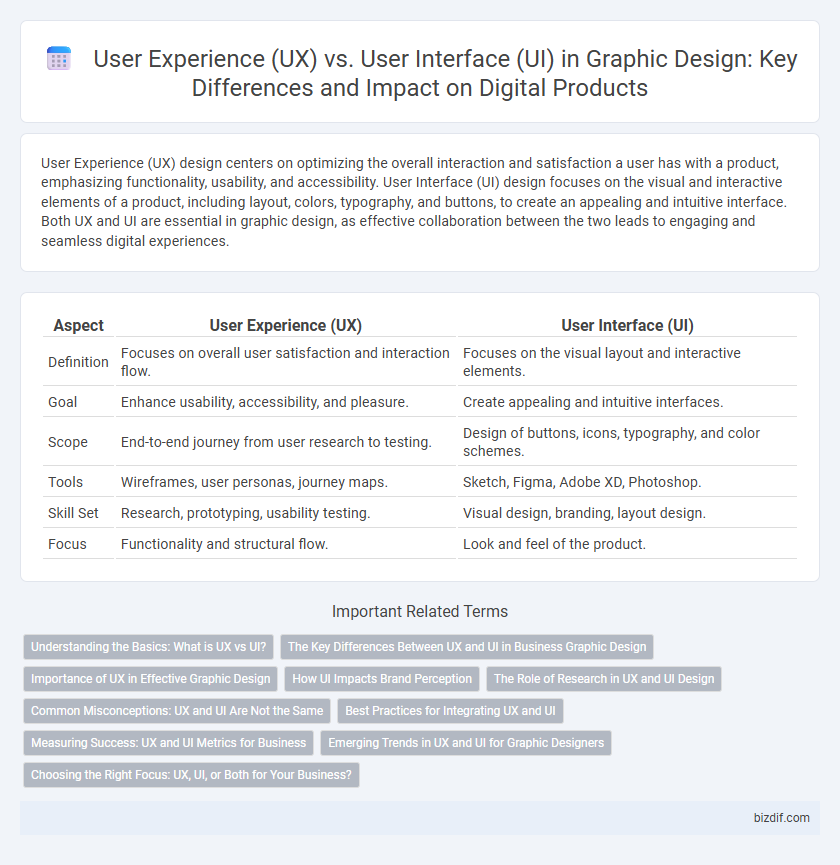
 bizdif.com
bizdif.com