Track changes highlight every edit made to a document, allowing users to see insertions, deletions, and formatting adjustments in real time, which is essential for precise proofreading. Comments, on the other hand, provide space for reviewers to leave suggestions, questions, or explanations without altering the original text, fostering clear communication between writers and editors. Choosing between track changes and comments depends on whether direct modifications or collaborative feedback is the primary goal during the proofreading process.
Table of Comparison
| Feature | Track Changes | Comments |
|---|---|---|
| Purpose | Highlight edits directly in text | Add notes or suggestions without altering text |
| Visibility | Changes visible inline | Comments appear as side notes |
| Use Case | Proofreading and editing content | Providing explanations or feedback |
| Collaboration | Multiple users can edit and accept changes | Users can reply and resolve comments |
| Modification Type | Text insertions, deletions, formatting changes | Non-intrusive notes, no text changes |
| Tracking | Records all edits for review | Records all discussion points |
| Best For | Direct textual revisions and proofreading | Clarifications and collaborative feedback |
Understanding Track Changes in Business Proofreading
Track Changes in business proofreading provides a clear and precise way to document edits, enabling collaborators to see inserted, deleted, or modified text for transparent communication. This tool enhances accuracy by allowing reviewers to accept or reject specific changes, ensuring that all alterations align with corporate style guides and brand voice. Utilizing Track Changes improves efficiency in the revision process, minimizing misunderstandings and facilitating seamless collaboration among stakeholders.
The Role of Comments in Collaborative Editing
Comments play a crucial role in collaborative editing by enabling reviewers to provide specific, contextual feedback without altering the original text. Unlike track changes, which show precise edits, comments facilitate discussions, suggestions, and clarifications that help improve the overall quality of the document. This interactive dialogue through comments enhances teamwork, ensuring that all perspectives are considered before finalizing the content.
Key Differences: Track Changes vs Comments
Track Changes captures every edit made to a document, highlighting insertions, deletions, and formatting changes, enabling a clear audit trail of revisions. Comments provide contextual feedback or suggestions without altering the original text, offering a means for discussion and clarification. While Track Changes modifies content visibly for review, Comments serve as annotated notes that guide collaborative decision-making.
When to Use Track Changes Effectively
Track Changes is most effective during detailed revision phases when every modification needs clear documentation and accountability, ensuring precise edits are visible to all collaborators. It is ideal for legal documents, academic manuscripts, or contracts requiring a transparent audit trail of alterations. Using Track Changes helps maintain integrity by allowing reviewers to accept, reject, or further modify each suggested edit systematically.
Best Practices for Commenting on Business Documents
Effective commenting on business documents involves clear, concise feedback that directly addresses specific content or structural issues without overwhelming the text. Use track changes for precise edits and rely on comments to provide explanations, pose questions, or suggest alternatives, ensuring collaborative clarity and maintaining the document's professional tone. Prioritize actionable comments with a polite, objective tone to facilitate constructive dialogue and efficient revisions.
Enhancing Team Collaboration with Track Changes
Track Changes facilitates real-time editing transparency, allowing multiple reviewers to suggest modifications directly within the document, which significantly improves collaboration efficiency. Unlike comments, which provide ancillary notes or explanations, Track Changes integrates corrections seamlessly, enabling teams to review and accept edits collectively. This method ensures accountability and maintains a clear revision history, optimizing the proofreading workflow for enhanced team coordination.
Managing Feedback: Comments for Constructive Critique
Using comments for managing feedback during proofreading enables clear, constructive critique by allowing reviewers to highlight specific issues without altering the original text. Unlike track changes, comments support detailed explanations, fostering better understanding between reviewers and writers. This approach enhances collaboration and ensures that suggestions are thoughtfully considered during the revision process.
Streamlining Document Revisions: Pros and Cons
Track changes streamline document revisions by providing clear, visible edits that can be accepted or rejected, ensuring precise control over modifications and preserving the original text for reference. Comments offer contextual feedback and suggestions without altering the text itself, facilitating collaborative discussion but requiring manual incorporation of changes. Combining both tools enhances revision efficiency by balancing detailed edit tracking with interactive, explanatory communication.
Security and Confidentiality: Track Changes vs Comments
Track Changes visibly records every modification made to a document, which can expose sensitive information if shared without proper oversight, whereas Comments isolate feedback without altering the original text, reducing the risk of unintended data disclosure. Security protocols should emphasize managing permissions and access controls to protect confidential content when using either feature. Utilizing encryption and limiting document sharing to trusted collaborators enhances confidentiality during the proofreading process.
Choosing the Right Tool for Your Business Needs
Track Changes offers detailed edits, perfect for businesses requiring precise document revisions and clear version history. Comments facilitate collaborative feedback by enabling contextual discussions without altering the original text, ideal for brainstorming and team input. Selecting between these tools depends on whether your priority is comprehensive editing control or dynamic, iterative communication.
track changes vs comments Infographic
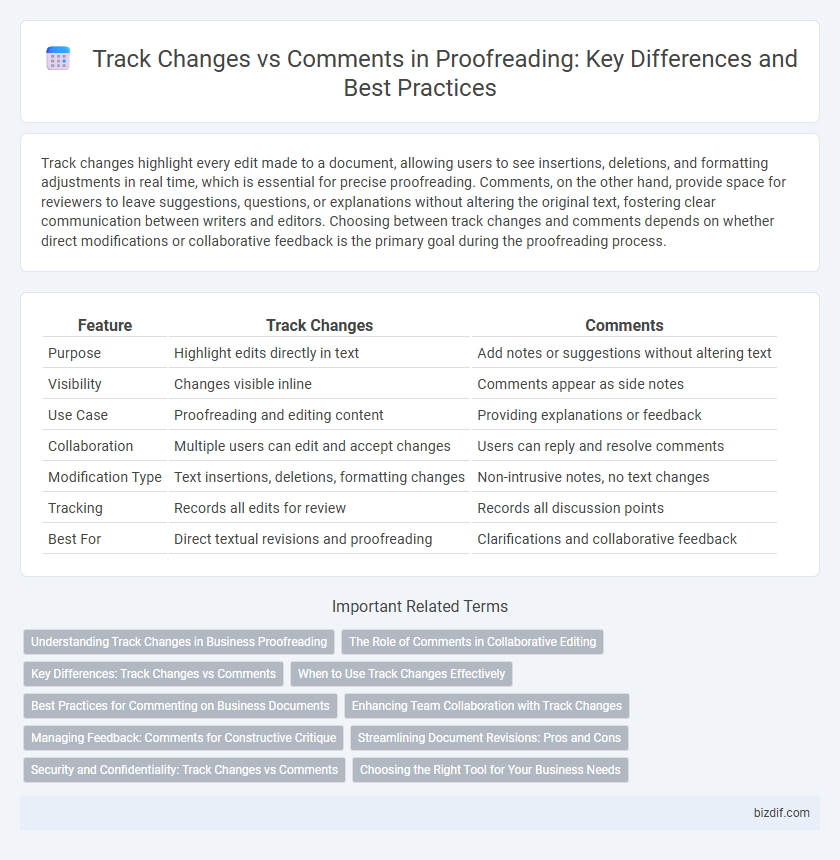
 bizdif.com
bizdif.com