Editable PDFs allow designers to modify text, images, and layout elements directly within the file, facilitating seamless collaboration and efficient revisions. Locked PDFs, on the other hand, protect the content from unauthorized changes, preserving the original design integrity during distribution or printing. Choosing between editable and locked PDFs depends on the project phase and the need for flexibility versus security in graphic design workflows.
Table of Comparison
| Feature | Editable PDF | Locked PDF |
|---|---|---|
| Content Modification | Allows text, images, and layout changes | Restricts editing; content is fixed |
| Design Flexibility | High - ideal for collaborative design projects | Low - preserves original design integrity |
| User Permissions | Open editing permissions | Protected with password or security settings |
| File Security | Lower - easier to alter content | High - prevents unauthorized changes |
| Use Case | Templates, forms, and iterative design workflows | Final proofs, distribution, and brand consistency |
| Software Compatibility | Supports most PDF editors like Adobe Acrobat | Compatible with standard PDF viewers, editing restricted |
Understanding Editable PDFs in Business Graphic Design
Editable PDFs in business graphic design enable seamless modification of text, images, and layout elements, facilitating efficient collaboration and iterative design processes. These files retain vector graphics and layers, ensuring high-quality output for branding materials and marketing collateral. Unlike locked PDFs, editable versions streamline workflow by allowing clients and designers to make necessary adjustments without compromising design integrity.
What Defines a Locked PDF?
A Locked PDF is defined by its restricted editing capabilities, preventing users from modifying text, images, or other elements within the file. This security feature is implemented through password protection or permission settings that limit actions such as copying, printing, or annotating. Locked PDFs ensure the integrity and original layout of graphic design projects by safeguarding content from unauthorized changes.
Key Differences Between Editable and Locked PDFs
Editable PDFs allow users to modify text, images, and form fields directly within the document, enhancing flexibility in graphic design projects. Locked PDFs restrict any changes, preserving the original layout and content integrity, which is crucial for final proofs and client presentations. The core distinction lies in access control: editable PDFs support collaboration and rapid revisions, while locked PDFs ensure security and consistency.
Advantages of Using Editable PDFs for Design Collaboration
Editable PDFs enhance design collaboration by allowing multiple stakeholders to make real-time changes, streamlining feedback and revisions. These files support layer editing, annotations, and embedded fonts, ensuring consistency and accuracy across design elements. Teams benefit from improved workflow efficiency and reduced miscommunication compared to locked PDFs, which restrict changes and slow down the creative process.
Security Features of Locked PDFs in Business Workflows
Locked PDFs enhance security in business workflows by restricting unauthorized access, editing, and copying, ensuring sensitive graphic design files remain intact. These security features include password protection, encryption, and digital signatures, which safeguard intellectual property and confidential client information. Implementing locked PDFs streamlines approval processes while maintaining document integrity and compliance with data protection regulations.
Use Cases: When to Choose Editable vs Locked PDFs
Editable PDFs are ideal for collaborative design projects, allowing multiple users to modify text, images, and layouts freely before finalizing a graphic. Locked PDFs provide security and preserve design integrity, making them suitable for distributing final artwork, contracts, or brand assets without alteration. Choosing editable PDFs facilitates revisions and client feedback, while locked PDFs prevent unauthorized changes and maintain consistent presentation.
Impact on Client Feedback and Revision Cycles
Editable PDFs streamline client feedback by enabling direct annotations and modifications, reducing back-and-forth communication and expediting the revision process. Locked PDFs ensure design integrity but often prolong revision cycles due to the need for design team intervention to implement changes. Choosing editable formats enhances collaboration efficiency and accelerates project turnaround times in graphic design workflows.
Protecting Intellectual Property with Locked PDFs
Locked PDFs restrict editing capabilities, ensuring that graphic design files remain unaltered and protecting the creator's intellectual property from unauthorized modifications. These PDFs utilize encryption and password protection to maintain the integrity of original designs and prevent plagiarism or unauthorized reuse. Implementing locked PDFs in graphic design workflows supports secure sharing while safeguarding copyright and ownership rights.
Streamlining Project Delivery Using Editable PDFs
Editable PDFs enhance project delivery by enabling seamless collaboration and real-time feedback within graphic design teams. Designers can make instant modifications, reducing turnaround times and minimizing errors compared to locked PDFs that restrict editing access. Utilizing editable PDFs optimizes workflow efficiency, ensuring faster approval processes and higher client satisfaction.
Best Practices for Managing PDF Access in Design Projects
Editable PDFs allow designers to make precise modifications and collaborate efficiently, while locked PDFs protect the integrity of final designs by restricting unauthorized changes. Best practices for managing PDF access in design projects include using password protection for locked PDFs, setting permissions carefully, and sharing editable versions only with trusted team members to maintain workflow security. Employing layered PDF files also enables selective editing, balancing flexibility with control over the design assets.
Editable PDF vs Locked PDF Infographic
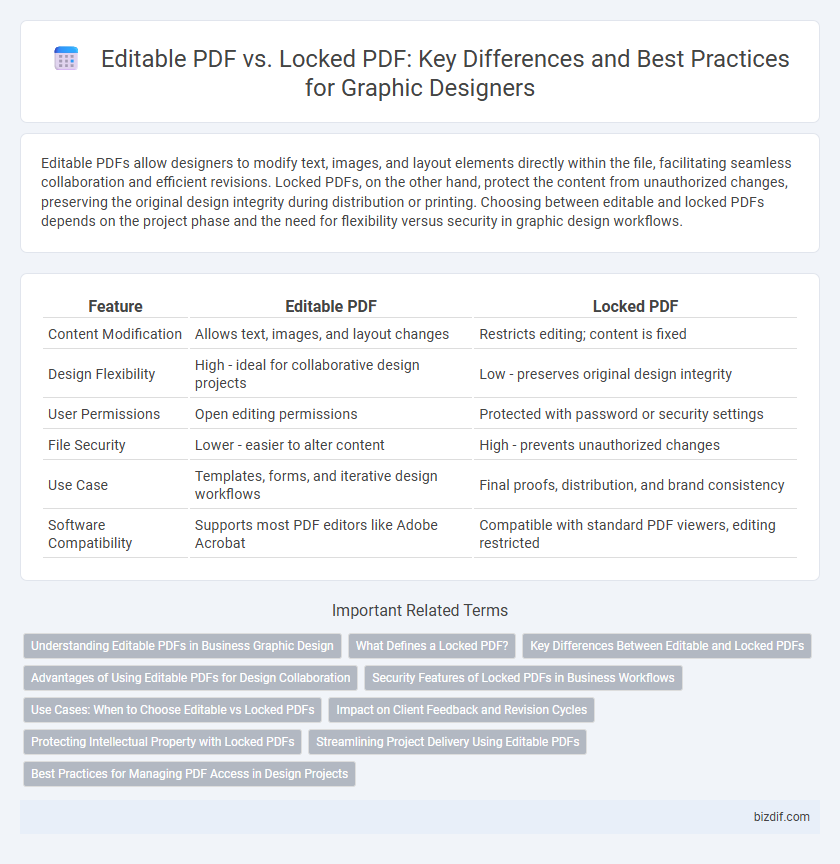
 bizdif.com
bizdif.com